 Web Front-end
Web Front-end
 CSS Tutorial
CSS Tutorial
 How to use css to draw triangles directly and in dialogue form (code attached)
How to use css to draw triangles directly and in dialogue form (code attached)
How to use css to draw triangles directly and in dialogue form (code attached)
The content of this article is about how to use css to directly draw triangles and triangles in dialogue form (with code). It has certain reference value. Friends in need can refer to it. I hope it will be helpful to you. helped.
In product display, triangles often appear, such as the triangle label in the upper left corner, or the triangle in the form of a dialogue, with a shadow effect, etc. I will record it here
1 , add triangles directly
<div>
<div>
<div></div>
<div>想你呦</div>
</div>
</div>
<style>
body {
background: #e5e5e5;
}
.triangleContainer {
margin: 50px auto;
width: 500px;
height: 400px;
background: #fff;
}
.triangleContent {
position: relative;
}
.triangle {
position: absolute;
right: -70px;
top: -70px;
transform: rotate(45deg);
/* 比较长的写法 */
/*border-top: 70px solid transparent;*/
/*border-bottom: 70px solid red;*/
/*border-left: 70px solid transparent;*/
/*border-right: 70px solid transparent;*/
/* 简单写法 */
border: 70px solid transparent;
border-bottom-color: red;
}
.title {
position: absolute;
right: 8px;
top: 17px;
transform: rotate(45deg);
font-size: 19px;
color: #fff;
}
</style>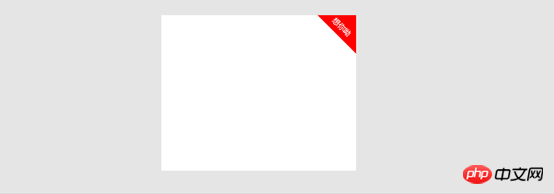
2, use pseudo-class to add triangles (with shadow effect)
Add two pseudo-classes: one pseudo-class implements triangle, Another use of positioning to achieve shadow effects
<view>
<text>邀请越多的好友,中奖几率越高哦!</text>
<text>我知道了</text>
</view>
.promptInfo{
position: absolute;
left: 5%;
top: -28rpx;
margin: 0 auto;
padding: 20rpx 0;
box-sizing: border-box;
width: 88%;
border-radius: 10rpx;
z-index: 999;
background: #fff;
box-shadow: 3rpx 3rpx 3rpx rgba(0,0,0,.2);
border: 0;
font-size: 30rpx;
}
/* 添加与阴影颜色相同来形成三角形的阴影效果 */
.promptInfo::before{
position: absolute;
bottom: -21rpx;
right: 110rpx;
z-index: 999;
border-top: 20rpx solid rgba(0,0,0,.2);
border-left: 20rpx solid transparent;
border-right: 20rpx solid transparent;
content: ""
}
.promptInfo::after{
position: absolute;
bottom: -17rpx;
right: 110rpx;
z-index: 999;
border-top: 20rpx solid #fff;
border-left: 20rpx solid transparent;
border-right: 20rpx solid transparent;
content: ""
}
.promptInfo .inviteMessage{
padding-left: 30rpx;
}
.promptInfo .clickMessage {
display: inline-block;
margin-left: 15rpx;
padding: 10rpx 20rpx;
color: #fff;
background: red;
border-radius: 30rpx;
}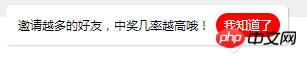
Related recommendations:
css to create triangles, drop-down box triangles_html/css_WEB-ITnose
Use div css to implement triangles, with words inside the triangle_html/css_WEB-ITnose
css to implement rounded triangles method
The above is the detailed content of How to use css to draw triangles directly and in dialogue form (code attached). For more information, please follow other related articles on the PHP Chinese website!

Hot AI Tools

Undresser.AI Undress
AI-powered app for creating realistic nude photos

AI Clothes Remover
Online AI tool for removing clothes from photos.

Undress AI Tool
Undress images for free

Clothoff.io
AI clothes remover

AI Hentai Generator
Generate AI Hentai for free.

Hot Article

Hot Tools

Notepad++7.3.1
Easy-to-use and free code editor

SublimeText3 Chinese version
Chinese version, very easy to use

Zend Studio 13.0.1
Powerful PHP integrated development environment

Dreamweaver CS6
Visual web development tools

SublimeText3 Mac version
God-level code editing software (SublimeText3)

Hot Topics
 How to correctly display the locally installed 'Jingnan Mai Round Body' on the web page?
Apr 05, 2025 pm 10:33 PM
How to correctly display the locally installed 'Jingnan Mai Round Body' on the web page?
Apr 05, 2025 pm 10:33 PM
Using locally installed font files in web pages Recently, I downloaded a free font from the internet and successfully installed it into my system. Now...
 How to select a child element with the first class name item through CSS?
Apr 05, 2025 pm 11:24 PM
How to select a child element with the first class name item through CSS?
Apr 05, 2025 pm 11:24 PM
When the number of elements is not fixed, how to select the first child element of the specified class name through CSS. When processing HTML structure, you often encounter different elements...
 Does H5 page production require continuous maintenance?
Apr 05, 2025 pm 11:27 PM
Does H5 page production require continuous maintenance?
Apr 05, 2025 pm 11:27 PM
The H5 page needs to be maintained continuously, because of factors such as code vulnerabilities, browser compatibility, performance optimization, security updates and user experience improvements. Effective maintenance methods include establishing a complete testing system, using version control tools, regularly monitoring page performance, collecting user feedback and formulating maintenance plans.
 How to make progress bar with h5
Apr 06, 2025 pm 12:09 PM
How to make progress bar with h5
Apr 06, 2025 pm 12:09 PM
Create a progress bar using HTML5 or CSS: Create a progress bar container. Set the progress bar width. Create internal elements of the progress bar. Sets the internal element width of the progress bar. Use JavaScript, CSS, or progress bar library to display progress.
 How to compatible with multi-line overflow omission on mobile terminal?
Apr 05, 2025 pm 10:36 PM
How to compatible with multi-line overflow omission on mobile terminal?
Apr 05, 2025 pm 10:36 PM
Compatibility issues of multi-row overflow on mobile terminal omitted on different devices When developing mobile applications using Vue 2.0, you often encounter the need to overflow text...
 What application scenarios are suitable for H5 page production
Apr 05, 2025 pm 11:36 PM
What application scenarios are suitable for H5 page production
Apr 05, 2025 pm 11:36 PM
H5 (HTML5) is suitable for lightweight applications, such as marketing campaign pages, product display pages and corporate promotion micro-websites. Its advantages lie in cross-platformity and rich interactivity, but its limitations lie in complex interactions and animations, local resource access and offline capabilities.
 How to use the shape-outside attribute of CSS to achieve the display effect of gradually shortening text?
Apr 05, 2025 pm 10:54 PM
How to use the shape-outside attribute of CSS to achieve the display effect of gradually shortening text?
Apr 05, 2025 pm 10:54 PM
Implementing the display effect of gradually shortening text In web design, how to achieve a special text display effect to make the text length gradually shortening? This effect...
 Is H5 page production a front-end development?
Apr 05, 2025 pm 11:42 PM
Is H5 page production a front-end development?
Apr 05, 2025 pm 11:42 PM
Yes, H5 page production is an important implementation method for front-end development, involving core technologies such as HTML, CSS and JavaScript. Developers build dynamic and powerful H5 pages by cleverly combining these technologies, such as using the <canvas> tag to draw graphics or using JavaScript to control interaction behavior.





