Ideas and code for implementing calendar in native js
本篇文章给大家带来的内容是关于原生js实现日历的思路与代码,有一定的参考价值,有需要的朋友可以参考一下,希望对你有所帮助。
demo效果:

实现日历的思路:
1、利用new Date()获取今天日期
2、判断今年是平年还是闰年,确定今年每个月有多少天
3、确定今天日期所在月的第一天是星期几
4、计算出日历的行数
5、利用今天日期所在月的天数与该月第一天星期几来渲染日历表格
6、左右切换月份
源码:
html
<div class="calendar-container">
<div class="calendar-header">
<div class="left btn"><</div>
<div class="year"></div>
<div class="right btn">></div>
</div>
<div class="calendar-body">
<div class="week-row">
<div class="week box">日</div>
<div class="week box">一</div>
<div class="week box">二</div>
<div class="week box">三</div>
<div class="week box">四</div>
<div class="week box">五</div>
<div class="week box">六</div>
</div>
<div class="day-rows">
<!--日期的渲染的地方-->
</div>
</div>
</div>css
.calendar-container{
width: calc(31px*7 + 1px);
}
.calendar-header{
display: flex;
justify-content: space-between;
}
.year{
text-align: center;
line-height: 30px;
}
.btn{
width: 30px;
height: 30px;
text-align: center;
line-height: 30px;
cursor: pointer;
}
.calendar-body{
border-right: 1px solid #9e9e9e;
border-bottom: 1px solid #9e9e9e;
}
.week-row,
.day-rows,
.day-row{
overflow: hidden;
}
.box{
float: left;
width: 30px;
height: 30px;
border-top: 1px solid #9e9e9e;
border-left: 1px solid #9e9e9e;
text-align: center;
line-height: 30px;
}
.week{
background: #00bcd4;
}
.day{
background: #ffeb3b;
}
.curday{
background: #ff5722;
}js
// 获取今天日期
let curTime = new Date(),
curYear = curTime.getFullYear(),
curMonth = curTime.getMonth(),
curDate = curTime.getDate();
console.log(curTime, curYear, curMonth, curDate)
// 判断平年还是闰年
function isLeapYear(year){
return (year%400 === 0) || ((year%4 === 0) && (year%100 !== 0))
}
function render(curYear, curMonth){
document.querySelector('.year').innerHTML = `${curYear}年${curMonth + 1}月`;
// 判断今年是平年还是闰年,并确定今年的每个月有多少天
let daysInMonth = [31, isLeapYear(curYear) ? 29 : 28, 31, 30, 31, 30, 31, 31, 30, 31, 30, 31];
// 确定今天日期所在月的第一天是星期几
let firstDayInMonth = new Date(curYear, curMonth, 1),
firstDayWeek = firstDayInMonth.getDay();
// 根据当前月的天数和当前月第一天星期几来确定当前月的行数
let calendarRows = Math.ceil((firstDayWeek + daysInMonth[curMonth])/7);
// 将每一行的日期放入到rows数组中
let rows = [];
// 外循环渲染日历的每一行
for(let i = 0; i < calendarRows; i++){
rows[i] = `<p class="day-row">`;
// 内循环渲染日历的每一天
for(let j = 0; j < 7; j++){
// 内外循环构成了一个calendarRows*7的表格,为当前月的每个表格设置idx索引;
// 利用idx索引与当前月第一天星期几来确定当前月的日期
let idx = i*7 + j,
date = idx - firstDayWeek + 1;
// 过滤掉无效日期、渲染有效日期
if(date <= 0 || date > daysInMonth[curMonth]){
rows[i] += `<p class="day box"></p>`
}else if(date === curDate){
rows[i] += `<p class="day box curday">${date}</p>`
}else{
rows[i] += `<p class="day box">${date}</p>`
}
}
rows[i] += `</p>`
} let dateStr = rows.join('');
document.querySelector('.day-rows').innerHTML = dateStr;
}
// 首次调用render函数
render(curYear, curMonth);
let leftBtn = document.querySelector('.left'),
rightBtn = document.querySelector('.right');
// 向左切换月份
leftBtn.addEventListener('click', function(){
curMonth--;
if(curMonth < 0){
curYear -= 1;
curMonth = 11;
}
render(curYear, curMonth);
})
// 向右切换月份
rightBtn.addEventListener('click', function(){
curMonth++;
if(curMonth > 11){
curYear += 1;
curMonth = 0;
}
render(curYear, curMonth);
})小结:
1、为了实现左右切换月份,将日历日期渲染代码放入到了render函数,方便月份切换后重新渲染;
2、确定当前月的行数时,要结合当前月的天数与当前月第一天星期几来共同确定;
3、原生js日历中比较核心的就是如何确定每一天的日期,在这儿利用了内外循环,内外循环构成了一个calendarRows*7的表格,为当前月的每个表格设置idx索引;利用idx索引与当前月第一天星期几来确定当前月的日期;记得要过滤掉无效日期!!!
相关推荐:
The above is the detailed content of Ideas and code for implementing calendar in native js. For more information, please follow other related articles on the PHP Chinese website!

Hot AI Tools

Undresser.AI Undress
AI-powered app for creating realistic nude photos

AI Clothes Remover
Online AI tool for removing clothes from photos.

Undress AI Tool
Undress images for free

Clothoff.io
AI clothes remover

AI Hentai Generator
Generate AI Hentai for free.

Hot Article

Hot Tools

Notepad++7.3.1
Easy-to-use and free code editor

SublimeText3 Chinese version
Chinese version, very easy to use

Zend Studio 13.0.1
Powerful PHP integrated development environment

Dreamweaver CS6
Visual web development tools

SublimeText3 Mac version
God-level code editing software (SublimeText3)

Hot Topics
 What should I do if the win11 dual-screen calendar does not exist on the second monitor?
Jun 12, 2024 pm 05:47 PM
What should I do if the win11 dual-screen calendar does not exist on the second monitor?
Jun 12, 2024 pm 05:47 PM
An important tool for organizing your daily work and routine in Windows 11 is the display of time and date in the taskbar. This feature is usually located in the lower right corner of the screen and gives you instant access to the time and date. By clicking this area, you can bring up your calendar, making it easier to check upcoming appointments and dates without having to open a separate app. However, if you use multiple monitors, you may run into issues with this feature. Specifically, while the clock and date appear on the taskbar on all connected monitors, the ability to click the date and time on a second monitor to display the calendar is unavailable. As of now, this feature only works on the main display - it's unlike Windows 10, where clicking on any
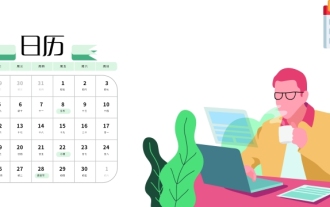 Win10 calendar displays week numbers
Jan 04, 2024 am 08:41 AM
Win10 calendar displays week numbers
Jan 04, 2024 am 08:41 AM
Many users want to use the win10 calendar tool to check the current number of days, but the calendar does not automatically display this function. In fact, we only need to make simple settings to see the cumulative number of weeks this year ~ win10 calendar displays weeks Digital setting tutorial: 1. Enter calendar in the search in the lower left corner of the desktop and open the application. 2. In the open calendar application, click the "gear" icon in the lower left corner, and the settings will pop up on the right. We click "Calendar Settings" 3. Continue in the open calendar settings, find "Week Number" and then change the week Just adjust the number option to "the first day of the year". 4. After completing the above settings, click "Week" to see this year's week number statistics.
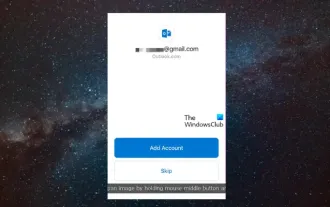 Outlook calendar not syncing;
Mar 26, 2024 am 09:36 AM
Outlook calendar not syncing;
Mar 26, 2024 am 09:36 AM
If your Outlook calendar cannot sync with Google Calendar, Teams, iPhone, Android, Zoom, Office account, etc., please follow the steps below to resolve the issue. The calendar app can be connected to other calendar services such as Google Calendar, iPhone, Android, Microsoft Office 365, etc. This is very useful because it can sync automatically. But what if OutlookCalendar fails to sync with third-party calendars? Possible reasons could be selecting the wrong calendar for synchronization, calendar not visible, background application interference, outdated Outlook application or calendar application, etc. Preliminary fix for Outlook calendar not syncing
 What should I do if there are no pop-up reminders for calendar events in Win10? How to recover if calendar event reminders are gone in Win10
Jun 09, 2024 pm 02:52 PM
What should I do if there are no pop-up reminders for calendar events in Win10? How to recover if calendar event reminders are gone in Win10
Jun 09, 2024 pm 02:52 PM
The calendar can help users record your schedule and even set reminders. However, many users are asking what to do if calendar event reminders do not pop up in Windows 10? Users can first check the Windows update status or clear the Windows App Store cache to perform the operation. Let this site carefully introduce to users the analysis of the problem of Win10 calendar event reminder not popping up. To add calendar events, click the "Calendar" program in the system menu. Click the left mouse button on a date in the calendar. Enter the event name and reminder time in the editing window, and click the "Save" button to add the event. Solving the problem of win10 calendar event reminder not popping up
 No Period Lost Purchasing Office: New calendar and birthday series peripherals!
Feb 29, 2024 pm 12:00 PM
No Period Lost Purchasing Office: New calendar and birthday series peripherals!
Feb 29, 2024 pm 12:00 PM
The Lost Purchasing Office is confirmed to be updated at 11 am on February 28th. Players can go to Taobao to search the Purchasing Office and select the store category to purchase. This time we bring you the MBCC birthday party series and 2024 Desk Calendar peripherals. Come together. Take a look at the product details this time. No Period Lost Purchasing Office: New calendar and birthday series peripherals! There is something new in the Lost Procurement Office! - Pre-sale time: February 28, 2024 11:00 - March 13, 2024 23:59 Purchase address: Taobao search [Unexpected Lost Purchasing Office] Select [Store] category to enter the store for purchase; peripheral introduction: The new peripherals released this time are MBCC birthday party series and 2024 desk calendar peripherals. Please click on the long image for details. The Purchasing Office introduces new peripherals—MBCC students
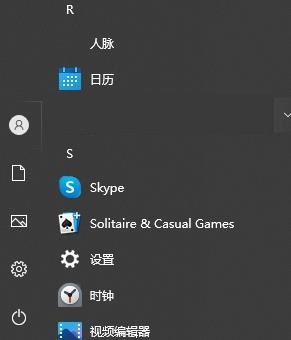 Can't open the calendar in the lower right corner of win10
Dec 26, 2023 pm 05:07 PM
Can't open the calendar in the lower right corner of win10
Dec 26, 2023 pm 05:07 PM
Some friends who use the win0 system have encountered the situation where the win10 calendar cannot be opened. This is just a normal computer glitch. It can be solved in the privacy settings of the win10 system. Today, the editor has brought a detailed solution. Below Let’s take a look. Solution to the problem that the calendar cannot be opened in the lower right corner of win10 1. Click Start in the win10 system → click the program list button above → find Pinyin (Chinese) R → Calendar 2. When using it for the first time, new events may not be opened (mouse If you lean up, there will be no dark blue selected), you can set it in privacy. Click the three-bar icon in the upper left corner of the desktop → there will be a settings menu at the bottom; 3. Click Privacy in the pop-up interface; 4. If you have used settings before, you can click on the left
 How to solve the problem that the time in win11 is always inaccurate? Win11 time adjustment tutorial quickly solves the problem of inaccurate time
Apr 19, 2024 am 09:31 AM
How to solve the problem that the time in win11 is always inaccurate? Win11 time adjustment tutorial quickly solves the problem of inaccurate time
Apr 19, 2024 am 09:31 AM
If your Windows 11 computer displays the wrong time, it can cause a lot of problems and even prevent you from connecting to the internet. In fact, some applications refuse to open or run when the system displays an incorrect date and time. So how should this problem be solved? Let’s take a look below! Method 1: 1. We first right-click on the blank space of the taskbar below and select Taskbar Settings 2. Find taskbarcorneroverflow3 on the right in the taskbar settings, then find clock or clock above it and select to turn it on. Method 2: 1. Press the keyboard shortcut win+r to call up run, enter regedit and press Enter to confirm. 2. Open the Registry Editor and find HKEY in it
 How to implement calendar component using Vue?
Jun 25, 2023 pm 01:28 PM
How to implement calendar component using Vue?
Jun 25, 2023 pm 01:28 PM
Vue is a very popular front-end framework. It provides many tools and functions, such as componentization, data binding, event handling, etc., which can help developers build efficient, flexible and easy-to-maintain Web applications. In this article, I will introduce how to implement a calendar component using Vue. 1. Requirements analysis First, we need to analyze the requirements of this calendar component. A basic calendar should have the following functions: display the calendar page of the current month; support switching to the previous month or next month; support clicking on a certain day,






