 Web Front-end
Web Front-end
 HTML Tutorial
HTML Tutorial
 What does the html noscript tag mean? How much do you know about the use of noscript tags?
What does the html noscript tag mean? How much do you know about the use of noscript tags?
What does the html noscript tag mean? How much do you know about the use of noscript tags?
Let’s take a look together
html The definition and usage of the noscript tag:
The noscript element is used to define Alternative content (text) when the script is not executed.
This tag can be used by browsers that recognize the <script> tag but cannot support the script within it. </script>
HTML
##JavaScript
<body>
...
...
<script type="text/javascript">
<!--
document.write("Hello World!")
//-->
</script>
<noscript>Your browser does not support JavaScript!</noscript>
...
...
</body>VBScript
<body>
...
...
<script type="text/vbscript">
<!--
document.write("Hello World!")
'-->
</script>
<noscript>Your browser does not support VBScript!</noscript>
...
...
</body>html The meaning and explanation of the noscript tag:
html The noscript tag is a quite old tag. The original purpose of its introduction was to help the old Smooth upgrade of browsers because early browsers did not support JavaScript. The noscript tag displays alternative content in browsers that do not support JavaScript. This element can contain any HTML element. The usage of this tag is also very simple:<noscript> <p>本页面需要浏览器支持(启用)JavaScript</p> </noscript>
Recommended related articles: 1.For example, Fackbook prompts like this:
The difference between script tag and noscript tag in html
Related video recommendations: 1.
Dugu Jiujian (1)_HTML5 video tutorial
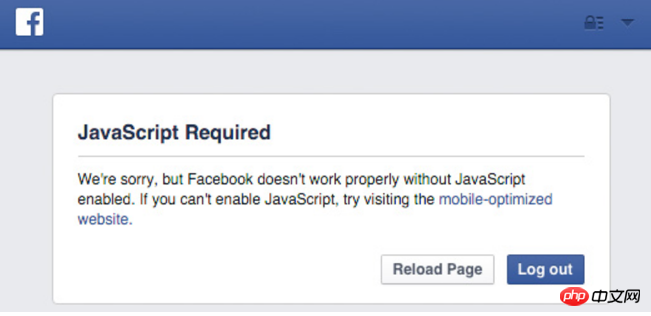
html The content in the elements in the noscript tag will only be displayed under the following circumstances:
- The browser does not support scripts
- The browser supports scripts, but scripts are disabled
Usage of noscript in HTML:
The noscript element is used to define alternative content (text) when the script is not executed. This tag can be used to identify the <script> element to define alternative content (text) when the script is not executed. tag but cannot support the script within it. If the browser supports scripts, the content of the noscript tag will not be displayed. <p></p><p>noscript tag usage example: <strong></strong><div class="code" style="position:relative; padding:0px; margin:0px;"><pre class='brush:php;toolbar:false;'><html> <head> <meta http-equiv="Content-Type" content="text/html; charset=gb2312" /><meta http-equiv="Content-Language" content="zh-cn" /> </head> <body> <script type="text/javascript"> <!--document.write("如果显示了这段文字,那么您的浏览器支持 JavaScript!")//--></script> <noscript>No JavaScript support!</noscript> <p>不支持 JavaScript 的浏览器将显示 noscript 元素中的文本。</p> </body> </html></pre><div class="contentsignin">Copy after login</div></div></p>Tips and Notes: <p></p>Note: If the browser supports scripts, it will not display the noscript element text in . <p></p>Note: Browsers that cannot recognize the <script> tag will display the content of the tag on the page. To prevent browsers from doing this, you should hide the script in comment tags. Older browsers (that don't recognize <script> tags) ignore comments and thus don't write the content of the tag to the page, while newer browsers know how to execute these scripts even if they are surrounded by comment tags. ! <p>【Editor's related articles】<p><p>html What does the col tag mean? Introduction to the usage examples of html col tag<a href="http://www.php.cn/div-tutorial-408815.html" target="_blank"><br/><p>Introduction to the style of html5 table tag (an example of html5 table css centering is attached)<a href="http://www.php.cn/html5-tutorial-408816.html" target="_blank"><br/></script>The above is the detailed content of What does the html noscript tag mean? How much do you know about the use of noscript tags?. For more information, please follow other related articles on the PHP Chinese website!

Hot AI Tools

Undresser.AI Undress
AI-powered app for creating realistic nude photos

AI Clothes Remover
Online AI tool for removing clothes from photos.

Undress AI Tool
Undress images for free

Clothoff.io
AI clothes remover

AI Hentai Generator
Generate AI Hentai for free.

Hot Article

Hot Tools

Notepad++7.3.1
Easy-to-use and free code editor

SublimeText3 Chinese version
Chinese version, very easy to use

Zend Studio 13.0.1
Powerful PHP integrated development environment

Dreamweaver CS6
Visual web development tools

SublimeText3 Mac version
God-level code editing software (SublimeText3)

Hot Topics
 1378
1378
 52
52
 Table Border in HTML
Sep 04, 2024 pm 04:49 PM
Table Border in HTML
Sep 04, 2024 pm 04:49 PM
Guide to Table Border in HTML. Here we discuss multiple ways for defining table-border with examples of the Table Border in HTML.
 HTML margin-left
Sep 04, 2024 pm 04:48 PM
HTML margin-left
Sep 04, 2024 pm 04:48 PM
Guide to HTML margin-left. Here we discuss a brief overview on HTML margin-left and its Examples along with its Code Implementation.
 Nested Table in HTML
Sep 04, 2024 pm 04:49 PM
Nested Table in HTML
Sep 04, 2024 pm 04:49 PM
This is a guide to Nested Table in HTML. Here we discuss how to create a table within the table along with the respective examples.
 HTML Table Layout
Sep 04, 2024 pm 04:54 PM
HTML Table Layout
Sep 04, 2024 pm 04:54 PM
Guide to HTML Table Layout. Here we discuss the Values of HTML Table Layout along with the examples and outputs n detail.
 HTML Input Placeholder
Sep 04, 2024 pm 04:54 PM
HTML Input Placeholder
Sep 04, 2024 pm 04:54 PM
Guide to HTML Input Placeholder. Here we discuss the Examples of HTML Input Placeholder along with the codes and outputs.
 HTML Ordered List
Sep 04, 2024 pm 04:43 PM
HTML Ordered List
Sep 04, 2024 pm 04:43 PM
Guide to the HTML Ordered List. Here we also discuss introduction of HTML Ordered list and types along with their example respectively
 Moving Text in HTML
Sep 04, 2024 pm 04:45 PM
Moving Text in HTML
Sep 04, 2024 pm 04:45 PM
Guide to Moving Text in HTML. Here we discuss an introduction, how marquee tag work with syntax and examples to implement.
 HTML onclick Button
Sep 04, 2024 pm 04:49 PM
HTML onclick Button
Sep 04, 2024 pm 04:49 PM
Guide to HTML onclick Button. Here we discuss their introduction, working, examples and onclick Event in various events respectively.



