 Web Front-end
Web Front-end
 HTML Tutorial
HTML Tutorial
 What does the html br tag mean? What is the difference between html
What does the html br tag mean? What is the difference between htmland ?
What does the html br tag mean? What is the difference between html
and ?
This article mainly introduces you to the HTML br tag. Some people who have studied HTML don’t know whether the br tag should have a closing tag or not. Is it a double tag? This article explains this problem for everyone, when to use the double label form of html br tag, and when to use html br single label form. Of course, this article is also suitable for beginners to learn, because it introduces html The usage and some functions of the br tag in the basic tags are all in it. Let’s take a look at it
html The definition and function of the br tag:
tag is an empty tag (meaning it has no closing tag, so this is an error:
). In XHTML, place the closing tag within the opening tag, i.e.
.
Note that the
tag simply starts a new line, while the browser will usually insert some vertical spacing between adjacent paragraphs when it encounters the
tag.
html clear attribute of br tag:
If you want the text flow to continue output on the next line of the inline table or image, please use the clear attribute, which has three Optional values: left, right or all, each value represents a border or borders on both sides.
html Example of br tag:
This text contains<br />a line break
html Display effect of br tag:
This text contains
a line break
Isn’t it obvious? It’s okay, let me continue writing a simple html br code:
<!doctype html> <html> <head> <meta charset="utf-8"> <title>PHP中文网</title> </head> <body> <p>这是一个段落,一段话,很长很长很长很长很长<br/>我是分行是换一行显示的很长很长很长很长很长很长很长很长很长很长很长很长很长很长很长<br/>我是分行是换一行显示的很长很长很长很长很长很长很长很长很长很长<br/>我是分行是换一行显示的很长很长很长很长很长很长</p> </body> </html>
This is the html br display rendering:
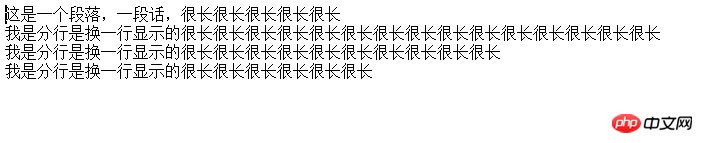
html Notes on br tags:
Multiple br tags can be used continuously , how many lines will be changed as many br tags are used
Since the role of HTML is to add semantics to the text, and the semantics of the br tag is not to start a new paragraph and break the line, but In general, line breaks are needed in enterprise development because of the need to start a new paragraph, so the br tag is rarely used in enterprise development
##html
The difference between :
/
/
, therefore, there is no This way of writing. Logically speaking,
=
..., the purpose of this is to minimize the amount of code on the web page while maintaining rigorous logic. According to xhtml standards, tags must appear in pairs, and tags that cannot be paired also need end charactersSo the writing method of br includes
In fact, you will know if you write a code and test it,
Writing like this does not mean line breaks once, but twice.HTML is a subtitle of SGML Set, SGML allows tags without closing tags, and line break elements do not require inline elements, so there is no need for closing tags. So in HTML, it should be written as
. XHTML is a subset of XML. In XML, tags must have closing tags. Therefore, it is not grammatical to just write
in XHTML. It must be written as
or abbreviated as
. In the development process of XHTML, it must be compatible with old HTML browsers. Old HTML browsers do not understand (misunderstand) these two writing methods. For the first writing method, some browsers may understand it as two
tags (I have no information to prove this). For the second writing method, This way of writing, some browsers will interpret it as a tag called "br/". So in HTML-compatible XHTML we usually write it as
, so that in HTML parsing it will be understood as a "br" tag with an attribute called "/", and in XML parsing it will still be understood as < The abbreviation of ;br> achieves the best of both worlds.
Browser support
All browsers support thetag.
Differences between HTML and XHTML
In HTML, thetag does not have a closing tag. In XHTML, the
tag must be closed correctly, like this:
. [Editor’s related articles]
Introduction to the role of the html5 canvas tag and the historical origin of the canvas tag
html5 Detailed explanation of the definition and usage of ruby tags (with examples included)
The above is the detailed content of What does the html br tag mean? What is the difference between html
and ?. For more information, please follow other related articles on the PHP Chinese website!

Hot AI Tools

Undresser.AI Undress
AI-powered app for creating realistic nude photos

AI Clothes Remover
Online AI tool for removing clothes from photos.

Undress AI Tool
Undress images for free

Clothoff.io
AI clothes remover

AI Hentai Generator
Generate AI Hentai for free.

Hot Article

Hot Tools

Notepad++7.3.1
Easy-to-use and free code editor

SublimeText3 Chinese version
Chinese version, very easy to use

Zend Studio 13.0.1
Powerful PHP integrated development environment

Dreamweaver CS6
Visual web development tools

SublimeText3 Mac version
God-level code editing software (SublimeText3)

Hot Topics
 Table Border in HTML
Sep 04, 2024 pm 04:49 PM
Table Border in HTML
Sep 04, 2024 pm 04:49 PM
Guide to Table Border in HTML. Here we discuss multiple ways for defining table-border with examples of the Table Border in HTML.
 Nested Table in HTML
Sep 04, 2024 pm 04:49 PM
Nested Table in HTML
Sep 04, 2024 pm 04:49 PM
This is a guide to Nested Table in HTML. Here we discuss how to create a table within the table along with the respective examples.
 HTML margin-left
Sep 04, 2024 pm 04:48 PM
HTML margin-left
Sep 04, 2024 pm 04:48 PM
Guide to HTML margin-left. Here we discuss a brief overview on HTML margin-left and its Examples along with its Code Implementation.
 HTML Table Layout
Sep 04, 2024 pm 04:54 PM
HTML Table Layout
Sep 04, 2024 pm 04:54 PM
Guide to HTML Table Layout. Here we discuss the Values of HTML Table Layout along with the examples and outputs n detail.
 Moving Text in HTML
Sep 04, 2024 pm 04:45 PM
Moving Text in HTML
Sep 04, 2024 pm 04:45 PM
Guide to Moving Text in HTML. Here we discuss an introduction, how marquee tag work with syntax and examples to implement.
 HTML Ordered List
Sep 04, 2024 pm 04:43 PM
HTML Ordered List
Sep 04, 2024 pm 04:43 PM
Guide to the HTML Ordered List. Here we also discuss introduction of HTML Ordered list and types along with their example respectively
 How do you parse and process HTML/XML in PHP?
Feb 07, 2025 am 11:57 AM
How do you parse and process HTML/XML in PHP?
Feb 07, 2025 am 11:57 AM
This tutorial demonstrates how to efficiently process XML documents using PHP. XML (eXtensible Markup Language) is a versatile text-based markup language designed for both human readability and machine parsing. It's commonly used for data storage an
 HTML onclick Button
Sep 04, 2024 pm 04:49 PM
HTML onclick Button
Sep 04, 2024 pm 04:49 PM
Guide to HTML onclick Button. Here we discuss their introduction, working, examples and onclick Event in various events respectively.





