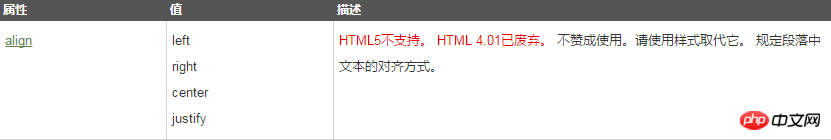can contain
, and it is also correct for
to contain , but if The following is wrong, because inline elements should not contain block elements: <a href="#"> <h2>这样是错误的用法!</h2></a>
Copy after login
There are also cases where some block elements cannot contain other block elements. For example:
<p>测试文字
< ul>
li>现阶段是不能这样用的,要等到XHTML 2.0才可以这样用。</li>
</ul>
测试文字
</p>Copy after login
And this is okay.
<ul>
<li><p>这样是可以的</p></li>
</ul>Copy after login
Why? Because the DTD we use stipulates that block-level elements cannot be placed inside
, and some browsers condone this writing:
This is the beginning of a paragraph
This is the beginning of another paragraph
When a
tag has not ended, it will end itself when it encounters the next block element. In fact, the browser They are processed like this:
<p>这是一个段落的开始</p>
<p>这是另一个段落的开始</p>Copy after login
So the writing method just now will become like this:
<p>测试文字</p>
<ul>
<li>现阶段是不能这样用的,要等到XHTML 2.0才可以这样用。</li>
</ul>Copy after login
Test text
This is also It’s the same reason as what I just said about putting
inside
in the first example.
So which block elements cannot be placed inside which block elements? I know you have this question, and I know it's hard for you to remember them if I just make a list. We can first divide all the block elements into several levels again. We already know that is in the outermost layer, and the next level of will only have , ,
 Web Front-end
Web Front-end
 HTML Tutorial
HTML Tutorial
 Why can't html P tags nest divs? There are also examples of css styles for html P tags
Why can't html P tags nest divs? There are also examples of css styles for html P tags