
Python This language is considered a relatively young language. This language was born in 1989 and was invented by Guido van Rossum, who is considered the youngest generation born in the 1980s. In just a short period of time, Two years later, in 1991, it was officially released to the public.
This article will introduce to you, PythonWhat is it, how do we get started, and how to learn Python.
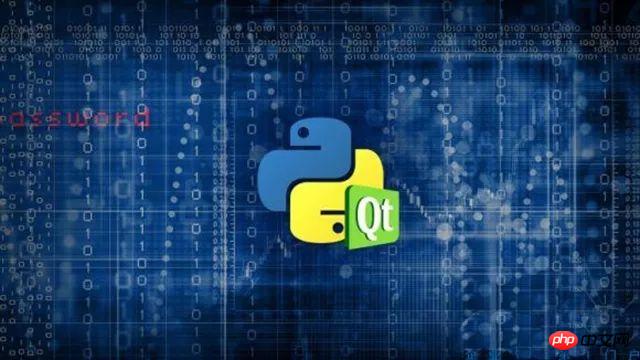
Everyone who has learned this language knows that Python is not as cumbersome and logically confusing as other languages. It's so simple that you can write Java with just a dozen lines of code. JavaScript and C require dozens or even hundreds of lines of code. It's also very beautiful. Even if you're just a beginner, as long as you have a little bit of knowledge With the basics of programming language logic, you will be able to clearly understand the logical syntax of Python - simple, clear, and straightforward. If you compare her to a human being, she is like a lady from Mississippi, with decent manners but good conversation. But generous.
PythonThis language has been warmly welcomed as soon as it came out, and in the years when computer technology has become increasingly mature, it also successfully topped the programming language rankings in 2017. , a language that is jointly certified by programmers around the world. Having said so much, what is
python? How do we get started?
Python
Python3.0, we used an editor to write## When #Python comes, we still need to build an environment where Python can run on the computer. It’s like raising a tropical reptile as a pet in China. We must build it for people no matter what. An environment suitable for her survival. The following content is only for Python3.0 and previous versions:
The first line of code about python
is not like other languages In that way, go up to a standard "hello world". As mentioned above, you need to set up an environment:
#!/usr/bin/python
interpreter due to certain reasons, If it is not installed in the /usr/bin folder for some reasons, the python editor cannot be found. To this end, we have another piece of coding: #!/usr/bin/env python
, it will directly ignore the previous /usr/bin, and directly search for the Python file on the computer, and find the file that is suitable for the current editor. interpreter. Then someone will ask, why can’t we use Python after such a big effort? As you said before, this is a version before
Python3.0. What about versions after 3.0 and Python3.0? The reason is very simple. Although programming language is a concept linked to computers, it itself is a substance that contains the characteristics of "computer" and "language" - like a computer, it can change at any time. As the version is updated, constant updates make it more convenient for programmers, but just like a language, the older and longer it is, the more vocabulary it can contain and the more capable it is. Even today, one year after Python topped the programming rankings, there are still many people using Python2.0, just like fine wine, the longer it goes, the more mellow it becomes.
I mentioned the editor earlier, so what kind of editor is suitable for Python?
In fact, when it comes to editors, we can jokingly say: you can use text documents.
Yes, it is really possible, but we have worked hard to evolve to this point, and we do not want to go back and use the most primitive methods to do this. Here I strongly recommend two editors:
Dreamweaver CS6:
notepad: http://www.php.cn/xiazai/gongju/92
These two editors are the two most widely used editors currently known. tools, and more importantly, they are quite convenient. Unlike the text documents I ridiculed before, you don’t know whether you are writing right or wrong. You can check and correct errors while writing. Programmers are always fixing and writing bugs. ~
The above is about getting started with Python.
The above is the detailed content of What is Python? Quickly read this article to get you started with Python quickly. For more information, please follow other related articles on the PHP Chinese website!
 setInterval
setInterval
 What is the shortcut key for brush size?
What is the shortcut key for brush size?
 Detailed explanation of linux dd command
Detailed explanation of linux dd command
 How to solve disk parameter errors
How to solve disk parameter errors
 What are the SEO diagnostic methods?
What are the SEO diagnostic methods?
 What are the css3 gradient properties?
What are the css3 gradient properties?
 The most promising coin in 2024
The most promising coin in 2024
 What does pycharm mean when running in parallel?
What does pycharm mean when running in parallel?
 The difference between PD fast charging and general fast charging
The difference between PD fast charging and general fast charging