 Backend Development
Backend Development
 Python Tutorial
Python Tutorial
 Detailed introduction to multithreading in python (code example)
Detailed introduction to multithreading in python (code example)
Detailed introduction to multithreading in python (code example)
This article brings you a detailed introduction (code example) about multi-threading in Python. It has certain reference value. Friends in need can refer to it. I hope it will be helpful to you.
This article records the problems encountered in learning Python and some common usages. Note that the Python version of this development environment is 2.7.
1. Python file naming
When naming python files, you must be careful not to conflict with the system's default module name, otherwise an error will be reported.
As shown in the following example, when learning threads, the file name is threading.py. The Python script is completely normal and there is no problem. As a result, the following error is reported: AttributeError: 'module' object has no attribute 'xxx'.
threading.py
# -*- coding:utf-8 -*- """ @author: Corwien @file: threading_test.py @time: 18/8/25 09:14 """ import threading # 获取已激活的线程数 print(threading.active_count())
Execution:
➜ baseLearn python threading/threading.py Traceback (most recent call last): File "threading/threading.py", line 9, in <module> import threading File "/Users/kaiyiwang/Code/python/baseLearn/threading/threading.py", line 12, in <module> print(threading.active_count()) AttributeError: 'module' object has no attribute 'active_count' ➜ baseLearn
Problem location:
View import library Source file, found that the source file exists and has no errors, and the .pyc file of the source file also exists
Problem solution:
1.When naming the py script, do not use the same words as python reserved words, module names, etc.
2. Delete the
.pycfile of the library (because py The script will generate a .pyc file every time it is run; if the .pyc file has been generated, if the code is not updated, pyc will still be used when running, so delete the .pyc file) and rerun the code; or find a program that can In the environment where the code is running, copy and replace the .pyc file of the current machine.
Rename the script file name to threading_test.py, and then execute it, it will not An error was reported.
➜ baseLearn python threading/threading_test.py 1 ➜ baseLearn
2. Multi-threading threading
Multi-threading is an effective way to speed up program calculations. Python’s multi-threading modulethreading is quick and easy to get started. Let’s start with this section. How everyone uses it.
1. Add thread
threading_test.py
# -*- coding:utf-8 -*-
"""
@author: Corwien
@file: threading_test.py
@time: 18/8/25 09:14
"""
import threading
# 获取已激活的线程数
# print(threading.active_count())
# 查看所有线程信息
# print(threading.enumerate())
# 查看现在正在运行的线程
# print(threading.current_thread())
def thread_job():
print('This is a thread of %s' % threading.current_thread())
def main():
thread = threading.Thread(target=thread_job,) # 定义线程
thread.start() # 让线程开始工作
if __name__ == '__main__':
main()2. Join function
The result of not adding join()
We letT1 increase the time consuming of thread work
threading_join.py
# -*- coding:utf-8 -*-
"""
@author: Corwien
@file: threading_join.py
@time: 18/8/25 09:14
"""
import threading
import time
def thread_job():
print('T1 start\n')
for i in range(10):
time.sleep(0.1) # 任务时间0.1s
print("T1 finish\n")
def main():
added_thread = threading.Thread(target=thread_job, name='T1') # 定义线程
added_thread.start() # 让线程开始工作
print("all done\n")
if __name__ == '__main__':
main()The expected output results are in order Execute in sequence:
T1 start T1 finish all done
But the actual running result is:
➜ baseLearn python threading/threading_join.py T1 start all done T1 finish ➜ baseLearn
The result of joining()
The thread task is output before it is completedall done. If you want to follow the order, you can call join on the thread after starting it:
added_thread.start()
added_thread.join()
print("all done\n")Print results:
➜ baseLearn python threading/threading_join.py T1 start T1 finish all done
Full script file:
# -*- coding:utf-8 -*-
"""
@author: Corwien
@file: threading_join.py
@time: 18/8/25 09:14
"""
import threading
import time
def thread_job():
print('T1 start\n')
for i in range(10):
time.sleep(0.1) # 任务时间0.1s
print("T1 finish\n")
def main():
added_thread = threading.Thread(target=thread_job, name='T1') # 定义线程
added_thread.start() # 让线程开始工作
added_thread.join()
print("all done\n")
if __name__ == '__main__':
main()small Test your skills
If you add two threads, what is the printed output?
# -*- coding:utf-8 -*-
"""
@author: Corwien
@file: threading_join.py
@time: 18/8/25 09:14
"""
import threading
import time
def T1_job():
print('T1 start\n')
for i in range(10):
time.sleep(0.1) # 任务时间0.1s
print("T1 finish\n")
def T2_job():
print("T2 start\n")
print("T2 finish\n")
def main():
thread_1 = threading.Thread(target=T1_job, name='T1') # 定义线程
thread_2 = threading.Thread(target=T2_job, name='T2') # 定义线程
thread_1.start() # 开启T1
thread_2.start() # 开启T2
print("all done\n")
if __name__ == '__main__':
main()The "one" result output is:
T1 start T2 start T2 finish all done T1 finish
Now neither T1 nor T2 has join. Note that "one" is said here because of the appearance of all done It completely depends on the execution speed of the two threads. It is entirely possible that T2 finish appears after all done. We cannot tolerate this messy execution method, so we need to use join to control it.
Let’s try adding thread_1.join() after T1 starts and before T2 starts. :
thread_1.start()
thread_1.join() # notice the difference!
thread_2.start()
print("all done\n")Print results:
T1 start T1 finish T2 start all done T2 finish
You can see , T2 will wait for T1 to finish before starting to run.
3. Queue to store process results
Implementation function
The code implements the function, transfers the data in the data list, uses four threads to process it, and saves the result in the Queue , after the thread is executed, obtain the stored result from the Queue
Define a Queue in the multi-threaded function to save the return value, replaces return, Define a multi-threaded list and initialize a multi-dimensional data list for processing:
threading_queue.py
# -*- coding:utf-8 -*- """ @author: Corwien @file: threading_queue.py @time: 18/8/25 09:14 """ import threading import time from queue import Queue def job(l, q): for i in range(len(l)): l[i] = l[i] ** 2 q.put(l) #多线程调用的函数不能用return返回值 def multithreading(): q = Queue() #q中存放返回值,代替return的返回值 threads = [] data = [[1,2,3],[3,4,5],[4,4,4],[5,5,5]] for i in range(4): #定义四个线程 t = threading.Thread(target=job, args=(data[i], q)) #Thread首字母要大写,被调用的job函数没有括号,只是一个索引,参数在后面 t.start() #开始线程 threads.append(t) #把每个线程append到线程列表中 for thread in threads: thread.join() results = [] for _ in range(4): results.append(q.get()) #q.get()按顺序从q中拿出一个值 print(results) if __name__ == '__main__': multithreading()
When executing the above script, an error occurred:
➜ baseLearn python threading/threading_queue.py Traceback (most recent call last): File "threading/threading_queue.py", line 11, in <module> from queue import Queue ImportError: No module named queue
I checked the reason and it was caused by the python version:
Solution: No module named 'Queue'
On Python 2, the module is named Queue, on Python 3, it was renamed to follow PEP8 guidelines (all lowercase for module names), making it queue. The class remains Queue on all versions (following PEP8).
Typically, the way you'd write version portable imports would be to do:
In python3, we can quote like this:
try: import queue except ImportError: import Queue as queue
In python2, we can quote like this:
from Queue import Queue
Print:
baseLearn python ./threading/threading_queue.py [[1, 4, 9], [9, 16, 25], [16, 16, 16], [25, 25, 25]]
Full code:
threading_queue.py
# -*- coding:utf-8 -*- """ @author: Corwien @file: threading_queue.py @time: 18/8/25 09:14 """ import threading # import time from Queue import Queue def job(l, q): for i in range(len(l)): l[i] = l[i] ** 2 q.put(l) #多线程调用的函数不能用return返回值 def multithreading(): q = Queue() #q中存放返回值,代替return的返回值 threads = [] data = [[1,2,3],[3,4,5],[4,4,4],[5,5,5]] for i in range(4): #定义四个线程 t = threading.Thread(target=job, args=(data[i], q)) #Thread首字母要大写,被调用的job函数没有括号,只是一个索引,参数在后面 t.start() #开始线程 threads.append(t) #把每个线程append到线程列表中 for thread in threads: thread.join() results = [] for _ in range(4): results.append(q.get()) #q.get()按顺序从q中拿出一个值 print(results) if __name__ == '__main__': multithreading()
4. GIL efficiency issue
What is GIL?
This time we will take a look at why Python's multi-threading is sometimes not particularly ideal. The main reason is that there is a necessary link in the design of Python, which is Global Interpreter Lock (GIL). This thing allows Python to still process only one thing at a time.
Explanation of GIL:
尽管Python完全支持多线程编程, 但是解释器的C语言实现部分在完全并行执行时并不是线程安全的。 实际上,解释器被一个全局解释器锁保护着,它确保任何时候都只有一个Python线程执行。 GIL最大的问题就是Python的多线程程序并不能利用多核CPU的优势 (比如一个使用了多个线程的计算密集型程序只会在一个单CPU上面运行)。在讨论普通的GIL之前,有一点要强调的是GIL只会影响到那些严重依赖CPU的程序(比如计算型的)。 如果你的程序大部分只会涉及到I/O,比如网络交互,那么使用多线程就很合适, 因为它们大部分时间都在等待。实际上,你完全可以放心的创建几千个Python线程, 现代操作系统运行这么多线程没有任何压力,没啥可担心的。测试GIL
我们创建一个 job, 分别用 threading 和 一般的方式执行这段程序. 并且创建一个 list 来存放我们要处理的数据. 在 Normal 的时候, 我们这个 list 扩展4倍, 在 threading 的时候, 我们建立4个线程, 并对运行时间进行对比.
threading_gil.py
# -*- coding:utf-8 -*-
"""
@author: Corwien
@file: threading_gil.py
@time: 18/8/25 09:14
"""
import threading
from Queue import Queue
import copy
import time
def job(l, q):
res = sum(l)
q.put(l) #多线程调用的函数不能用return返回值
def multithreading(l):
q = Queue() #q中存放返回值,代替return的返回值
threads = []
for i in range(4): #定义四个线程
t = threading.Thread(target=job, args=(copy.copy(l), q), name="T%i" % i) #Thread首字母要大写,被调用的job函数没有括号,只是一个索引,参数在后面
t.start() #开始线程
threads.append(t) #把每个线程append到线程列表中
[t.join() for t in threads]
total = 0
for _ in range(4):
total = q.get() #q.get()按顺序从q中拿出一个值
print(total)
def normal(l):
total = sum(l)
print(total)
if __name__ == '__main__':
l = list(range(1000000))
s_t = time.time()
normal(l*4)
print('normal:', time.time() - s_t)
s_t = time.time()
multithreading(l)
print('multithreading: ', time.time() - s_t)如果你成功运行整套程序, 你大概会有这样的输出. 我们的运算结果没错, 所以程序 threading 和 Normal 运行了一样多次的运算. 但是我们发现 threading 却没有快多少, 按理来说, 我们预期会要快3-4倍, 因为有建立4个线程, 但是并没有. 这就是其中的 GIL 在作怪.
1999998000000 normal: 0.10034608840942383 1999998000000 multithreading: 0.08421492576599121
5、线程锁Lock
不使用 Lock 的情况
threading_lock.py
# -*- coding:utf-8 -*-
"""
@author: Corwien
@file: threading_lock.py
@time: 18/8/25 09:14
"""
import threading
# 全局变量A的值每次加1,循环10次,并打印
def job1():
global A
for i in range(10):
A+=1
print('job1',A)
# 全局变量A的值每次加10,循环10次,并打印
def job2():
global A
for i in range(10):
A+=10
print('job2',A)
# 定义两个线程,分别执行函数一和函数二
if __name__== '__main__':
A=0
t1=threading.Thread(target=job1)
t2=threading.Thread(target=job2)
t1.start()
t2.start()
t1.join()
t2.join()打印输出数据:
➜ baseLearn python ./threading/threading_lock.py
('job1', ('job2'1)
, (11)'job1'
('job2', 22)
('job2', 32)
('job2', 42)
('job2', 52)
('job2', 62)
('job2', 72)
('job2', 82)
('job2', 92)
('job2', 102)
, 12)
('job1', 103)
('job1', 104)
('job1', 105)
('job1', 106)
('job1', 107)
('job1', 108)
('job1', 109)
('job1', 110)可以看出,打印的结果非常混乱
使用 Lock 的情况
lock在不同线程使用同一共享内存时,能够确保线程之间互不影响,使用lock的方法是, 在每个线程执行运算修改共享内存之前,执行lock.acquire()将共享内存上锁, 确保当前线程执行时,内存不会被其他线程访问,执行运算完毕后,使用lock.release()将锁打开, 保证其他的线程可以使用该共享内存。
函数一和函数二加锁
def job1():
global A,lock
lock.acquire()
for i in range(10):
A+=1
print('job1',A)
lock.release()
def job2():
global A,lock
lock.acquire()
for i in range(10):
A+=10
print('job2',A)
lock.release()主函数中定义一个Lock
if __name__== '__main__': lock=threading.Lock() A=0 t1=threading.Thread(target=job1) t2=threading.Thread(target=job2) t1.start() t2.start() t1.join() t2.join()
完整代码:
# -*- coding:utf-8 -*-
"""
@author: Corwien
@file: threading_lock.py
@time: 18/8/25 09:14
"""
import threading
def job1():
global A,lock
lock.acquire()
for i in range(10):
A+=1
print('job1',A)
lock.release()
def job2():
global A,lock
lock.acquire()
for i in range(10):
A+=10
print('job2',A)
lock.release()
if __name__== '__main__':
lock = threading.Lock()
A=0
t1=threading.Thread(target=job1)
t2=threading.Thread(target=job2)
t1.start()
t2.start()
t1.join()
t2.join()打印输出:
➜ baseLearn python ./threading/threading_lock.py
('job1', 1)
('job1', 2)
('job1', 3)
('job1', 4)
('job1', 5)
('job1', 6)
('job1', 7)
('job1', 8)
('job1', 9)
('job1', 10)
('job2', 20)
('job2', 30)
('job2', 40)
('job2', 50)
('job2', 60)
('job2', 70)
('job2', 80)
('job2', 90)
('job2', 100)
('job2', 110)从打印结果来看,使用lock后,一个一个线程执行完。使用lock和不使用lock,最后打印输出的结果是不同的。
相关推荐:
The above is the detailed content of Detailed introduction to multithreading in python (code example). For more information, please follow other related articles on the PHP Chinese website!

Hot AI Tools

Undresser.AI Undress
AI-powered app for creating realistic nude photos

AI Clothes Remover
Online AI tool for removing clothes from photos.

Undress AI Tool
Undress images for free

Clothoff.io
AI clothes remover

AI Hentai Generator
Generate AI Hentai for free.

Hot Article

Hot Tools

Notepad++7.3.1
Easy-to-use and free code editor

SublimeText3 Chinese version
Chinese version, very easy to use

Zend Studio 13.0.1
Powerful PHP integrated development environment

Dreamweaver CS6
Visual web development tools

SublimeText3 Mac version
God-level code editing software (SublimeText3)

Hot Topics
 1378
1378
 52
52
 Python: Games, GUIs, and More
Apr 13, 2025 am 12:14 AM
Python: Games, GUIs, and More
Apr 13, 2025 am 12:14 AM
Python excels in gaming and GUI development. 1) Game development uses Pygame, providing drawing, audio and other functions, which are suitable for creating 2D games. 2) GUI development can choose Tkinter or PyQt. Tkinter is simple and easy to use, PyQt has rich functions and is suitable for professional development.
 PHP and Python: Comparing Two Popular Programming Languages
Apr 14, 2025 am 12:13 AM
PHP and Python: Comparing Two Popular Programming Languages
Apr 14, 2025 am 12:13 AM
PHP and Python each have their own advantages, and choose according to project requirements. 1.PHP is suitable for web development, especially for rapid development and maintenance of websites. 2. Python is suitable for data science, machine learning and artificial intelligence, with concise syntax and suitable for beginners.
 How debian readdir integrates with other tools
Apr 13, 2025 am 09:42 AM
How debian readdir integrates with other tools
Apr 13, 2025 am 09:42 AM
The readdir function in the Debian system is a system call used to read directory contents and is often used in C programming. This article will explain how to integrate readdir with other tools to enhance its functionality. Method 1: Combining C language program and pipeline First, write a C program to call the readdir function and output the result: #include#include#include#includeintmain(intargc,char*argv[]){DIR*dir;structdirent*entry;if(argc!=2){
 Python and Time: Making the Most of Your Study Time
Apr 14, 2025 am 12:02 AM
Python and Time: Making the Most of Your Study Time
Apr 14, 2025 am 12:02 AM
To maximize the efficiency of learning Python in a limited time, you can use Python's datetime, time, and schedule modules. 1. The datetime module is used to record and plan learning time. 2. The time module helps to set study and rest time. 3. The schedule module automatically arranges weekly learning tasks.
 Nginx SSL Certificate Update Debian Tutorial
Apr 13, 2025 am 07:21 AM
Nginx SSL Certificate Update Debian Tutorial
Apr 13, 2025 am 07:21 AM
This article will guide you on how to update your NginxSSL certificate on your Debian system. Step 1: Install Certbot First, make sure your system has certbot and python3-certbot-nginx packages installed. If not installed, please execute the following command: sudoapt-getupdatesudoapt-getinstallcertbotpython3-certbot-nginx Step 2: Obtain and configure the certificate Use the certbot command to obtain the Let'sEncrypt certificate and configure Nginx: sudocertbot--nginx Follow the prompts to select
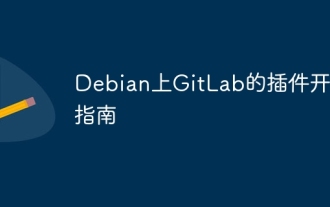 GitLab's plug-in development guide on Debian
Apr 13, 2025 am 08:24 AM
GitLab's plug-in development guide on Debian
Apr 13, 2025 am 08:24 AM
Developing a GitLab plugin on Debian requires some specific steps and knowledge. Here is a basic guide to help you get started with this process. Installing GitLab First, you need to install GitLab on your Debian system. You can refer to the official installation manual of GitLab. Get API access token Before performing API integration, you need to get GitLab's API access token first. Open the GitLab dashboard, find the "AccessTokens" option in the user settings, and generate a new access token. Will be generated
 How to configure HTTPS server in Debian OpenSSL
Apr 13, 2025 am 11:03 AM
How to configure HTTPS server in Debian OpenSSL
Apr 13, 2025 am 11:03 AM
Configuring an HTTPS server on a Debian system involves several steps, including installing the necessary software, generating an SSL certificate, and configuring a web server (such as Apache or Nginx) to use an SSL certificate. Here is a basic guide, assuming you are using an ApacheWeb server. 1. Install the necessary software First, make sure your system is up to date and install Apache and OpenSSL: sudoaptupdatesudoaptupgradesudoaptinsta
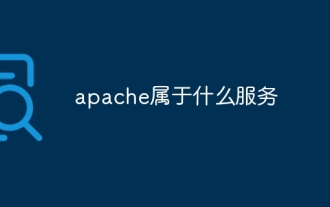 What service is apache
Apr 13, 2025 pm 12:06 PM
What service is apache
Apr 13, 2025 pm 12:06 PM
Apache is the hero behind the Internet. It is not only a web server, but also a powerful platform that supports huge traffic and provides dynamic content. It provides extremely high flexibility through a modular design, allowing for the expansion of various functions as needed. However, modularity also presents configuration and performance challenges that require careful management. Apache is suitable for server scenarios that require highly customizable and meet complex needs.



