
This article mainly introduces the usage of html underline u tag, as well as the usage instructions and example analysis of html u tag, so that everyone can know the basic usage of html u underline tag more quickly. Next, let us take a look at this article
First of all, let’s talk about how to underline in HTML:
Generally add underline style to font text, There are two methods, one is to use the html underline tag directly, and the other is to use the CSS underline style. Here I will mainly tell you how to implement underlining using HTML.
Add to the text that needs to be underlined in the html tag to achieve the underline style.
The syntax of the underline tag:
<u>我被加下划线了</u>
Let’s look at a usage example of the complete code:
<!DOCTYPE html> <html> <head> <meta charset="utf-8" /> <title>PHP中文网 www.php.cn</title> </head> <body> 这里是PHP中文网!<br /> PHP中文网网址<u>www.php.cn</u> ! </body> </html>
The effect should be obvious. But we still give the experimental renderings:
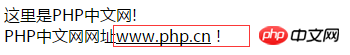
You can clearly see that I added an underline to the URL. Is it almost the same as the URL under the a tag? Adding a color will make it look more like it, but we can’t click on it and it won’t jump. This is just a look.
Now let’s take a look at the instructions for using the u tag underline:
The underline tag tells the browser to add a u tag to it The text is presented to the viewer in an underlined style. For all browsers, this means that this text should be displayed in an underlined style for everyone to see.
htmlUnderline U tag use case:
这里是PHP中文网<br /> php中文网的网址<u>www.PHP.cn</u> !
If you want to see the effect, just look at the picture above, it is similar to that one.
Instructions on the use of html u tags:
The content modified by the tag will be underlined.
At the same time, if you use html u to underline the text content and do not want to display the underline, you can use CSS style settings to remove the u tag underline style.
Okay, the above is the specific article about the use of HTML underline u tags (if you want to learn more, you are welcome to search the PHP Chinese website, there are many online courses waiting for you to learn), there are Questions can be asked below.
【Editor's Recommendation】
The above is the detailed content of How to add underline in HTML? Usage example of adding underline to html tag. For more information, please follow other related articles on the PHP Chinese website!