
The content of this article is about how to use pure CSS to implement a box-throwing loader (source code attached). It has certain reference value. Friends in need can refer to it. I hope it will be helpful to you.
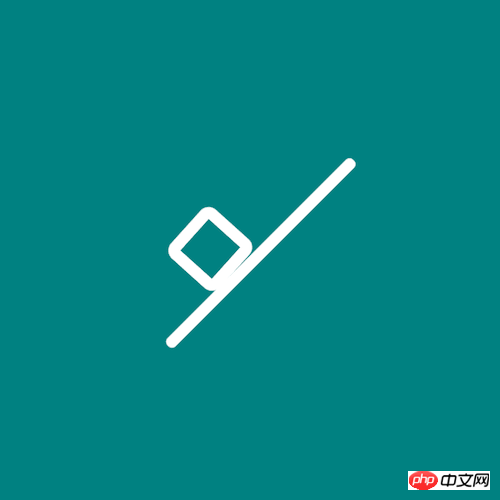
https://github.com/comehope/front-end-daily-challenges
Define dom, only 1 element:
<div></div>
Centered display:
body {
margin: 0;
height: 100vh;
display: flex;
align-items: center;
justify-content: center;
background-color: teal;
}Draw a wooden bar:
.loader {
width: 6em;
border-bottom: 0.25em solid white;
font-size: 30px;
border-radius: 0.125em;
}Use pseudo elements to draw a box on it:
.loader {
position: relative;
}
.loader::before {
content: '';
position: absolute;
width: 1em;
height: 1em;
border: 0.25em solid white;
bottom: 0;
left: 0.5em;
border-radius: 0.25em;
}Let the pattern tilt to form the effect of a box on a slope:
.loader {
transform: rotate(-45deg);
left: 1em;
top: 1em;
}Next make the animation.
Let the box climb up the slope step by step, climb to the top of the slope and then climb again:
.loader::before {
animation: push 3s infinite;
}
@keyframes push {
0% {
transform: translateX(0);
}
20%, 25% {
transform: translateX(1em);
}
40%, 45% {
transform: translateX(2em);
}
60%, 65% {
transform: translateX(3em);
}
80% {
transform: translateX(0);
}
}Increase the rolling effect of the box during the climb:
@keyframes push {
0% {
transform: translateX(0) rotate(0deg);
}
20%, 25% {
transform: translateX(1em) rotate(calc(90deg * 1));
}
40%, 45% {
transform: translateX(2em) rotate(calc(90deg * 2));
}
60%, 65% {
transform: translateX(3em) rotate(calc(90deg * 3));
}
80% {
transform: translateX(0) rotate(0deg);
}
}Increase the box's Anthropomorphic effect during climbing:
@keyframes push {
0% {
transform: translateX(0) rotate(0deg);
}
5% {
transform: translateX(0) rotate(-5deg);
}
20%, 25% {
transform: translateX(1em) rotate(calc(90deg * 1 + 5deg));
}
30% {
transform: translateX(1em) rotate(calc(90deg * 1 - 5deg));
}
40%, 45% {
transform: translateX(2em) rotate(calc(90deg * 2 + 5deg));
}
50% {
transform: translateX(2em) rotate(calc(90deg * 2 - 5deg));
}
60%, 65% {
transform: translateX(3em) rotate(calc(90deg * 3 + 5deg));
}
70% {
transform: translateX(3em) rotate(calc(90deg * 3 - 5deg));
}
80% {
transform: translateX(0) rotate(-5deg);
}
}Let the wooden bar perform a throwing action when the box climbs close to the top:
.loader {
animation: throw 3s infinite;
transform-origin: 20%;
}
@keyframes throw {
0%, 70%, 100% {
transform: rotate(-45deg);
}
80% {
transform: rotate(-135deg);
}
}Increase the falling effect of the box when it climbs close to the top:
@keyframes push {
70% {
transform: translateX(3em) translateY(0) rotate(calc(90deg * 3 - 5deg)) scale(1);
filter: opacity(1);
}
80% {
transform: translateX(0) translateY(-5em) rotate(-5deg) scale(0);
filter: opacity(0.5);
}
90% {
transform: translateX(0) translateY(0) rotate(0deg) scale(0);
}
}Finally, hide the parts that may exceed the page:
body {
overflow: hidden;
}You’re done!
Related recommendations:
The above is the detailed content of How to use pure CSS to implement a box-throwing loader (source code attached). For more information, please follow other related articles on the PHP Chinese website!