 Web Front-end
Web Front-end
 HTML Tutorial
HTML Tutorial
 How to change the progress bar color in html5 progress tag? Detailed explanation of progress progress bar
How to change the progress bar color in html5 progress tag? Detailed explanation of progress progress bar
How to change the progress bar color in html5 progress tag? Detailed explanation of progress progress bar
This article introduces the style analysis of the new progress progress bar tag in html5, and explains how to change the color of the progress bar through the html5 progress tag. Next, let us read this article together
First of all, let’s get to know the introduction of the html5 progress tag:
Progress is a new element of HTML5. Indicates the definition of a progress bar, which has a wide range of uses. It can be used to display the progress of file uploads, the progress of file downloads, and can also be used as a loading status bar for loading.
Tips: Please use the
Note: The
html5 progress progress bar syntax:
<progress value='70' max='100'></progress>
Let’s prepare an example of html5 progress tag:
<html>
<head>
<meta charset="utf-8">
<title>PHP中文网</title>
<style type="text/css">
progress{
width: 168px;
height: 5px;
}
progress::-webkit-progress-bar
{
background-color:#d7d7d7;
}
progress::-webkit-progress-value
{
background-color:orange;
}
</style>
</head>
<body>
<progress value="100" max="100" class="hot">
</body>
</html>Explain it , in the Chrome browser progress is rendered with the following structure
progress
:-webkit-progress-bar All progress
:-webkit-progress-value Completed Progress
Add styles to it through these two pseudo-elements.
But it is different in other browsers, such as IE10. These two pseudo-elements do not work. You can directly use the color style to modify the color of the completed progress, and the entire progress is background
In FireFox, the progress-bar represents the completed progress, and the background represents the entire progress. However, in Opera, this style can only be the browser default style.
Therefore, the compatibility writing method can be considered as follows:
progress
{
color:orange; /*兼容IE10的已完成进度背景*/
border:none;
background:#d7d7d7;/*这个属性也可当作Chrome的已完成进度背景,只不过被下面的::progress-bar覆盖了*/
}
progress::-webkit-progress-bar
{
background:#d7d7d7;
}
progress::-webkit-progress-value,
progress::-moz-progress-bar
{
background:orange;
}The above is the code about the color css style of the progress bar, and the display effect is as follows:
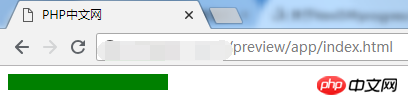
Okay, the above is an article about how to use the new progress tag in HTML5 and change the color. If you have any questions, you can ask below.
【Editor’s Recommendation】
html5 How to use the header tag? Introduction to the role of the html5 header tag
#What is the include tag in html? html include implements configuration parsing
The above is the detailed content of How to change the progress bar color in html5 progress tag? Detailed explanation of progress progress bar. For more information, please follow other related articles on the PHP Chinese website!

Hot AI Tools

Undresser.AI Undress
AI-powered app for creating realistic nude photos

AI Clothes Remover
Online AI tool for removing clothes from photos.

Undress AI Tool
Undress images for free

Clothoff.io
AI clothes remover

AI Hentai Generator
Generate AI Hentai for free.

Hot Article

Hot Tools

Notepad++7.3.1
Easy-to-use and free code editor

SublimeText3 Chinese version
Chinese version, very easy to use

Zend Studio 13.0.1
Powerful PHP integrated development environment

Dreamweaver CS6
Visual web development tools

SublimeText3 Mac version
God-level code editing software (SublimeText3)

Hot Topics
 1377
1377
 52
52
 Table Border in HTML
Sep 04, 2024 pm 04:49 PM
Table Border in HTML
Sep 04, 2024 pm 04:49 PM
Guide to Table Border in HTML. Here we discuss multiple ways for defining table-border with examples of the Table Border in HTML.
 HTML margin-left
Sep 04, 2024 pm 04:48 PM
HTML margin-left
Sep 04, 2024 pm 04:48 PM
Guide to HTML margin-left. Here we discuss a brief overview on HTML margin-left and its Examples along with its Code Implementation.
 Nested Table in HTML
Sep 04, 2024 pm 04:49 PM
Nested Table in HTML
Sep 04, 2024 pm 04:49 PM
This is a guide to Nested Table in HTML. Here we discuss how to create a table within the table along with the respective examples.
 HTML Table Layout
Sep 04, 2024 pm 04:54 PM
HTML Table Layout
Sep 04, 2024 pm 04:54 PM
Guide to HTML Table Layout. Here we discuss the Values of HTML Table Layout along with the examples and outputs n detail.
 HTML Input Placeholder
Sep 04, 2024 pm 04:54 PM
HTML Input Placeholder
Sep 04, 2024 pm 04:54 PM
Guide to HTML Input Placeholder. Here we discuss the Examples of HTML Input Placeholder along with the codes and outputs.
 HTML Ordered List
Sep 04, 2024 pm 04:43 PM
HTML Ordered List
Sep 04, 2024 pm 04:43 PM
Guide to the HTML Ordered List. Here we also discuss introduction of HTML Ordered list and types along with their example respectively
 Moving Text in HTML
Sep 04, 2024 pm 04:45 PM
Moving Text in HTML
Sep 04, 2024 pm 04:45 PM
Guide to Moving Text in HTML. Here we discuss an introduction, how marquee tag work with syntax and examples to implement.
 HTML onclick Button
Sep 04, 2024 pm 04:49 PM
HTML onclick Button
Sep 04, 2024 pm 04:49 PM
Guide to HTML onclick Button. Here we discuss their introduction, working, examples and onclick Event in various events respectively.



