 Web Front-end
Web Front-end
 HTML Tutorial
HTML Tutorial
 What is the html space code? How to write html space code? (Summarize)
What is the html space code? How to write html space code? (Summarize)
What is the html space code? How to write html space code? (Summarize)
When I first started learning HTML, I encountered a problem like this: How to type spaces in HTML? Some people may just hit the space bar directly, but this is incorrect. After all, the space bar hit is not a code, so this article will introduce to you how to write space codes in HTML.
There are five types of space codes in html
How to write space codes in html: (no line breaks)
Let’s take a look A small example:
<!DOCTYPE html> <html> <body> <b>php 中文网</b> </body> </html>
Effect:
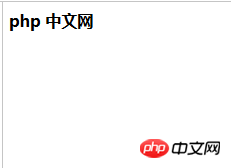
Description: A space character only represents a space. If you want If you have multiple spaces, you need to type multiple space characters. The width of the space is obviously and strongly affected by the font.
How to write space code in html 2: &ensp (half-width space)
Look at a small example:
<html>
<head>
</head>
<body>
<p>P H P</p>
</body>
</html>Effect :
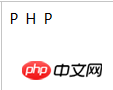
Explanation: The full name of &ensp is En Space, and en is the measurement unit of typography, which is half of the width of em. By definition, it is equivalent to half the font size (for example, 8px in a 16px font), the width it occupies is exactly 1/2 the Chinese width, and is basically not affected by the font.
The third way to write space code in html: &emsp (full-width space)
Small example:
<html> <head> </head> <body> <p>php  中文网</p> </body> </html>
Effect:
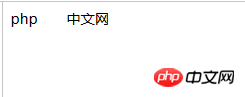
Explanation: &emspThe full name is Em Space, em is the measurement unit of typography, which is equivalent to the currently specified number of points. For example, 1 em in a 16px font is 16px. The width it occupies is exactly 1 Chinese width, and it is basically not affected by the font.
How to write space code in html four: &thinsp (narrow space)
Small example:
<html>
<head>
</head>
<body>
<p>php  中文网</p>
</body>
</html>Effect:
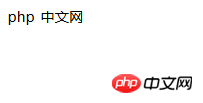
Explanation: This space is relatively thin, has a thin body, and occupies a relatively small width. It is one-sixth of an em wide.
How to write space codes in html five: &zwnj (zero-width unhyphenated)
Explanation: &zwnj is a non-printing character, placed in two characters of electronic text Between characters, the ligatures that would otherwise occur are suppressed, and instead the two characters are drawn with their original glyphs.
How to write space code in html six: &zwj (zero-width ligature)
Explanation: &zwj is a non-printing character, which is used in some languages that require complex typesetting (such as Arabic, Hindi), causing the two characters that would not be hyphenated to have a hyphenated effect.
I won’t write examples in the following two spaces. If you want to know more about html tags, you can refer to the php Chinese websitehtml manual.
This article ends here. For more exciting information, please pay attention to the php Chinese website.
Related recommendations:
Summary of space symbols and space character entities in html
The above is the detailed content of What is the html space code? How to write html space code? (Summarize). For more information, please follow other related articles on the PHP Chinese website!

Hot AI Tools

Undresser.AI Undress
AI-powered app for creating realistic nude photos

AI Clothes Remover
Online AI tool for removing clothes from photos.

Undress AI Tool
Undress images for free

Clothoff.io
AI clothes remover

AI Hentai Generator
Generate AI Hentai for free.

Hot Article

Hot Tools

Notepad++7.3.1
Easy-to-use and free code editor

SublimeText3 Chinese version
Chinese version, very easy to use

Zend Studio 13.0.1
Powerful PHP integrated development environment

Dreamweaver CS6
Visual web development tools

SublimeText3 Mac version
God-level code editing software (SublimeText3)

Hot Topics
 Table Border in HTML
Sep 04, 2024 pm 04:49 PM
Table Border in HTML
Sep 04, 2024 pm 04:49 PM
Guide to Table Border in HTML. Here we discuss multiple ways for defining table-border with examples of the Table Border in HTML.
 Nested Table in HTML
Sep 04, 2024 pm 04:49 PM
Nested Table in HTML
Sep 04, 2024 pm 04:49 PM
This is a guide to Nested Table in HTML. Here we discuss how to create a table within the table along with the respective examples.
 HTML margin-left
Sep 04, 2024 pm 04:48 PM
HTML margin-left
Sep 04, 2024 pm 04:48 PM
Guide to HTML margin-left. Here we discuss a brief overview on HTML margin-left and its Examples along with its Code Implementation.
 HTML Table Layout
Sep 04, 2024 pm 04:54 PM
HTML Table Layout
Sep 04, 2024 pm 04:54 PM
Guide to HTML Table Layout. Here we discuss the Values of HTML Table Layout along with the examples and outputs n detail.
 HTML Ordered List
Sep 04, 2024 pm 04:43 PM
HTML Ordered List
Sep 04, 2024 pm 04:43 PM
Guide to the HTML Ordered List. Here we also discuss introduction of HTML Ordered list and types along with their example respectively
 How do you parse and process HTML/XML in PHP?
Feb 07, 2025 am 11:57 AM
How do you parse and process HTML/XML in PHP?
Feb 07, 2025 am 11:57 AM
This tutorial demonstrates how to efficiently process XML documents using PHP. XML (eXtensible Markup Language) is a versatile text-based markup language designed for both human readability and machine parsing. It's commonly used for data storage an
 Moving Text in HTML
Sep 04, 2024 pm 04:45 PM
Moving Text in HTML
Sep 04, 2024 pm 04:45 PM
Guide to Moving Text in HTML. Here we discuss an introduction, how marquee tag work with syntax and examples to implement.
 HTML onclick Button
Sep 04, 2024 pm 04:49 PM
HTML onclick Button
Sep 04, 2024 pm 04:49 PM
Guide to HTML onclick Button. Here we discuss their introduction, working, examples and onclick Event in various events respectively.





