Summary of custom text overflow scenarios (code)
In web pages, sometimes you will see a paragraph of text that has not been finished and is followed by an ellipsis. This is actually how text overflow is handled. This article will introduce to you the solution to multi-line text overflow.
1. Single-line text overflow is dot-dot
Single-line text overflow is the most common form. You can use text-overflow's ellipsis to achieve dot-dot. The overflow attribute is also indispensable. At the same time, it cannot be Let the container wrap, otherwise there will be no dots
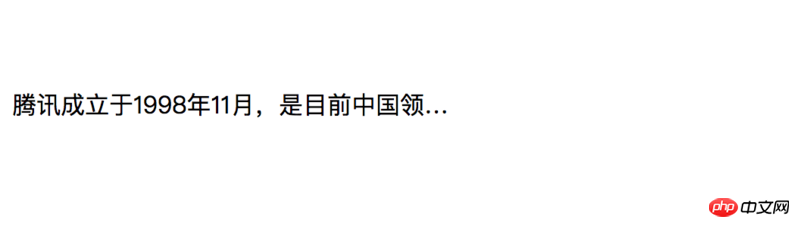
.ellipsis {
width: 300px;
white-space: nowrap;
text-overflow: ellipsis;
overflow: hidden;
}2. Multi-line text overflows dots
as the content With the increase in the number, single-line text is no longer enough, and multi-line text is the most used place. Four attributes are indispensable. The most important one is -webkit-line-clamp, which directly defines the number of lines to be displayed.
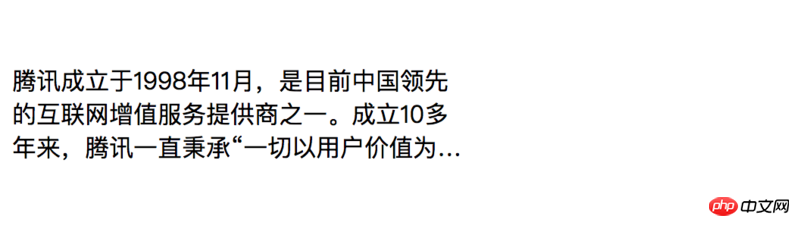
.ellipsis {
width: 300px;
display: -webkit-box;
-webkit-box-orient: vertical;
-webkit-line-clamp: 3; /* 自定义的行数 */
overflow: hidden;
}3 .Multi-line text overflow customization
Dot-dot is the most common overflow omission method, but designers in the 21st century are no longer satisfied with using dot-dot to achieve omission. They also need to display more at the end. button, click to display the entire content. At this time, you need to think of a way. The ultimate solution below is really wonderful. Please move here and listen to the master’s explanation.
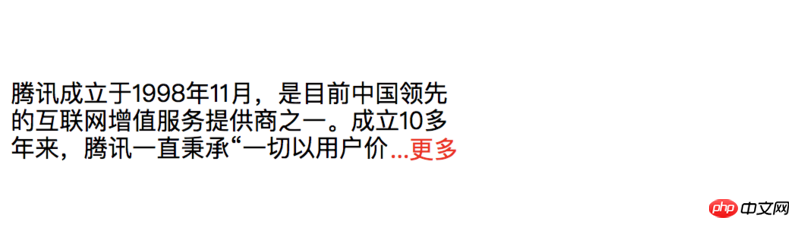 ##
##
//dom结构 <div> <div> <div>腾讯成立于1998年11月,是目前中国领先的互联网增值服务提供商之一。成立10多年来,腾讯一直秉承“一切以用户价值为依归”的经营理念,为亿级海量用户提供稳定优质的各类服务,始终处于稳健发展状态。2004年6月16日,腾讯控股有限公司在香港联交所主板公开上市(股票代号700)。</div> <div> <div></div> <div>...更多</div> </div> </div> </div>
.ellipsis {
position: relative;
width: 100%;
max-height: 55px; /* h*n */
line-height: 18px; /* h */
overflow: hidden;
width: 300px
}
.ellipsis-container {
position: relative;
display: -webkit-box;
-webkit-box-orient: vertical;
-webkit-line-clamp: 3; /* n */
font-size: 50px; /* w */
color: transparent;
}
.ellipsis-content {
color: #000;
display: inline;
vertical-align: top;
font-size: 16px; /* f */
}
.ellipsis-ghost {
position:absolute;
z-index: 1;
top: 0;
left: 50%;
width: 100%;
height: 100%;
color: #000;
}
.ellipsis-ghost:before {
content: "";
display: block;
float: right;
width: 50%;
height: 100%;
}
.ellipsis-placeholder {
content: "";
display: block;
float: right;
width: 50%;
height: 55px; /* h*n */
}
.ellipsis-more {
position: relative;
float: right;
font-size: 16px; /* f */
width: 50px; /* w */
height: 18px; /* h */
margin-top: -18px; /* -h */
color: red
}css single line text and multi-line overflow text ellipsis problem
CSS single line and multi-line text overflow display ellipses_html/css_WEB-ITnose
The above is the detailed content of Summary of custom text overflow scenarios (code). For more information, please follow other related articles on the PHP Chinese website!

Hot AI Tools

Undresser.AI Undress
AI-powered app for creating realistic nude photos

AI Clothes Remover
Online AI tool for removing clothes from photos.

Undress AI Tool
Undress images for free

Clothoff.io
AI clothes remover

Video Face Swap
Swap faces in any video effortlessly with our completely free AI face swap tool!

Hot Article

Hot Tools

Notepad++7.3.1
Easy-to-use and free code editor

SublimeText3 Chinese version
Chinese version, very easy to use

Zend Studio 13.0.1
Powerful PHP integrated development environment

Dreamweaver CS6
Visual web development tools

SublimeText3 Mac version
God-level code editing software (SublimeText3)

Hot Topics
 1387
1387
 52
52
 How to use bootstrap in vue
Apr 07, 2025 pm 11:33 PM
How to use bootstrap in vue
Apr 07, 2025 pm 11:33 PM
Using Bootstrap in Vue.js is divided into five steps: Install Bootstrap. Import Bootstrap in main.js. Use the Bootstrap component directly in the template. Optional: Custom style. Optional: Use plug-ins.
 The Roles of HTML, CSS, and JavaScript: Core Responsibilities
Apr 08, 2025 pm 07:05 PM
The Roles of HTML, CSS, and JavaScript: Core Responsibilities
Apr 08, 2025 pm 07:05 PM
HTML defines the web structure, CSS is responsible for style and layout, and JavaScript gives dynamic interaction. The three perform their duties in web development and jointly build a colorful website.
 How to write split lines on bootstrap
Apr 07, 2025 pm 03:12 PM
How to write split lines on bootstrap
Apr 07, 2025 pm 03:12 PM
There are two ways to create a Bootstrap split line: using the tag, which creates a horizontal split line. Use the CSS border property to create custom style split lines.
 Understanding HTML, CSS, and JavaScript: A Beginner's Guide
Apr 12, 2025 am 12:02 AM
Understanding HTML, CSS, and JavaScript: A Beginner's Guide
Apr 12, 2025 am 12:02 AM
WebdevelopmentreliesonHTML,CSS,andJavaScript:1)HTMLstructurescontent,2)CSSstylesit,and3)JavaScriptaddsinteractivity,formingthebasisofmodernwebexperiences.
 What Does H5 Refer To? Exploring the Context
Apr 12, 2025 am 12:03 AM
What Does H5 Refer To? Exploring the Context
Apr 12, 2025 am 12:03 AM
H5referstoHTML5,apivotaltechnologyinwebdevelopment.1)HTML5introducesnewelementsandAPIsforrich,dynamicwebapplications.2)Itsupportsmultimediawithoutplugins,enhancinguserexperienceacrossdevices.3)SemanticelementsimprovecontentstructureandSEO.4)H5'srespo
 How to use bootstrap button
Apr 07, 2025 pm 03:09 PM
How to use bootstrap button
Apr 07, 2025 pm 03:09 PM
How to use the Bootstrap button? Introduce Bootstrap CSS to create button elements and add Bootstrap button class to add button text
 How to resize bootstrap
Apr 07, 2025 pm 03:18 PM
How to resize bootstrap
Apr 07, 2025 pm 03:18 PM
To adjust the size of elements in Bootstrap, you can use the dimension class, which includes: adjusting width: .col-, .w-, .mw-adjust height: .h-, .min-h-, .max-h-
 How to set up the framework for bootstrap
Apr 07, 2025 pm 03:27 PM
How to set up the framework for bootstrap
Apr 07, 2025 pm 03:27 PM
To set up the Bootstrap framework, you need to follow these steps: 1. Reference the Bootstrap file via CDN; 2. Download and host the file on your own server; 3. Include the Bootstrap file in HTML; 4. Compile Sass/Less as needed; 5. Import a custom file (optional). Once setup is complete, you can use Bootstrap's grid systems, components, and styles to create responsive websites and applications.




