 Web Front-end
Web Front-end
 JS Tutorial
JS Tutorial
 Detailed introduction to Angular2 http service. 2018 latest angularjs2 service introduction details
Detailed introduction to Angular2 http service. 2018 latest angularjs2 service introduction details
Detailed introduction to Angular2 http service. 2018 latest angularjs2 service introduction details
The http service of
angular2 is a mechanism used to obtain or update data from the background program. Usually we need to make the module that exchanges data with the background into an angular service and use http to obtain and update the background data. , angular uses http's get or put to make background calls in the ajax method, and cross-domain issues need to be handled separately. Let's look at an example that demonstrates getting data from the backend web api and loading the page.
1. Since we need to use http service, we must introduce <script src="node_modules/angular2/bundles/http.dev.js">< in our web page /script>, this step is very critical. This is the reason why I couldn’t find the http service before, and I wasted a lot of time here.
2. At the angular entrance, you need to introduce HTTP_PROVIDERS and inject it. At the same time, because you need to use map, subscribe, etc., you need to use the rxjs library, then Need to introduce import 'rxjs/Rx' in the entry program in advance, bloody lessons
import {bootstrap} from 'angular2/platform/browser';
import {HTTP_PROVIDERS} from 'angular2/http';
import {myFrame} from "./frame/component/myFrame.component";
import 'rxjs/Rx';
bootstrap(myFrame, [ HTTP_PROVIDERS]);3. Create service
import {Injectable} from 'angular2/core';
import {Http } from 'angular2/http';
@Injectable()
export class channelService {
private _carsUrl: string = "http://localhost:6611/api/Chanel";
constructor(private _http: Http) {
}
getChannelList() {
return this._http.get(this._carsUrl).map(responce => responce.json())
}
在这个服务中使用了`http`中的`get`来获取数据,这里get的`url(web api)`是与我目前的`anuglar`应用在一个域内。作为服务我们需要申明该服务是可注入的`@Injectable()`4. Service call
import {Component} from 'angular2/core';
import {appService} from './../service/appsetting.service'
import {channelService} from './../service/channel.service'
import {Channel} from './../model/channel'
@Component({
selector: 'topNav',
templateUrl: '../app/frame/template/topNav.html',
providers: [appService, channelService]
})
export class topNav {
webTitle: string;
constructor(private _appService: appService,private _channelService:channelService) {
this.getWebTitle();
}
getWebTitle() {
this.webTitle = this._appService.AppSetting.webTitle;
}
getChannelList() {
this._channelService.getChannelList().subscribe(res => { this.items=res});
}
}
这里就和普通服务调用没什么区别了,需要先import再在providers中申明,然后在构造函数中注入就行了。One thing to note in this example is that our front-end model and back-end model may be inconsistent, so you need to convert the data after obtaining the data. If the type fields are consistent, you can use it directly. Since it is in json format, the system will automatically Convert the backend model to the model used by our front end
Web api:
public class ChanelController : ApiController
{
// GET api/<controller>
public IEnumerable<Chanel> Get()
{
return new Chanel[] { new Chanel{ ID="1", ChanelName="组织机构"},new Chanel{ ID="2",ChanelName="通知公告"} };
}
}
注:web api 可以使用Swashbuckle 进行测试,安装 PM>Install-Package Swashbuckle,使用时只需在路径后加入swagger,如http://localhost:6611/swagger/ui/indexThis article ends here. (If you want to see more, go to the PHP Chinese website angularjs Learning Manual to learn) If you have any questions, you can ask below.
The above is the detailed content of Detailed introduction to Angular2 http service. 2018 latest angularjs2 service introduction details. For more information, please follow other related articles on the PHP Chinese website!

Hot AI Tools

Undresser.AI Undress
AI-powered app for creating realistic nude photos

AI Clothes Remover
Online AI tool for removing clothes from photos.

Undress AI Tool
Undress images for free

Clothoff.io
AI clothes remover

Video Face Swap
Swap faces in any video effortlessly with our completely free AI face swap tool!

Hot Article

Hot Tools

Notepad++7.3.1
Easy-to-use and free code editor

SublimeText3 Chinese version
Chinese version, very easy to use

Zend Studio 13.0.1
Powerful PHP integrated development environment

Dreamweaver CS6
Visual web development tools

SublimeText3 Mac version
God-level code editing software (SublimeText3)

Hot Topics
 1386
1386
 52
52
 The latest 5 angularjs tutorials in 2022, from entry to mastery
Jun 15, 2017 pm 05:50 PM
The latest 5 angularjs tutorials in 2022, from entry to mastery
Jun 15, 2017 pm 05:50 PM
Javascript is a very unique language. It is unique in terms of the organization of the code, the programming paradigm of the code, and the object-oriented theory. The issue of whether Javascript is an object-oriented language that has been debated for a long time has obviously been There is an answer. However, even though Javascript has been dominant for twenty years, if you want to understand popular frameworks such as jQuery, Angularjs, and even React, just watch the "Black Horse Cloud Classroom JavaScript Advanced Framework Design Video Tutorial".
 Use PHP and AngularJS to build a responsive website to provide a high-quality user experience
Jun 27, 2023 pm 07:37 PM
Use PHP and AngularJS to build a responsive website to provide a high-quality user experience
Jun 27, 2023 pm 07:37 PM
In today's information age, websites have become an important tool for people to obtain information and communicate. A responsive website can adapt to various devices and provide users with a high-quality experience, which has become a hot spot in modern website development. This article will introduce how to use PHP and AngularJS to build a responsive website to provide a high-quality user experience. Introduction to PHP PHP is an open source server-side programming language ideal for web development. PHP has many advantages, such as easy to learn, cross-platform, rich tool library, development efficiency
 Build web applications using PHP and AngularJS
May 27, 2023 pm 08:10 PM
Build web applications using PHP and AngularJS
May 27, 2023 pm 08:10 PM
With the continuous development of the Internet, Web applications have become an important part of enterprise information construction and a necessary means of modernization work. In order to make web applications easy to develop, maintain and expand, developers need to choose a technical framework and programming language that suits their development needs. PHP and AngularJS are two very popular web development technologies. They are server-side and client-side solutions respectively. Their combined use can greatly improve the development efficiency and user experience of web applications. Advantages of PHPPHP
 Build a single-page web application using Flask and AngularJS
Jun 17, 2023 am 08:49 AM
Build a single-page web application using Flask and AngularJS
Jun 17, 2023 am 08:49 AM
With the rapid development of Web technology, Single Page Web Application (SinglePage Application, SPA) has become an increasingly popular Web application model. Compared with traditional multi-page web applications, the biggest advantage of SPA is that the user experience is smoother, and the computing pressure on the server is also greatly reduced. In this article, we will introduce how to build a simple SPA using Flask and AngularJS. Flask is a lightweight Py
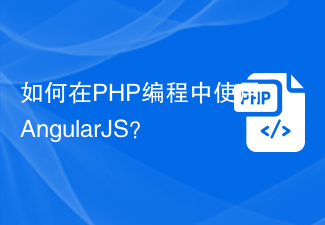 How to use AngularJS in PHP programming?
Jun 12, 2023 am 09:40 AM
How to use AngularJS in PHP programming?
Jun 12, 2023 am 09:40 AM
With the popularity of web applications, the front-end framework AngularJS has become increasingly popular. AngularJS is a JavaScript framework developed by Google that helps you build web applications with dynamic web application capabilities. On the other hand, for backend programming, PHP is a very popular programming language. If you are using PHP for server-side programming, then using PHP with AngularJS will bring more dynamic effects to your website.
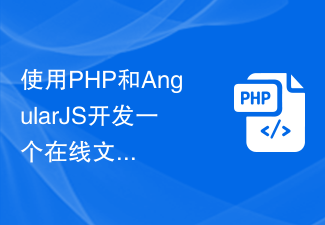 Use PHP and AngularJS to develop an online file management platform to facilitate file management
Jun 27, 2023 pm 01:34 PM
Use PHP and AngularJS to develop an online file management platform to facilitate file management
Jun 27, 2023 pm 01:34 PM
With the popularity of the Internet, more and more people are using the network to transfer and share files. However, due to various reasons, using traditional methods such as FTP for file management cannot meet the needs of modern users. Therefore, establishing an easy-to-use, efficient, and secure online file management platform has become a trend. The online file management platform introduced in this article is based on PHP and AngularJS. It can easily perform file upload, download, edit, delete and other operations, and provides a series of powerful functions, such as file sharing, search,
 Introduction to the basics of AngularJS
Apr 21, 2018 am 10:37 AM
Introduction to the basics of AngularJS
Apr 21, 2018 am 10:37 AM
The content of this article is about the basic introduction to AngularJS. It has certain reference value. Now I share it with you. Friends in need can refer to it.
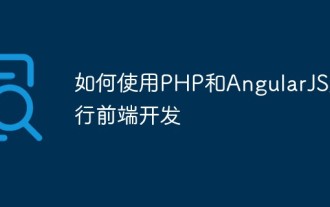 How to use PHP and AngularJS for front-end development
May 11, 2023 pm 05:18 PM
How to use PHP and AngularJS for front-end development
May 11, 2023 pm 05:18 PM
With the popularity and development of the Internet, front-end development has become more and more important. As front-end developers, we need to understand and master various development tools and technologies. Among them, PHP and AngularJS are two very useful and popular tools. In this article, we will explain how to use these two tools for front-end development. 1. Introduction to PHP PHP is a popular open source server-side scripting language. It is suitable for web development and can run on web servers and various operating systems. The advantages of PHP are simplicity, speed and convenience



