
Don’t read the documentation before jumping into the trap, Angular quickstart.
Then open~
Prerequisites
When installing Node, you need to pay attention to the version, node 6.9.x and npm 3.x.x.
Then install Angular CLI globally.
npm install -g @angular/cli
Create project
ng new ng-first
Start the development server
cd ng-first ng serve --open
The browser automatically opens http://localhost:4200/ , saw the ng symbol, are you so excited(manual funny).
Create component
This operation will directly create the file and configure it in the root component.
ng g component components/todolist
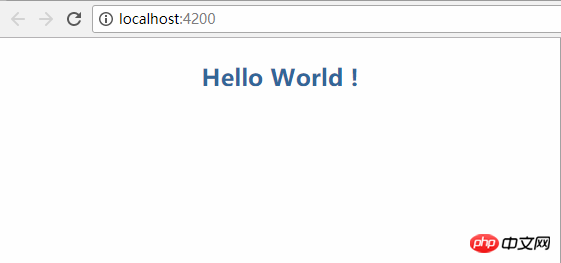
Create service
Keep formation, one more.
ng g service services/storage
Let’s try our best and say hello
In accordance with international practice, let’s say hello first!
Insert the custom component app-todolist in app.component. This name depends on the selector: 'app-todolist' in todolist.component.ts.
<!--app.component.html--> <app-todolist></app-todolist>
Continue and define a variable msg in todolist.component.ts. This syntax is the default routine of ts. (Manual face covering, actually I am not very good at ts)
//todolist.component.ts
export class TodolistComponent implements OnInit {
public msg: any = 'Hello World !';
constructor() { }
ngOnInit() {
}
}Bind data in todolist.component.html
//todolist.component.html
<h3> {{msg}} </h3>/*todolist.component.css*/
h3{
text-align: center;
color: #369;
}Switch to the browser, bang Thump thump thump!
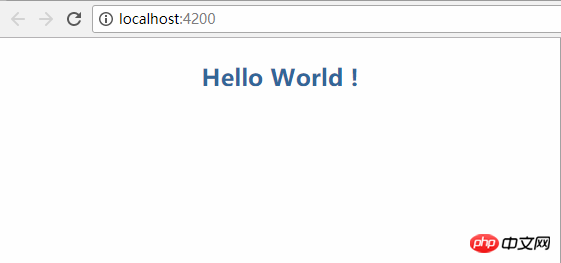
Wow, let’s get to the point.
This is not important, it is not the focus of this article, just open the console and copy it (So shameless ).
This is html, copy it directly to todolist.component.html and remove some unused code.
<!--todolist.component.html--> <header> <section> <label>ToDoList</label> <input> </section> </header> <section> <h2>正在进行 <span>1</span> </h2> <ol> <li> <input> <p>记得吃药</p> <a>-</a> </li> </ol> <h2>已经完成 <span>1</span> </h2> <ul> <li> <input> <p>记得吃饭</p> <a>-</a> </li> </ul> </section> <footer> Copyright © 2014 todolist.cn <a>clear</a> </footer>
This is the css style, copy it directly to todolist.component.css, and copy the body style to styles.css in the src directory.
/*todolist.component.css*/
header {height:50px;background:#333;background:rgba(47,47,47,0.98);}
section{margin:0 auto;}
label{float:left;width:100px;line-height:50px;color:#DDD;font-size:24px;cursor:pointer;font-family: "Helvetica Neue",Helvetica,Arial,sans-serif;}
header input{float:right;width:60%;height:24px;margin-top:12px;text-indent:10px;border-radius:5px;box-shadow: 0 1px 0 rgba(255,255,255,0.24), 0 1px 6px rgba(0,0,0,0.45) inset;border:none}
input:focus{outline-width:0}
h2{position:relative;}
span{position:absolute;top:2px;right:5px;display:inline-block;padding:0 5px;height:20px;border-radius:20px;background:#E6E6FA;line-height:22px;text-align:center;color:#666;font-size:14px;}
ol,ul{padding:0;list-style:none;}
li input{position:absolute;top:2px;left:10px;width:22px;height:22px;cursor:pointer;}
p{margin: 0;}
li p input{top:3px;left:40px;width:70%;height:20px;line-height:14px;text-indent:5px;font-size:14px;}
li{height:32px;line-height:32px;background: #fff;position:relative;margin-bottom: 10px;
padding:0 45px;border-radius:3px;border-left: 5px solid #629A9C;box-shadow: 0 1px 2px rgba(0,0,0,0.07);}
ol li{cursor:move;}
ul li{border-left: 5px solid #999;opacity: 0.5;}
li a{position:absolute;top:2px;right:5px;display:inline-block;width:14px;height:12px;border-radius:14px;border:6px double #FFF;background:#CCC;line-height:14px;text-align:center;color:#FFF;font-weight:bold;font-size:14px;cursor:pointer;}
footer{color:#666;font-size:14px;text-align:center;}
footer a{color:#666;text-decoration:none;color:#999;}
@media screen and (max-device-width: 620px) {section{width:96%;padding:0 2%;}}
@media screen and (min-width: 620px) {section{width:600px;padding:0 10px;}}/*src/styles.css*/
body {margin:0;padding:0;font-size:16px;background: #CDCDCD;}After copying, the page should look like this.
Okay, the above is unnecessary foreplay (manual funny) .
Study the js source code on ToDoList. The general logic is that after the user enters the to-do item, add a done attribute. The default value is false, indicating that it is in progress. ; Click the Done button, and the done attribute changes to true, indicating that it is completed. and can be deleted. After the browser refreshes, the data still exists because HTML5's localStorage is used.
Declare todo variables
//todolist.component.ts
export class TodolistComponent implements OnInit {
public todo: any = '';
public todoList = [];
constructor() { }
ngOnInit() {
}
addTodo(e) {
let todoObj = {
todo: this.todo,
done: false
}
if (e.keyCode == 13) { //表示回车按钮
this.todoList.push(todoObj);
this.todo = ''; //清空输入框
}
}
}<!--todolist.component.html--> <header> <section> <label>ToDoList</label> <input> </section> </header>
[(ngModel)] is an Angular syntax used to bind todo to the input box. Its data flow is bidirectional: from the attribute to the input box, and from the input box back to the attribute.
At this step, the console reported an error.
The solution is that we must choose to use the FormsModule module.
import { BrowserModule } from '@angular/platform-browser';
import { NgModule } from '@angular/core';
import { FormsModule } from '@angular/forms'; //NgModel lives here
@NgModule({
imports: [
BrowserModule,
FormsModule //import the FormsModule before binding with [(ngModel)]
],
})Add the built-in instruction *ngFor to loop the list.
<h2>正在进行
<span>{{todoList.length}}</span>
</h2>
<ol>
<li>
<input>
<p>{{item.todo}}</p>
<a>-</a>
</li>
</ol>You can see the added items.
Bind changeTodo, deleteTodo events
<h2>正在进行
<span>{{todoList.length}}</span>
</h2>
<ol>
<li>
<input>
<p>{{item.todo}}</p>
<a>-</a>
</li>
</ol>
已经完成
{{doneList.length}}
{{item.todo}}
-The items to be added and completed items are divided into two arrays (or placed in one array, and then controlled whether to display based on the value of done), but I think it is easier to operate in two.
public doneList = []; //再声明一个已完成的数组
deleteTodo(index, done) {
if (done) {
this.todoList.splice(index, 1);
} else {
this.doneList.splice(index, 1);
}
}
changeTodo(index, done) {
if (done) {
var tempTodo = this.todoList[index]
this.doneList.push(tempTodo);
this.todoList.splice(index, 1);
} else {
var tempDone = this.doneList[index]
this.todoList.push(tempDone);
this.doneList.splice(index, 1);
}
}At this point, this function is completed~
Wait, refresh the page, Oops, the items just entered are gone. (If you want to see more, go to the PHP Chinese website AngularJS Development Manual to learn)
At this time, localStorage makes its debut! !
In order to no longer copy the same code over and over again, we need to create a single reusable data service and inject it into those components that need it. middle.
In step 6 of (1) Basic Skills, when creating a service, angular-cli has already helped us generate the basic structure of a service.
Create services for easy use anywhere.
//storage.service.ts
export class StorageService {
constructor() { }
setItem(key, value) {
localStorage.setItem(key, JSON.stringify(value))
}
getItem(key) {
return JSON.parse(localStorage.getItem(key))
}
}To use the service, just inject it.
//todolist.component.ts
import { StorageService } from '../../services/storage.service' //导入服务
...
constructor(private storage: StorageService) { } //注入服务Okay, we can use it easily and happily.
Use this.storage to use the encapsulated service.
The data must be saved after each operation. Isn’t it a bit useless~
addTodo(e) {
let todoObj = {
todo: this.todo,
done: false
}
if (e.keyCode == 13) {
var tempList = this.storage.getItem('todoList');
if (tempList) {
tempList.push(todoObj)
this.storage.setItem('todoList', tempList);
} else {
var tempData = []
tempData.push(todoObj)
this.storage.setItem('todoList', tempData);
}
this.todoList.push(todoObj);
this.todo = '';
}
}
deleteTodo(index, done) {
if (done) {
this.todoList.splice(index, 1);
this.storage.setItem('todoList', this.todoList)
} else {
this.doneList.splice(index, 1);
this.storage.setItem('doneList', this.doneList)
}
}
changeTodo(index, done) {
if (done) {
var tempTodo = this.todoList[index]
console.log(tempTodo)
this.doneList.push(tempTodo);
console.log(this.doneList)
this.todoList.splice(index, 1);
this.storage.setItem('todoList', this.todoList)
this.storage.setItem('doneList', this.doneList)
} else {
var tempDone = this.doneList[index]
this.todoList.push(tempDone);
this.doneList.splice(index, 1);
this.storage.setItem('todoList', this.todoList)
this.storage.setItem('doneList', this.doneList)
}
}The hook method of the OnInit interface is called ngOnInit, and Angular calls it immediately after creating the component.
My understanding is that it is similar to mounted in vue?
ngOnInit() {
this.initTodo();
}
initTodo() {
var todoArr = this.storage.getItem('todoList');
if (todoArr) {
this.todoList = todoArr
}
var doneArr = this.storage.getItem('doneList');
if (doneArr) {
this.doneList = doneArr
}
}Then, you’re done!
<!--todolist.component.html--> <footer> Copyright © 2014 todolist.cn <a>clear</a> </footer>
clearData() {
localStorage.clear();
this.todoList = [];
this.doneList = [];
}还有拖拽排序的的功能,不写了。
好了,以上就是本篇文章的内容(想看更多就到PHP中文网AngularJS使用手册中学习),有问题的可以在下方留言提问。
The above is the detailed content of Getting started with Angular, do you really know the Angular version of ToDoList?. For more information, please follow other related articles on the PHP Chinese website!