寻洲:打造高质朋友圈内容的六要素!()
我是寻洲,爱学习,爱分享的90后。我站在巨人的肩膀上,拥有大商的心胸,以及乐于助人的执念。
这个公众号的目的除了告诉你如何成为微商高手的方法外,更重要的是让你每天去做到,一步步走将方法落实。这也是这个号的存在价值。因为,方法再多,你不去做,也是没有用的。
所以,以后每天只分享一招,因为懂一万招不如把一招练一万遍!哪有还不能走就想跑的道理呢?当你每一天把我分享的每一招都去做了,然后叠加,你不想成为大白都难!
第一部:内容,做一个优雅的传播者,而不是朋友圈的强奸犯!
(1)核心:塑造朋友圈形象,提供价值最大化。80%内容提供价值,20%内容卖产品。
(2)工具:文案、图片、视频、链接
(3)方式:纯文案、文案+图片、文案+视频、文案+链接(文章/视频/语音)
以四中不同的接触方式接触目标客户
(4)要求:
a)文案80%来自顾客(截图、反馈),一个客户的见证胜过你的千言万语;设计具有引诱力;
b)图片需要清晰照,最好是高清照,看上去美观舒适,有吸引力;要么拍的时候取清晰图,要么去网上找素材,比如说千图网、百度图片、昵图网等图案素材;(一图胜千言)
c)视频,一段视频又胜过一千张图片。可自己录制,也可在腾讯视频中获取链接。
(5)目的:塑造有价值内容——解决客户关心的是100个问题
展现真实,真实带来信任,信任带来成交。
(6)结合四中方式打造5+1+1条:一条真实地生活场景;两条(以上)干货分享; 一条互动;一个代理见证;一个视频;一条客户见证。发表方式自由组合,当然,不一定都是七条,干货可以是两条或两条以上,但最多不要超过十条,会被腾讯降权,导致部分好友会看不到你发的内容。

结合上面六个点,打造好每一条发圈内容,刚开始使用的时候就有意识将素材优化,素材来源可以自己、团队一起建立素材库。一直沉淀积累,图片、素材最好做到随手可取。久而久之你在朋友圈的形象就被塑造成功了。90天后,积累肯定会爆发,客户会自动找你! 不信?你试试!
以上就是寻洲:打造高质朋友圈内容的六要素!()的内容,更多相关内容请关注PHP中文网(www.php.cn)!

Hot AI Tools

Undresser.AI Undress
AI-powered app for creating realistic nude photos

AI Clothes Remover
Online AI tool for removing clothes from photos.

Undress AI Tool
Undress images for free

Clothoff.io
AI clothes remover

AI Hentai Generator
Generate AI Hentai for free.

Hot Article

Hot Tools

Notepad++7.3.1
Easy-to-use and free code editor

SublimeText3 Chinese version
Chinese version, very easy to use

Zend Studio 13.0.1
Powerful PHP integrated development environment

Dreamweaver CS6
Visual web development tools

SublimeText3 Mac version
God-level code editing software (SublimeText3)

Hot Topics
 How to set up WeChat Moments to only display for three days
Feb 05, 2024 pm 03:09 PM
How to set up WeChat Moments to only display for three days
Feb 05, 2024 pm 03:09 PM
The display time of WeChat Moments can be set according to your own ideas, so some users are curious about how WeChat can set the Moments to be displayed for only three days? Now let’s take a look at how to set up WeChat Moments to be displayed for only three days. 1. First open the WeChat software and enter the homepage and click [My] in the lower right corner; 2. Then go to the My page and click [Settings]; 3. Then click [Friend Permissions] in the settings page; 4. Enter Click [Friend Circle] on the friend circle permission page; 5. Click [Allow friends to view the scope of the friend circle] on the friend circle permission page; 6. Finally, click [Last Three Days] in the pop-up dialog box;
 How to set three-day display in WeChat Moments
Apr 07, 2024 pm 05:33 PM
How to set three-day display in WeChat Moments
Apr 07, 2024 pm 05:33 PM
1. Open the WeChat app, in the [Me] interface, click [Settings] and click [Friend Permissions]. 2. Find the [Moments] option and select [Allow friends to view the scope of the Moments]. 3. Select [Last Three Days] in the pop-up window to set it to display only the Moments records of the last three days.
 What is the maximum length of video that can be posted in WeChat Moments?
Apr 17, 2024 pm 01:53 PM
What is the maximum length of video that can be posted in WeChat Moments?
Apr 17, 2024 pm 01:53 PM
1. Currently, the maximum duration of videos supported by WeChat Moments is 30 seconds. 2. If you want to publish longer videos, users can use WeChat’s video account function. 3. The video account allows users to publish 60-second videos, providing users with a richer way to share social media content.
 How to post long videos in WeChat Moments
Apr 17, 2024 pm 01:13 PM
How to post long videos in WeChat Moments
Apr 17, 2024 pm 01:13 PM
1. First, click [Collect] on the long video you want to publish, and select [Collect] in the [Me] interface. 2. Find the video in the collection, click to enter the playback interface, and click the [three dots] button in the upper right corner. 3. Select [Share to Moments] in the pop-up menu, enter text in the editing interface, and click [Publish].
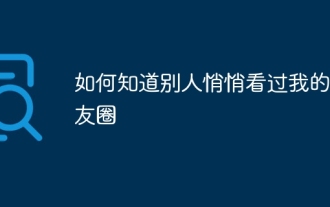 How do I know that others have secretly viewed my Moments?
Jun 27, 2023 am 11:27 AM
How do I know that others have secretly viewed my Moments?
Jun 27, 2023 am 11:27 AM
How to know that others have secretly viewed my Moments: 1. Enter WeChat, click "Me", and select the "Moments" option; 2. Click "My Moments"; 3. Enter your own Moments page, and then Click "..." in the upper left corner; 4. Click "Message List" to view your friend's access records, including all messages and likes; if there are no likes or messages for you, you cannot see the records because WeChat does not Like QQ, there are visitor records.
 Two short lines and one dot in WeChat Moments
Apr 07, 2024 pm 05:44 PM
Two short lines and one dot in WeChat Moments
Apr 07, 2024 pm 05:44 PM
1. It may be that the user has been granted access rights by the other party, and the user does not have the right to view the other party's updates. 2. It is also possible that the other party has not posted in Moments or has hidden it. 3. It is also possible that the other party only displays the updates within the last three days or six months. If there is no update during this period, it will not be displayed. 4. This situation will also occur if the user is deleted as a friend or added to the blacklist by the other party.
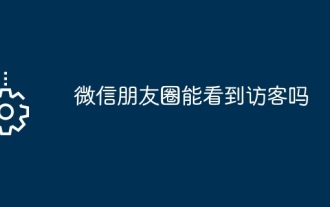 Can I see visitors in WeChat Moments?
May 06, 2024 pm 01:30 PM
Can I see visitors in WeChat Moments?
May 06, 2024 pm 01:30 PM
1. WeChat is a social platform that pays attention to privacy protection. Users cannot see who has visited their Moments or personal homepage. 2. This design is intended to protect user privacy and avoid potential harassment or snooping. 3. Users can only see the likes and comments records in their circle of friends, further ensuring the confidentiality of personal information.
 Detailed steps for turning off personalized ads in WeChat Moments
Mar 25, 2024 pm 12:00 PM
Detailed steps for turning off personalized ads in WeChat Moments
Mar 25, 2024 pm 12:00 PM
1. Click WeChat Settings-Privacy (or click Settings-About WeChat). 2. Select WeChat’s “Privacy Protection Guidelines” at the bottom. 3. Find [How We Use Information] in the "WeChat Privacy Protection Guidelines" and open it. 4. After entering the [How We Use Information] page, select About Ads and open the Tencent Privacy Protection Platform. 5. In the Tencent privacy protection platform, select the [Management] option under [How to manage the ads you see] to enter the Tencent advertising management interface. 6. In the Tencent advertising management interface, users can turn off four items including [Display ads based on your information] in the personalized service settings. 7. Users need to click [Login] to select a WeChat or QQ account before continuing the operation. At the same time, the validity period is set to only 6 months. need






