jQuery parsing json data example analysis_jquery
This article analyzes the method of jQuery parsing json data through examples. Share it with everyone for your reference, the details are as follows:
Let’s take a look at our Json data format first:
[
{id:01,name:"小白",old:29,sex:"男"},
{id:02,name:"小蓝",old:29,sex:"男"},
{id:03,name:"小雅",old:29,sex:"男"}
]
In order to eliminate the problem of garbled characters, we set up a filter (code snippet)
public void doFilter(ServletRequest req, ServletResponse resp, FilterChain chain) throws ServletException, IOException {
req.setCharacterEncoding("UTF-8");
resp.setCharacterEncoding("UTF-8");
resp.setContentType("text/html;charset=UTF-8");
chain.doFilter(req, resp);
}
On the server side, I use Servlet to generate json data (code snippet).
protected void doGet(HttpServletRequest request, HttpServletResponse response) throws ServletException, IOException {
PrintWriter out = response.getWriter(); //过滤器已经做过编码转化了。 resp.setContentType("text/html;charset=UTF-8");
StringBuffer sb = new StringBuffer();
sb.append("[{id:01,name:\"小白\",old:29,sex:\"男\"},");
sb.append("{id:02,name:\"小蓝\",old:29,sex:\"男\"},");
sb.append("{id:03,name:\"小雅\",old:29,sex:\"男\"}]");
out.print(sb);
}
JQuery code on the page:
<%@ page contentType="text/html;charset=UTF-8" language="java" %>
<html>
<head><title>json学习</title>
<meta content="text/html; charset=UTF-8" http-equiv="Content-Type">
<script type="text/javascript" src="jslib/jquery.js" charset="UTF-8"></script>
<script type="text/javascript" charset="UTF-8">
$(document).ready(function() {
var select = $("#select");
$.get("json.do", null, function(data) {
var jsonData = eval(data);//接收到的数据转化为JQuery对象,由JQuery为我们处理
$.each(jsonData, function(index, objVal) { //遍历对象数组,index是数组的索引号,objVal是遍历的一个对象。
//val["属性"]可取到对应的属性值。
$("<option>").attr("value", objVal["id"]).html(objVal["name"]).appendTo(select);
});
});
});
</script>
</head>
<body>
<select id="select"></select>
</body>
</html>
In order to save trouble before, I wrote the json data into json.txt and json.jsp without using Servlet encapsulation, but then I used Firebug to debug it

The json data written to .jsp and .txt files was not parsed. I debugged it in Firebug and found that the breakpoint at line 10 ended directly in the next step.
There is no traversing the object array. So I tested them separately
Text file json.txt
jsp file json.jsp
Servlet json.do
For the returned data, the browser can only parse the data returned by the Servlet as json data

I hope this article will be helpful to everyone in jQuery programming.

Hot AI Tools

Undresser.AI Undress
AI-powered app for creating realistic nude photos

AI Clothes Remover
Online AI tool for removing clothes from photos.

Undress AI Tool
Undress images for free

Clothoff.io
AI clothes remover

AI Hentai Generator
Generate AI Hentai for free.

Hot Article

Hot Tools

Notepad++7.3.1
Easy-to-use and free code editor

SublimeText3 Chinese version
Chinese version, very easy to use

Zend Studio 13.0.1
Powerful PHP integrated development environment

Dreamweaver CS6
Visual web development tools

SublimeText3 Mac version
God-level code editing software (SublimeText3)

Hot Topics
 1377
1377
 52
52
 Performance optimization tips for converting PHP arrays to JSON
May 04, 2024 pm 06:15 PM
Performance optimization tips for converting PHP arrays to JSON
May 04, 2024 pm 06:15 PM
Performance optimization methods for converting PHP arrays to JSON include: using JSON extensions and the json_encode() function; adding the JSON_UNESCAPED_UNICODE option to avoid character escaping; using buffers to improve loop encoding performance; caching JSON encoding results; and considering using a third-party JSON encoding library.
 How do annotations in the Jackson library control JSON serialization and deserialization?
May 06, 2024 pm 10:09 PM
How do annotations in the Jackson library control JSON serialization and deserialization?
May 06, 2024 pm 10:09 PM
Annotations in the Jackson library control JSON serialization and deserialization: Serialization: @JsonIgnore: Ignore the property @JsonProperty: Specify the name @JsonGetter: Use the get method @JsonSetter: Use the set method Deserialization: @JsonIgnoreProperties: Ignore the property @ JsonProperty: Specify name @JsonCreator: Use constructor @JsonDeserialize: Custom logic
 In-depth understanding of PHP: Implementation method of converting JSON Unicode to Chinese
Mar 05, 2024 pm 02:48 PM
In-depth understanding of PHP: Implementation method of converting JSON Unicode to Chinese
Mar 05, 2024 pm 02:48 PM
In-depth understanding of PHP: Implementation method of converting JSONUnicode to Chinese During development, we often encounter situations where we need to process JSON data, and Unicode encoding in JSON will cause us some problems in some scenarios, especially when Unicode needs to be converted When encoding is converted to Chinese characters. In PHP, there are some methods that can help us achieve this conversion process. A common method will be introduced below and specific code examples will be provided. First, let us first understand the Un in JSON
 How to tell if a jQuery element has a specific attribute?
Feb 29, 2024 am 09:03 AM
How to tell if a jQuery element has a specific attribute?
Feb 29, 2024 am 09:03 AM
How to tell if a jQuery element has a specific attribute? When using jQuery to operate DOM elements, you often encounter situations where you need to determine whether an element has a specific attribute. In this case, we can easily implement this function with the help of the methods provided by jQuery. The following will introduce two commonly used methods to determine whether a jQuery element has specific attributes, and attach specific code examples. Method 1: Use the attr() method and typeof operator // to determine whether the element has a specific attribute
 Quick tips for converting PHP arrays to JSON
May 03, 2024 pm 06:33 PM
Quick tips for converting PHP arrays to JSON
May 03, 2024 pm 06:33 PM
PHP arrays can be converted to JSON strings through the json_encode() function (for example: $json=json_encode($array);), and conversely, the json_decode() function can be used to convert from JSON to arrays ($array=json_decode($json);) . Other tips include avoiding deep conversions, specifying custom options, and using third-party libraries.
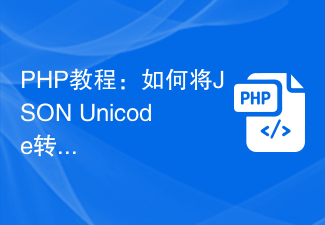 PHP Tutorial: How to Convert JSON Unicode to Chinese Characters
Mar 05, 2024 pm 06:36 PM
PHP Tutorial: How to Convert JSON Unicode to Chinese Characters
Mar 05, 2024 pm 06:36 PM
JSON (JavaScriptObjectNotation) is a lightweight data exchange format commonly used for data exchange between web applications. When processing JSON data, we often encounter Unicode-encoded Chinese characters (such as "u4e2du6587") and need to convert them into readable Chinese characters. In PHP, we can achieve this conversion through some simple methods. Next, we will detail how to convert JSONUnico
 How to use PHP functions to process JSON data?
May 04, 2024 pm 03:21 PM
How to use PHP functions to process JSON data?
May 04, 2024 pm 03:21 PM
PHP provides the following functions to process JSON data: Parse JSON data: Use json_decode() to convert a JSON string into a PHP array. Create JSON data: Use json_encode() to convert a PHP array or object into a JSON string. Get specific values of JSON data: Use PHP array functions to access specific values, such as key-value pairs or array elements.
 Introduction to how to add new rows to a table using jQuery
Feb 29, 2024 am 08:12 AM
Introduction to how to add new rows to a table using jQuery
Feb 29, 2024 am 08:12 AM
jQuery is a popular JavaScript library widely used in web development. During web development, it is often necessary to dynamically add new rows to tables through JavaScript. This article will introduce how to use jQuery to add new rows to a table, and provide specific code examples. First, we need to introduce the jQuery library into the HTML page. The jQuery library can be introduced in the tag through the following code:




