 Web Front-end
Web Front-end
 H5 Tutorial
H5 Tutorial
 How to use html5 canvas to achieve the moving effect of electrocardiogram
How to use html5 canvas to achieve the moving effect of electrocardiogram
How to use html5 canvas to achieve the moving effect of electrocardiogram
The content of this article is about how to use html5 canvas to achieve the moving effect of electrocardiogram. It has certain reference value. Friends in need can refer to it. I hope it will be helpful to you.
Rendering:
Idea:
1. Simulation point (if you have real data, That is to transform the data into coordinate points corresponding to the canvas)
The points to pay attention to when simulating points are that the raised parts need to be symmetrical and the up and down should appear randomly in order to look good
2. Draw lines
When drawing lines, you need to pay attention to the process of moving at a constant speed.
For example, from point A to point B, it is not simply from A to B, but from point A to A1, A2...and finally to B (it is more difficult to move this piece in proportion)
3. Some effects of drawing lines, such as adding shadows (you can use it freely here)
Specific code
<!DOCTYPE html>
<html>
<head>
<meta charset="UTF-8">
<title>心电图</title>
<meta name="viewport" content="width=device-width, initial-scale=1, user-scalable=no">
<style>
html,body{
width: 100%;
height: 100%;
margin: 0;
}
canvas{
background: #000;
width: 100%;
height: 100%;
}
</style>
</head>
<body>
<div id="canvas">
<canvas id="can"></canvas>
</div>
<script>
var can = document.getElementById('can'),
pan,
index = 0,
flag = true,
wid = document.body.clientWidth,
hei = document.body.clientHeight,
x = 0,
y = hei/2,
drawX = 0,
drawY = hei/2,
drawXY = [],
cDrawX = 0,
i = 0,
reX = 0,
reY = 0;
start();
function start(){
can.height = hei;
can.width = wid;
pan = can.getContext("2d");
pan.strokeStyle = "white";
pan.lineJoin = "round";
pan.lineWidth = 6;
pan.shadowColor = "#228DFF";
pan.shadowOffsetX = 0;
pan.shadowOffsetY = 0;
pan.shadowBlur = 20;
pan.beginPath();
pan.moveTo(x,y);
drawXYS();
index = setInterval(move,1);
};
function drawXYS(){
if(drawX > wid){
}else{
if(drawY == hei/2){
if(flag){
flag = false;
}else{
var _y = Math.ceil(Math.random()*10);
_y = _y/2;
if(Number.isInteger(_y)){
drawY += Math.random()*180+30;
}else{
drawY -= Math.random()*180+30;
}
flag = true;
}
cDrawX = Math.random()*40+15;
}else{
drawY = hei/2;
}
drawX += cDrawX;
drawXY.push({
x : drawX,
y : drawY
});
drawXYS();
}
}
function move(){
var x = drawXY[i].x,
y = drawXY[i].y;
if(reX >= x - 1){
reX = x;
reY = y;
i++;
cc();
return;
}
if(y > hei/2){
if(reY >= y){
reX = x;
reY = y;
i++;
cc();
return;
}
}else if(y < hei/2){
if(reY <= y){
reX = x;
reY = y;
i++;
cc();
return;
}
}else{
reX = x;
reY = y;
i++;
cc();
return;
}
reX += 1;
if(y == hei/2){
reY = hei/2;
}else{
var c = Math.abs((drawXY[i].x-drawXY[i-1].x)/(drawXY[i].y-drawXY[i-1].y));
var _yt = (reX-drawXY[i-1].x)/c;
if(drawXY[i].y < drawXY[i-1].y){
reY = drawXY[i-1].y - _yt;
}else{
reY = drawXY[i-1].y + _yt;
}
}
cc();
}
function cc(){
if(i == drawXY.length){
pan.closePath();
clearInterval(index);
index = 0;
x = 0;
y = hei/2;
flag = true;
i = 0;
}else{
pan.lineTo(reX, reY);
pan.stroke();
}
}
</script>
</body>
</html>Related recommendations:
How to use HTML5 Canvas to create 3D animation effects
HTML5 Canvas animation effect graphic and text code demonstration
The above is the detailed content of How to use html5 canvas to achieve the moving effect of electrocardiogram. For more information, please follow other related articles on the PHP Chinese website!

Hot AI Tools

Undresser.AI Undress
AI-powered app for creating realistic nude photos

AI Clothes Remover
Online AI tool for removing clothes from photos.

Undress AI Tool
Undress images for free

Clothoff.io
AI clothes remover

AI Hentai Generator
Generate AI Hentai for free.

Hot Article

Hot Tools

Notepad++7.3.1
Easy-to-use and free code editor

SublimeText3 Chinese version
Chinese version, very easy to use

Zend Studio 13.0.1
Powerful PHP integrated development environment

Dreamweaver CS6
Visual web development tools

SublimeText3 Mac version
God-level code editing software (SublimeText3)

Hot Topics
 1379
1379
 52
52
![Animation not working in PowerPoint [Fixed]](https://img.php.cn/upload/article/000/887/227/170831232982910.jpg?x-oss-process=image/resize,m_fill,h_207,w_330) Animation not working in PowerPoint [Fixed]
Feb 19, 2024 am 11:12 AM
Animation not working in PowerPoint [Fixed]
Feb 19, 2024 am 11:12 AM
Are you trying to create a presentation but can't add animation? If animations are not working in PowerPoint on your Windows PC, then this article will help you. This is a common problem that many people complain about. For example, animations may stop working during presentations in Microsoft Teams or during screen recordings. In this guide, we will explore various troubleshooting techniques to help you fix animations not working in PowerPoint on Windows. Why aren't my PowerPoint animations working? We have noticed that some possible reasons that may cause the animation in PowerPoint not working issue on Windows are as follows: Due to personal
 How to set up ppt animation to enter first and then exit
Mar 20, 2024 am 09:30 AM
How to set up ppt animation to enter first and then exit
Mar 20, 2024 am 09:30 AM
We often use ppt in our daily work, so are you familiar with every operating function in ppt? For example: How to set animation effects in ppt, how to set switching effects, and what is the effect duration of each animation? Can each slide play automatically, enter and then exit the ppt animation, etc. In this issue, I will first share with you the specific steps of entering and then exiting the ppt animation. It is below. Friends, come and take a look. Look! 1. First, we open ppt on the computer, click outside the text box to select the text box (as shown in the red circle in the figure below). 2. Then, click [Animation] in the menu bar and select the [Erase] effect (as shown in the red circle in the figure). 3. Next, click [
 After a two-year delay, the domestic 3D animated film 'Er Lang Shen: The Deep Sea Dragon' is scheduled to be released on July 13
Jan 26, 2024 am 09:42 AM
After a two-year delay, the domestic 3D animated film 'Er Lang Shen: The Deep Sea Dragon' is scheduled to be released on July 13
Jan 26, 2024 am 09:42 AM
This website reported on January 26 that the domestic 3D animated film "Er Lang Shen: The Deep Sea Dragon" released a set of latest stills and officially announced that it will be released on July 13. It is understood that "Er Lang Shen: The Deep Sea Dragon" is produced by Mihuxing (Beijing) Animation Co., Ltd., Horgos Zhonghe Qiancheng Film Co., Ltd., Zhejiang Hengdian Film Co., Ltd., Zhejiang Gongying Film Co., Ltd., Chengdu The animated film produced by Tianhuo Technology Co., Ltd. and Huawen Image (Beijing) Film Co., Ltd. and directed by Wang Jun was originally scheduled to be released in mainland China on July 22, 2022. Synopsis of the plot of this site: After the Battle of the Conferred Gods, Jiang Ziya took the "Conferred Gods List" to divide the gods, and then the Conferred Gods List was sealed by the Heavenly Court under the deep sea of Kyushu Secret Realm. In fact, in addition to conferring divine positions, there are also many powerful evil spirits sealed in the Conferred Gods List.
 PHP and Vue: a perfect pairing of front-end development tools
Mar 16, 2024 pm 12:09 PM
PHP and Vue: a perfect pairing of front-end development tools
Mar 16, 2024 pm 12:09 PM
PHP and Vue: a perfect pairing of front-end development tools. In today's era of rapid development of the Internet, front-end development has become increasingly important. As users have higher and higher requirements for the experience of websites and applications, front-end developers need to use more efficient and flexible tools to create responsive and interactive interfaces. As two important technologies in the field of front-end development, PHP and Vue.js can be regarded as perfect tools when paired together. This article will explore the combination of PHP and Vue, as well as detailed code examples to help readers better understand and apply these two
 Questions frequently asked by front-end interviewers
Mar 19, 2024 pm 02:24 PM
Questions frequently asked by front-end interviewers
Mar 19, 2024 pm 02:24 PM
In front-end development interviews, common questions cover a wide range of topics, including HTML/CSS basics, JavaScript basics, frameworks and libraries, project experience, algorithms and data structures, performance optimization, cross-domain requests, front-end engineering, design patterns, and new technologies and trends. . Interviewer questions are designed to assess the candidate's technical skills, project experience, and understanding of industry trends. Therefore, candidates should be fully prepared in these areas to demonstrate their abilities and expertise.
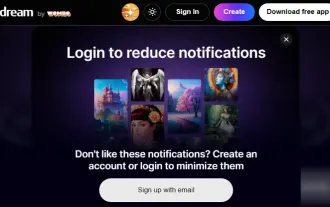 Best Free AI Animation Art Generator
Feb 19, 2024 pm 10:50 PM
Best Free AI Animation Art Generator
Feb 19, 2024 pm 10:50 PM
If you are eager to find the top free AI animation art generator, you can end your search. The world of anime art has been captivating audiences for decades with its unique character designs, captivating colors and captivating plots. However, creating anime art requires talent, skill, and a lot of time. However, with the continuous development of artificial intelligence (AI), you can now explore the world of animation art without having to delve into complex technologies with the help of the best free AI animation art generator. This will open up new possibilities for you to unleash your creativity. What is an AI anime art generator? The AI Animation Art Generator utilizes sophisticated algorithms and machine learning techniques to analyze an extensive database of animation works. Through these algorithms, the system learns and identifies different animation styles
 Is Django front-end or back-end? check it out!
Jan 19, 2024 am 08:37 AM
Is Django front-end or back-end? check it out!
Jan 19, 2024 am 08:37 AM
Django is a web application framework written in Python that emphasizes rapid development and clean methods. Although Django is a web framework, to answer the question whether Django is a front-end or a back-end, you need to have a deep understanding of the concepts of front-end and back-end. The front end refers to the interface that users directly interact with, and the back end refers to server-side programs. They interact with data through the HTTP protocol. When the front-end and back-end are separated, the front-end and back-end programs can be developed independently to implement business logic and interactive effects respectively, and data exchange.
 Exploring Go language front-end technology: a new vision for front-end development
Mar 28, 2024 pm 01:06 PM
Exploring Go language front-end technology: a new vision for front-end development
Mar 28, 2024 pm 01:06 PM
As a fast and efficient programming language, Go language is widely popular in the field of back-end development. However, few people associate Go language with front-end development. In fact, using Go language for front-end development can not only improve efficiency, but also bring new horizons to developers. This article will explore the possibility of using the Go language for front-end development and provide specific code examples to help readers better understand this area. In traditional front-end development, JavaScript, HTML, and CSS are often used to build user interfaces



