
The content of this article is about how to use pure CSS to realize a moving hand (source code attached). It has certain reference value. Friends in need can refer to it. I hope it will be useful to you. Helps.
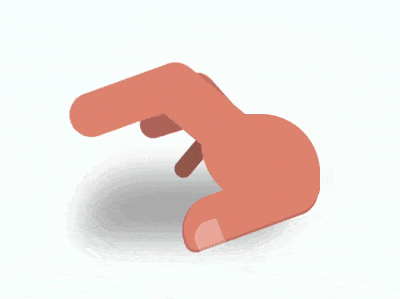
.finger elements in the container represent 5 fingers, The .thumb element represents the thumb, and the .palm element represents the palm:
<div> <span></span> <span></span> <span></span> <span></span> <span></span> <span></span> </div>
body {
margin: 0;
height: 100vh;
display: flex;
align-items: center;
justify-content: center;
background: radial-gradient(white, lightcyan);
} outline The attribute is an auxiliary line:
.hand {
width: 16em;
height: 8em;
font-size: 10px;
outline: 1px dashed black;
}.hand {
position: relative;
color: darksalmon;
}
.palm {
position: absolute;
width: 8em;
height: 6em;
background-color: currentColor;
border-radius: 1em 4em;
right: 0;
}.thumb {
position: absolute;
width: 9.6em;
height: 3.2em;
background-color: currentColor;
border-radius: 3em 2em 2em 1em;
right: 0;
bottom: 1em;
transform-origin: calc(100% - 2em) 2em;
transform: rotate(-20deg);
border-bottom: 0.2em solid rgba(0, 0, 0, 0.1);
border-left: 0.2em solid rgba(0, 0, 0, 0.1);
}.thumb::before {
content: '';
position: absolute;
width: 1.9em;
height: 1.9em;
background-color: rgba(255, 255, 255, 0.3);
border-radius: 60% 10% 10% 30%;
bottom: -0.3em;
left: 0.5em;
border-right: 0.1em solid rgba(0, 0, 0, 0.1);
}.finger:not(:first-child) {
position: absolute;
width: 6.4em;
height: 3.5em;
background-color: currentColor;
right: 5.2em;
bottom: 4em;
transform-origin: 100% 2em;
transform: rotate(10deg);
}.finger:not(:first-child)::before {
content: '';
position: absolute;
width: 9em;
height: 3em;
background-color: currentColor;
right: 4.2em;
top: 0.2em;
border-radius: 2em;
transform-origin: calc(100% - 2em) 2em;
transform: rotate(-60deg);
}.finger:not(:first-child) {
--scale: calc(1 - (5 - var(--n)) * 0.2);
transform: rotate(10deg) scale(var(--scale));
filter: brightness(calc(100% - (5 - var(--n)) * 10%));
}
.finger:nth-child(2) { --n: 2; }
.finger:nth-child(3) { --n: 3; }
.finger:nth-child(4) { --n: 4; }
.finger:nth-child(5) { --n: 5; }.hand::before {
content: '';
position: absolute;
width: 14em;
height: 4.5em;
background-color: black;
border-radius: 4em 1em;
top: 4em;
filter: blur(1em) opacity(0.3);
}.finger:not(:first-child) {
animation: tap-upper 1.2s ease-in-out infinite;
animation-delay: calc((var(--n) - 2) * 0.1s);
}
@keyframes tap-upper {
0%, 50%, 100% {
transform: rotate(10deg) scale(var(--scale));
}
40% {
transform: rotate(50deg) scale(var(--scale));
}
}How to use pure CSS to achieve the effect of a pair of scissors (source code attached)
How to use pure CSS to achieve stripes Illusion animation effect (with source code)
The above is the detailed content of How to use pure CSS to implement a moving hand (source code attached). For more information, please follow other related articles on the PHP Chinese website!