 Java
Java
 javaTutorial
javaTutorial
 Introduction to Combination Pattern and Filter Pattern in Java Design Patterns (Code Example)
Introduction to Combination Pattern and Filter Pattern in Java Design Patterns (Code Example)
Introduction to Combination Pattern and Filter Pattern in Java Design Patterns (Code Example)
This article brings you an introduction to the combination mode and filter mode in Java design patterns (code examples). It has certain reference value. Friends in need can refer to it. I hope it will be helpful to you. help.
Preface
In Previous article we learned about the appearance mode and decorator mode of structural mode. In this article, we will learn about combination mode and filter mode.
Composition mode
Introduction
The combination mode is used to treat a group of similar objects as a single object. The composition mode combines objects according to a tree structure, which is used to represent part and whole levels. This type of design pattern is a structural pattern, which creates a tree structure of groups of objects.
To put it simply, it is to combine similar objects according to the tree structure, and then indicate what the part is used for. There is a very vivid example in , which is the file system in the computer.
The file system consists of directories and files. Each directory can contain content. The contents of a directory can be files or directories. In this way, the computer's file system is organized in a recursive structure.
Of course, we can also use a simple example to explain the combination mode here.
In the school, there are many students, but these students have different identities. Some students are student union presidents, some are student union members, some are monitors, some are sports committee members, etc. Of course, most of them are ordinary students do not hold other positions. At this time we can use the combination mode to combine.
According to the management, the largest student position is the student union president. Under the student union president are the student union members, and then the student union members manage ordinary students. They are independent of each other and can become a part. can finally become a whole. It can be said that it is very consistent with the tree structure in the combination pattern to represent the 'part-whole' hierarchical structure.
No more nonsense, let’s develop the code below.
First define a student class with student name and position attributes.
Then add add(), remove(), get() methods in the student class, and finally make hierarchical calls.
Code example:
class Student{
private String name;
private String position;
private List<Student> students;
public Student(String name, String position) {
this.name = name;
this.position = position;
students=new ArrayList<Student>();
}
public void add(Student student){
students.add(student);
}
public void remove(Student student){
students.remove(student);
}
public List<Student> get(){
return students;
}
@Override
public String toString() {
return "Student [name=" + name + ", position=" + position + "]";
}
}
public class CompositeTest {
public static void main(String[] args) {
Student studentLeader=new Student("小明","学生会主席");
Student committeeMember=new Student("小刚","学生会委员");
Student student=new Student("小红","学生");
committeeMember.add(student);
studentLeader.add(committeeMember);
System.out.println("-"+studentLeader);
studentLeader.get().forEach(sl->{
System.out.println("--"+sl);
sl.get().forEach(cm->{
System.out.println("---"+cm);
});
});
}
}Output result:
-Student [name=小明, position=学生会主席]
--Student [name=小刚, position=学生会委员]
---Student [name=小红, position=学生]In the above example, we added three students ( More are the same, mainly ideas), playing the roles of student council president, student council member and student in the school. Among them, the student union president manages the student union members, and the student union committee members manage the students. There is a hierarchical relationship between them, layer by layer. In this, we also discovered that the combination mode is actually to include an object into another object, and then perform some layout through combination.
Advantages of the combination mode:
High-level module calls are relatively simple, and it is convenient to add a node.
Disadvantages of the combination mode:
Because the declarations of its child nodes are all implementation classes, not interfaces, it violates the dependency inversion principle.
Usage scenarios:
can be expressed as a hierarchical structure of ‘part-whole’.
Filter Pattern
Introduction
The Filter pattern allows developers to filter a set of objects using different criteria, decoupled through logical operations way to connect them. This type of design pattern is a structural pattern that combines multiple criteria to achieve a single criterion.
Simply speaking, the function of this mode is, as its name suggests, to function as a filter. When we usually develop background interfaces, we will also filter out some requests. In fact, the filter mode mainly implements this function. Without further ado, let’s start with the corresponding explanation in code.
Here we still use students to explain. There are boys and girls among the students in the school, and the school has different grades. At this time, if we count the relevant information of the students, we can use the filter mode to group them. . For example, count how many boys there are in the school, how many girls are in the first grade, how many third grade students or girls are there, etc.
Code example:
Since there is a lot of code, I will explain it separately here.
First define an entity class with three attributes: name, gender, and grade.
class Student{
private String name;
private String gender;
private Integer grade;
public Student(String name, String gender, Integer grade) {
super();
this.name = name;
this.gender = gender;
this.grade = grade;
}
public String getName() {
return name;
}
public void setName(String name) {
this.name = name;
}
public String getGender() {
return gender;
}
public void setGender(String gender) {
this.gender = gender;
}
public Integer getGrade() {
return grade;
}
public void setGrade(Integer grade) {
this.grade = grade;
}
@Override
public String toString() {
return "Student [name=" + name + ", gender=" + gender + ", grade=" + grade + "]";
}
}Then define a public interface and specify the implementation method.
interface FilterinGrule {
List<Student> filter(List<Student> students);
}Then implement the interface and formulate different filtering rules. There are mainly three rules here, ordinary filtering, and filtering, or filtering.
The specific implementation method is as follows:
class MaleStudents implements FilterinGrule{
@Override
public List<Student> filter(List<Student> students) {
List<Student> maleStudents = new ArrayList<Student>();
students.forEach(student->{
if(student.getGender().equalsIgnoreCase("male")){
maleStudents.add(student);
}
});
return maleStudents;
}
}
class FemaleStudents implements FilterinGrule{
@Override
public List<Student> filter(List<Student> students) {
List<Student> femaleStudents = new ArrayList<Student>();
students.forEach(student->{
if(student.getGender().equalsIgnoreCase("female")){
femaleStudents.add(student);
}
});
return femaleStudents;
}
}
class SecondGrade implements FilterinGrule{
@Override
public List<Student> filter(List<Student> students) {
List<Student> secondGradeStudents = new ArrayList<Student>();
students.forEach(student->{
if(student.getGrade() == 2){
secondGradeStudents.add(student);
}
});
return secondGradeStudents;
}
}
class And implements FilterinGrule{
private FilterinGrule filter;
private FilterinGrule filter2;
public And(FilterinGrule filter,FilterinGrule filter2) {
this.filter=filter;
this.filter2=filter2;
}
@Override
public List<Student> filter(List<Student> students) {
List<Student> students2=filter.filter(students);
return filter2.filter(students2);
}
}
class Or implements FilterinGrule{
private FilterinGrule filter;
private FilterinGrule filter2;
public Or(FilterinGrule filter,FilterinGrule filter2) {
this.filter=filter;
this.filter2=filter2;
}
@Override
public List<Student> filter(List<Student> students) {
List<Student> students1=filter.filter(students);
List<Student> students2=filter2.filter(students);
students2.forEach(student->{
if(!students1.contains(student)){
students1.add(student);
}
});
return students1;
}
}Finally, call the test, add some students, and specify the gender and class. Then filter based on different conditions.
public class FilterTest {
public static void main(String[] args) {
List<Student> list=new ArrayList<Student>();
list.add(new Student("小明", "male", 1));
list.add(new Student("小红", "female", 2));
list.add(new Student("小刚", "male", 2));
list.add(new Student("小霞", "female", 3));
list.add(new Student("小智", "male", 3));
list.add(new Student("虚无境", "male", 1));
FilterinGrule male = new MaleStudents();
FilterinGrule female = new FemaleStudents();
FilterinGrule secondGrade = new SecondGrade();
FilterinGrule secondGradeMale = new And(secondGrade, male);
FilterinGrule secondGradeOrFemale = new Or(secondGrade, female);
System.out.println("男生:"+male.filter(list));
System.out.println("女生:"+female.filter(list));
System.out.println("二年级学生:"+secondGrade.filter(list));
System.out.println("二年级男生:"+secondGradeMale.filter(list));
System.out.println("二年级的学生或女生:"+secondGradeOrFemale.filter(list));
}
}Output result:
男生:[Student [name=小明, gender=male, grade=1], Student [name=小刚, gender=male, grade=2], Student [name=小智, gender=male, grade=3], Student [name=虚无境, gender=male, grade=1]] 女生:[Student [name=小红, gender=female, grade=2], Student [name=小霞, gender=female, grade=3]] 二年级学生:[Student [name=小红, gender=female, grade=2], Student [name=小刚, gender=male, grade=2]] 二年级男生:[Student [name=小刚, gender=male, grade=2]] 二年级的学生或女生:[Student [name=小红, gender=female, grade=2], Student [name=小刚, gender=male, grade=2], Student [name=小霞, gender=female, grade=3]]
通过上述示例,我们发现过滤器模式其实很简单,制定过滤规则,然后再根据制定的标准来进行过滤,得到符合条件的数据。过滤器模式虽然简单,但是在构建过滤规则的时候,有点繁琐,不过在jdk1.8之后,我们可以使用stream流更方便的进行规则的制定(这一点留在以后再讲)。
过滤器模式的优点:
简单,解耦,使用方便。
过滤器模式的缺点:
好像没有。。。
使用场景:
需要进行筛选的时候。
相关推荐:
The above is the detailed content of Introduction to Combination Pattern and Filter Pattern in Java Design Patterns (Code Example). For more information, please follow other related articles on the PHP Chinese website!

Hot AI Tools

Undresser.AI Undress
AI-powered app for creating realistic nude photos

AI Clothes Remover
Online AI tool for removing clothes from photos.

Undress AI Tool
Undress images for free

Clothoff.io
AI clothes remover

AI Hentai Generator
Generate AI Hentai for free.

Hot Article

Hot Tools

Notepad++7.3.1
Easy-to-use and free code editor

SublimeText3 Chinese version
Chinese version, very easy to use

Zend Studio 13.0.1
Powerful PHP integrated development environment

Dreamweaver CS6
Visual web development tools

SublimeText3 Mac version
God-level code editing software (SublimeText3)

Hot Topics
 Top 4 JavaScript Frameworks in 2025: React, Angular, Vue, Svelte
Mar 07, 2025 pm 06:09 PM
Top 4 JavaScript Frameworks in 2025: React, Angular, Vue, Svelte
Mar 07, 2025 pm 06:09 PM
This article analyzes the top four JavaScript frameworks (React, Angular, Vue, Svelte) in 2025, comparing their performance, scalability, and future prospects. While all remain dominant due to strong communities and ecosystems, their relative popul
 Spring Boot SnakeYAML 2.0 CVE-2022-1471 Issue Fixed
Mar 07, 2025 pm 05:52 PM
Spring Boot SnakeYAML 2.0 CVE-2022-1471 Issue Fixed
Mar 07, 2025 pm 05:52 PM
This article addresses the CVE-2022-1471 vulnerability in SnakeYAML, a critical flaw allowing remote code execution. It details how upgrading Spring Boot applications to SnakeYAML 1.33 or later mitigates this risk, emphasizing that dependency updat
 How do I implement multi-level caching in Java applications using libraries like Caffeine or Guava Cache?
Mar 17, 2025 pm 05:44 PM
How do I implement multi-level caching in Java applications using libraries like Caffeine or Guava Cache?
Mar 17, 2025 pm 05:44 PM
The article discusses implementing multi-level caching in Java using Caffeine and Guava Cache to enhance application performance. It covers setup, integration, and performance benefits, along with configuration and eviction policy management best pra
 Node.js 20: Key Performance Boosts and New Features
Mar 07, 2025 pm 06:12 PM
Node.js 20: Key Performance Boosts and New Features
Mar 07, 2025 pm 06:12 PM
Node.js 20 significantly enhances performance via V8 engine improvements, notably faster garbage collection and I/O. New features include better WebAssembly support and refined debugging tools, boosting developer productivity and application speed.
 How does Java's classloading mechanism work, including different classloaders and their delegation models?
Mar 17, 2025 pm 05:35 PM
How does Java's classloading mechanism work, including different classloaders and their delegation models?
Mar 17, 2025 pm 05:35 PM
Java's classloading involves loading, linking, and initializing classes using a hierarchical system with Bootstrap, Extension, and Application classloaders. The parent delegation model ensures core classes are loaded first, affecting custom class loa
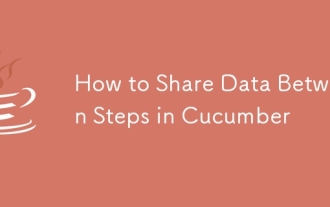 How to Share Data Between Steps in Cucumber
Mar 07, 2025 pm 05:55 PM
How to Share Data Between Steps in Cucumber
Mar 07, 2025 pm 05:55 PM
This article explores methods for sharing data between Cucumber steps, comparing scenario context, global variables, argument passing, and data structures. It emphasizes best practices for maintainability, including concise context use, descriptive
 Iceberg: The Future of Data Lake Tables
Mar 07, 2025 pm 06:31 PM
Iceberg: The Future of Data Lake Tables
Mar 07, 2025 pm 06:31 PM
Iceberg, an open table format for large analytical datasets, improves data lake performance and scalability. It addresses limitations of Parquet/ORC through internal metadata management, enabling efficient schema evolution, time travel, concurrent w
 How can I implement functional programming techniques in Java?
Mar 11, 2025 pm 05:51 PM
How can I implement functional programming techniques in Java?
Mar 11, 2025 pm 05:51 PM
This article explores integrating functional programming into Java using lambda expressions, Streams API, method references, and Optional. It highlights benefits like improved code readability and maintainability through conciseness and immutability





