 Web Front-end
Web Front-end
 CSS Tutorial
CSS Tutorial
 What are the selectors in CSS? Do you know the priority order of selectors?
What are the selectors in CSS? Do you know the priority order of selectors?
What are the selectors in CSS? Do you know the priority order of selectors?
As a front-end engineer, you are no stranger to CSS selectors. Selectors are an essential part of our layout. So do you know what selectors are in CSS? What is the priority order of CSS selectors? Only when you know the secrets can you be more comfortable at work. Next, let’s talk about CSS selectors and their priority order.
1. What are the CSS selectors?
There are many selectors in CSS, such as: ID selector, class selector, wildcard selector, pseudo-class selector Wait, let’s mainly introduce some commonly used ones.
1. Tag selector
Syntax: tag name{}, eg: h1{} //Set styles for all h1 elements.
2.ID selector
Syntax: #id name{} //The id value must be unique and cannot be repeated, eg: #top{} //Set the style for the element with the id of top.
3. Class selector
Syntax: .class{}, eg: .box{} //Set styles for all elements whose class value is box.
4. Group selector
Syntax: selector 1, selector 2, selector N{}, eg: #box1,.box2,p{} //The id is box1 , class sets the style for the elements of box2 and p together.
5. Wildcard selector
Syntax: *{}, eg: *{font-size: 16px} //Set the font size of the entire page to 16px.
6. Descendant selector
Syntax: Selector 1 Selector 2{}, eg: p .aa{} //Select the specified descendant .aa of the specified ancestor element p.
7. Child element selector
Syntax: parent element>child element{}, eg: p>.box{} //Select the specified child element .box of the parent element p. Note the difference from descendant element selectors
8. Pseudo-class selector
Pseudo-classes can be used to represent some special states, such as:
: link - unvisited super Link.
: visited - a hyperlink that has been visited.
:hover - the element that the mouse passes over.
: active - the element being clicked.
eg: a:hover{color:red} //When the mouse passes the a label, the color changes to red.
2. Priority order of CSS selectors
When different values of the same attribute are applied to the same element, if there is a conflict between the defined attributes, So whose value should be used, this time involves the priority order of CSS.
1. Using !important after the attribute will override the element style defined anywhere in the page.
2. Internal style written as style attribute within the element
3.id selector
4. Class selector
5. Tag selector
6. Wildcard selector
7. Browser-customized or inherited
summary sorting: !important > Internal style > ID selector > Class selector > Tag selector > Wildcard selector > Inheritance > Browser default attributes
Summary: The above summarizes the commonly used selectors in CSS and their syntax rules. As for the priority order of the selector, only the final conclusion is given here. You still need to try it yourself. There will be no demonstration here. Hope this tutorial can help you!
The above is the detailed content of What are the selectors in CSS? Do you know the priority order of selectors?. For more information, please follow other related articles on the PHP Chinese website!

Hot AI Tools

Undresser.AI Undress
AI-powered app for creating realistic nude photos

AI Clothes Remover
Online AI tool for removing clothes from photos.

Undress AI Tool
Undress images for free

Clothoff.io
AI clothes remover

AI Hentai Generator
Generate AI Hentai for free.

Hot Article

Hot Tools

Notepad++7.3.1
Easy-to-use and free code editor

SublimeText3 Chinese version
Chinese version, very easy to use

Zend Studio 13.0.1
Powerful PHP integrated development environment

Dreamweaver CS6
Visual web development tools

SublimeText3 Mac version
God-level code editing software (SublimeText3)

Hot Topics
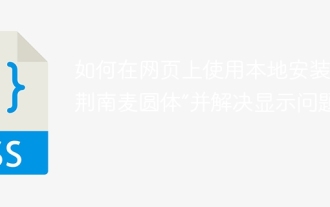 How to use the locally installed 'Jingnan Mai Round Body' on a web page and solve the display problem?
Apr 05, 2025 pm 02:06 PM
How to use the locally installed 'Jingnan Mai Round Body' on a web page and solve the display problem?
Apr 05, 2025 pm 02:06 PM
How to use locally installed font files on web pages In web development, users may want to use specific fonts installed on their computers to enhance the network...
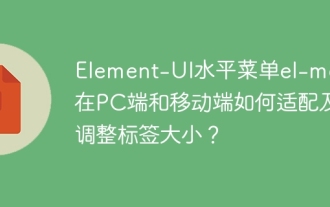 How to adapt and adjust the label size of the Element-UI horizontal menu el-menu on the PC and mobile side?
Apr 05, 2025 am 10:12 AM
How to adapt and adjust the label size of the Element-UI horizontal menu el-menu on the PC and mobile side?
Apr 05, 2025 am 10:12 AM
The adaptation issues of the Element-UI menu component el-menu and label size adjustment During the development process of using the Element-UI framework, the flexibility and ease of use of the el-menu component...
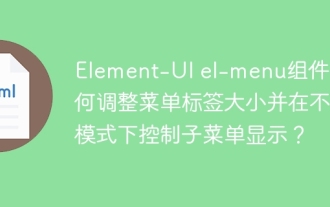 Element-UI el-menu component: How to adjust the size of menu labels and control the display of submenu in different modes?
Apr 05, 2025 am 10:36 AM
Element-UI el-menu component: How to adjust the size of menu labels and control the display of submenu in different modes?
Apr 05, 2025 am 10:36 AM
The label size adjustment of the Element-UI menu component el-menu and the behavior differences under the mode attributes of the Element-UI menu component will be used to determine the different mode modes of the el-menu component in the Element-UI framework...
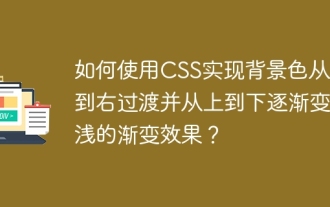 How to use CSS to achieve a gradient effect of the background color transition from left to right and gradually becoming lighter from top to bottom?
Apr 05, 2025 pm 12:57 PM
How to use CSS to achieve a gradient effect of the background color transition from left to right and gradually becoming lighter from top to bottom?
Apr 05, 2025 pm 12:57 PM
CSS gradient color effect implementation: Gradient background color from top to bottom In web design, how to transition from left to right in the search box and the background color under the carousel image...
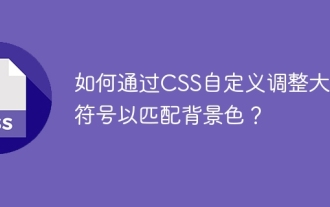 How to customize resize symbols through CSS to match background color?
Apr 05, 2025 pm 02:09 PM
How to customize resize symbols through CSS to match background color?
Apr 05, 2025 pm 02:09 PM
How to customize resize symbols with CSS to match background color? In web design, the details of the user experience can often significantly improve the overall effect. For example...
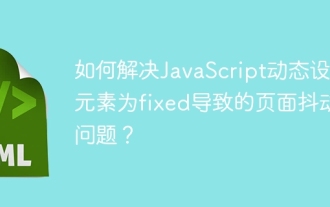 How to solve the problem of page jitter caused by dynamically setting elements to fixed in JavaScript?
Apr 05, 2025 am 11:39 AM
How to solve the problem of page jitter caused by dynamically setting elements to fixed in JavaScript?
Apr 05, 2025 am 11:39 AM
How to solve the problem of page jitter caused by dynamically setting elements to fixed by JS. When dynamically setting elements to fixed by JavaScript, you sometimes encounter page jitter...
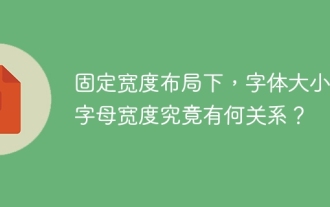 Under a fixed width layout, what is the relationship between the font size and the letter width?
Apr 05, 2025 pm 12:51 PM
Under a fixed width layout, what is the relationship between the font size and the letter width?
Apr 05, 2025 pm 12:51 PM
Under fixed width layout, the subtle relationship between font size and letter width When designing web pages, we often encounter the need to line up in fixed width containers...
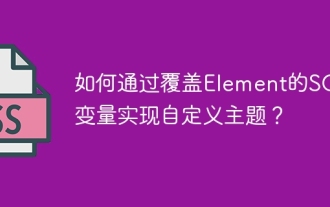 How to implement a custom theme by overriding the SCSS variable of Element?
Apr 05, 2025 pm 01:45 PM
How to implement a custom theme by overriding the SCSS variable of Element?
Apr 05, 2025 pm 01:45 PM
How to implement a custom theme by overriding the SCSS variable of Element? Using Element...





