How to read and write json data in python (code)
The content of this article is about how python reads and writes json data (code). It has certain reference value. Friends in need can refer to it. I hope it will be helpful to you.
json
Use the Python language to encode and decode JSON objects.
JSON (JavaScript Object Notation) is a lightweight data exchange format that is easy for humans to read and write. To use the json function, you need to import the json module
json.dumps
Encode Python objects into JSON strings
json.loads
is used to decode JSON data. This function returns the data type of the Python field.
Basic commands
Encode the python object into the json string format
d = {'name':'sheen',
'age':17}
jsonStr = json.dumps(d) #{"name": "sheen", "age": 17} <class>
l = [1,3,5,1.2]
jsonList = json.dumps(l) #[1, 3, 5, 1.2] <class></class></class>Decode the obtained json string into the python object
pydict = json.loads(jsonStr) #{'name': 'sheen', 'age': 17} <class>
pylist = json.loads(jsonList) #[1, 3, 5, 1.2] <class></class></class>The python object is encoded into a json string format and written to the file
with open('json.txt','w') as f :
json.dump(d,f)Decode the json string in the file into a python object
with open('json.txt') as f:
jsondict = json.load(f) #{'name': 'sheen', 'age': 17} <class></class>json example
Give 100 A value for each different user is stored in the file 'json_dump.txt', and is in json format
json.dump() parameters
indent
should be a non-negative integer. If it is 0 or empty, the data will be displayed in one line; otherwise, it will wrap and display the preceding blanks according to the number of indents
sort_keys
Sort data according to the value of keys
separators = ("Separator between each element", "key and Separator between values")
#给100个不同的用户一个value值
#存放到文件'json_dump.txt',并且是json格式
import json
import string
from random import choice
keys = ['user'+str(i) for i in range(100)]
values = string.ascii_lowercase+string.ascii_uppercase #大小写字符串
dict = {choice(keys):choice(values) for i in range(100)}
with open('json_dump.txt','w') as f:
#indent:应该是一个非负的整型,如果是0,或者为空,则一行显示数据;否则会换行且按照indent的数量显示前面的空白
#sort_keys:将数据根据keys的值进行排序
#separators = ("每个元素间的分隔符", “key和value之间的分隔符”)
json.dump(dict,f,indent=4,sort_keys=True, separators=(';', '='))
#为何最后文件不够100行?
#因为随机选取的key值可能会重复,字典类型的key不允许重复,最后得到的数据会少于你给定的100次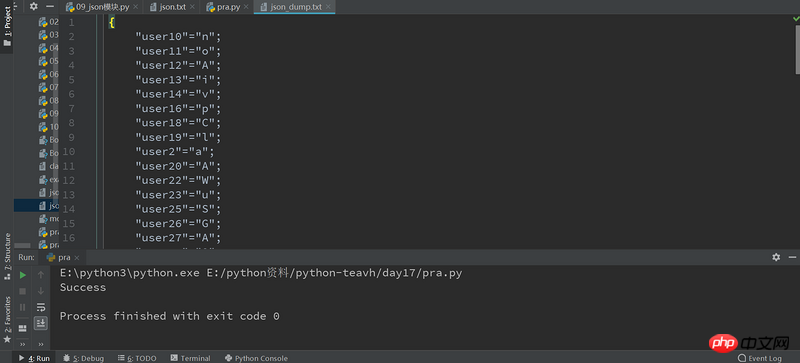
1. 淘宝的API(推荐):http://ip.taobao.com/service/getIpInfo.php?ip=110.84.0.129 2. 国外freegeoip.net(推荐):http://freegeoip.net/json/110.84.0.129 这个还提供了经纬度信息(但不一定准) 3. 新浪的API:http://int.dpool.sina.com.cn/iplookup/iplookup.php?format=json&ip=110.84.0.129 4. 腾讯的网页查询(返回的非json格式): http://ip.qq.com/cgi-bin/searchip?searchip1=110.84.0.129 5. ip.cn的网页(返回的非json格式):http://www.ip.cn/index.php?ip=110.84.0.129 6. ip-api.com: http://ip-api.com/json/110.84.0.129
import json
from urllib.request import urlopen
# ip = input("请输入你要查询的Ip:")
ip = '8.8.8.8'
url = "http://ip.taobao.com/service/getIpInfo.php?ip=%s" %(ip)
print(url)
# 根据url获取网页的内容, 并且解码为utf-8格式, 识别中文;
text = urlopen(url).read().decode('utf-8')
# print(text,type(text))
data = json.loads(text)['data']
country = data['country']
country_id = data['country_id']
print(country,country_id)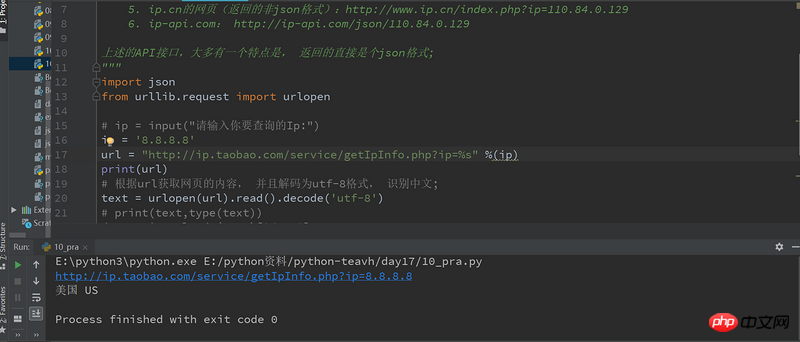
How to use python to read and write json files
The above is the detailed content of How to read and write json data in python (code). For more information, please follow other related articles on the PHP Chinese website!

Hot AI Tools

Undresser.AI Undress
AI-powered app for creating realistic nude photos

AI Clothes Remover
Online AI tool for removing clothes from photos.

Undress AI Tool
Undress images for free

Clothoff.io
AI clothes remover

AI Hentai Generator
Generate AI Hentai for free.

Hot Article

Hot Tools

Notepad++7.3.1
Easy-to-use and free code editor

SublimeText3 Chinese version
Chinese version, very easy to use

Zend Studio 13.0.1
Powerful PHP integrated development environment

Dreamweaver CS6
Visual web development tools

SublimeText3 Mac version
God-level code editing software (SublimeText3)

Hot Topics
 How to control the size of XML converted to images?
Apr 02, 2025 pm 07:24 PM
How to control the size of XML converted to images?
Apr 02, 2025 pm 07:24 PM
To generate images through XML, you need to use graph libraries (such as Pillow and JFreeChart) as bridges to generate images based on metadata (size, color) in XML. The key to controlling the size of the image is to adjust the values of the <width> and <height> tags in XML. However, in practical applications, the complexity of XML structure, the fineness of graph drawing, the speed of image generation and memory consumption, and the selection of image formats all have an impact on the generated image size. Therefore, it is necessary to have a deep understanding of XML structure, proficient in the graphics library, and consider factors such as optimization algorithms and image format selection.
 Is there any mobile app that can convert XML into PDF?
Apr 02, 2025 pm 08:54 PM
Is there any mobile app that can convert XML into PDF?
Apr 02, 2025 pm 08:54 PM
An application that converts XML directly to PDF cannot be found because they are two fundamentally different formats. XML is used to store data, while PDF is used to display documents. To complete the transformation, you can use programming languages and libraries such as Python and ReportLab to parse XML data and generate PDF documents.
 Is the conversion speed fast when converting XML to PDF on mobile phone?
Apr 02, 2025 pm 10:09 PM
Is the conversion speed fast when converting XML to PDF on mobile phone?
Apr 02, 2025 pm 10:09 PM
The speed of mobile XML to PDF depends on the following factors: the complexity of XML structure. Mobile hardware configuration conversion method (library, algorithm) code quality optimization methods (select efficient libraries, optimize algorithms, cache data, and utilize multi-threading). Overall, there is no absolute answer and it needs to be optimized according to the specific situation.
 How to convert XML files to PDF on your phone?
Apr 02, 2025 pm 10:12 PM
How to convert XML files to PDF on your phone?
Apr 02, 2025 pm 10:12 PM
It is impossible to complete XML to PDF conversion directly on your phone with a single application. It is necessary to use cloud services, which can be achieved through two steps: 1. Convert XML to PDF in the cloud, 2. Access or download the converted PDF file on the mobile phone.
 Is there a mobile app that can convert XML into PDF?
Apr 02, 2025 pm 09:45 PM
Is there a mobile app that can convert XML into PDF?
Apr 02, 2025 pm 09:45 PM
There is no APP that can convert all XML files into PDFs because the XML structure is flexible and diverse. The core of XML to PDF is to convert the data structure into a page layout, which requires parsing XML and generating PDF. Common methods include parsing XML using Python libraries such as ElementTree and generating PDFs using ReportLab library. For complex XML, it may be necessary to use XSLT transformation structures. When optimizing performance, consider using multithreaded or multiprocesses and select the appropriate library.
 What is the function of C language sum?
Apr 03, 2025 pm 02:21 PM
What is the function of C language sum?
Apr 03, 2025 pm 02:21 PM
There is no built-in sum function in C language, so it needs to be written by yourself. Sum can be achieved by traversing the array and accumulating elements: Loop version: Sum is calculated using for loop and array length. Pointer version: Use pointers to point to array elements, and efficient summing is achieved through self-increment pointers. Dynamically allocate array version: Dynamically allocate arrays and manage memory yourself, ensuring that allocated memory is freed to prevent memory leaks.
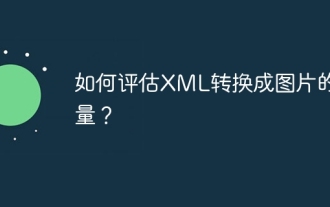 How to evaluate the quality of XML conversion to images?
Apr 02, 2025 pm 07:33 PM
How to evaluate the quality of XML conversion to images?
Apr 02, 2025 pm 07:33 PM
The quality evaluation of XML to pictures involves many indicators: Visual fidelity: The picture accurately reflects XML data, manual or algorithm evaluation; Data integrity: The picture contains all necessary information, automated test verification; File size: The picture is reasonable, affecting loading speed and details; Rendering speed: The image is generated quickly, depending on the algorithm and hardware; Error handling: The program elegantly handles XML format errors and data missing.
 How to open xml format
Apr 02, 2025 pm 09:00 PM
How to open xml format
Apr 02, 2025 pm 09:00 PM
Use most text editors to open XML files; if you need a more intuitive tree display, you can use an XML editor, such as Oxygen XML Editor or XMLSpy; if you process XML data in a program, you need to use a programming language (such as Python) and XML libraries (such as xml.etree.ElementTree) to parse.






