 Web Front-end
Web Front-end
 CSS Tutorial
CSS Tutorial
 What are the ways to clear floats in css? Introduction to four methods of css float clearing
What are the ways to clear floats in css? Introduction to four methods of css float clearing
What are the ways to clear floats in css? Introduction to four methods of css float clearing
css clearing floats is often seen in css layout, so how to clear floats in css? This article will introduce to you how to clear floats in css, and briefly introduce why you should use css floats.
Our last articleWhat does css floating mean? Why does css need to clear floats? It has been mentioned in
that the reason for using CSS floating is because some elements in CSS are block-level elements, and they will automatically start a new line. There is also another type of inline elements, which are inline elements, and they will remain with the previous content. Displayed in "one row"; but sometimes we need to change this layout, which requires using CSS floating. But when "height collapse" occurs, floats need to be cleared. So, what are the methods to clear floats in CSS? Let’s take a look at the four methods of clearing floats in CSS.Css method to clear floating elements:
Use an empty element with clear attribute
Use an element after the floating element Empty elements such as , and assign the .clear{clear:both;} attribute in CSS to clear the float. You can also useor
to clean.
.news {
background-color: gray;
border: solid 1px black;
}
.news img {
float: left;
}
.news p {
float: right;
}
.clear {
clear: both;
}
<div class="news">
<img src="news-pic.jpg" />
<p>some text</p>
<div class="clear"></div>
</div>Css method two to clear floating elements:
Use the overflow property of CSS
Add overflow to the container of floating elements: hidden; or overflow:auto; can clear the float. In addition, hasLayout needs to be triggered in IE6, such as setting the container width and height for the parent element or setting zoom:1..news {
background-color: gray;
border: solid 1px black;
overflow: hidden;
*zoom: 1;
}
.news img {
float: left;
}
.news p {
float: right;
}
<div class="news">
<img src="news-pic.jpg" />
<p>some text</p>
</div>Css method three to clear floats:
Use adjacent element processing
Do nothing , add the clear attribute to the element behind the floating element..news {
background-color: gray;
border: solid 1px black;
}
.news img {
float: left;
}
.news p {
float: right;
}
.content{
clear:both;
}
<div class="news">
<img src="news-pic.jpg" />
<p>some text</p>
<div class="content"></div>
</div>Use CSS:after pseudo-element
Combined with:after pseudo-element (Note that this is not a pseudo-class, but a pseudo-element, which represents the nearest element after an element) and IEhack, which are perfectly compatible with all major current mainstream browsers. IEhack here refers to triggering hasLayout. Add a clearfix class to the container of floating elements, and then add a :after pseudo-element to this class to add an invisible block element (Block element) to the end of the element to clean up the floating elements..news {
background-color: gray;
border: solid 1px black;
}
.news img {
float: left;
}
.news p {
float: right;
}
.clearfix:after{
content: "020";
display: block;
height: 0;
clear: both;
visibility: hidden;
}
.clearfix {
/* 触发 hasLayout */
zoom: 1;
}
<div class="news clearfix">
<img src="news-pic.jpg" />
<p>some text</p>
</div>Finally: For the specific content of some attributes in the above article, please refer to css manual
.
Summary of common methods for clearing floats in CSS_Experience exchange
css Don’t forget to clear floats clear:both_Experience exchange
Float (floating) related skills article in CSS_Experience exchange
###The above is the detailed content of What are the ways to clear floats in css? Introduction to four methods of css float clearing. For more information, please follow other related articles on the PHP Chinese website!

Hot AI Tools

Undresser.AI Undress
AI-powered app for creating realistic nude photos

AI Clothes Remover
Online AI tool for removing clothes from photos.

Undress AI Tool
Undress images for free

Clothoff.io
AI clothes remover

AI Hentai Generator
Generate AI Hentai for free.

Hot Article

Hot Tools

Notepad++7.3.1
Easy-to-use and free code editor

SublimeText3 Chinese version
Chinese version, very easy to use

Zend Studio 13.0.1
Powerful PHP integrated development environment

Dreamweaver CS6
Visual web development tools

SublimeText3 Mac version
God-level code editing software (SublimeText3)

Hot Topics
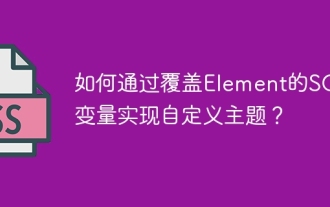 How to implement a custom theme by overriding the SCSS variable of Element?
Apr 05, 2025 pm 01:45 PM
How to implement a custom theme by overriding the SCSS variable of Element?
Apr 05, 2025 pm 01:45 PM
How to implement a custom theme by overriding the SCSS variable of Element? Using Element...
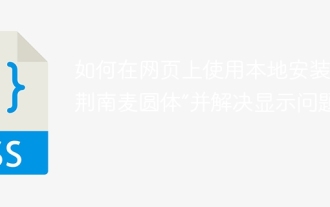 How to use the locally installed 'Jingnan Mai Round Body' on a web page and solve the display problem?
Apr 05, 2025 pm 02:06 PM
How to use the locally installed 'Jingnan Mai Round Body' on a web page and solve the display problem?
Apr 05, 2025 pm 02:06 PM
How to use locally installed font files on web pages In web development, users may want to use specific fonts installed on their computers to enhance the network...
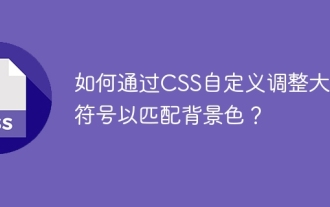 How to customize resize symbols through CSS to match background color?
Apr 05, 2025 pm 02:09 PM
How to customize resize symbols through CSS to match background color?
Apr 05, 2025 pm 02:09 PM
How to customize resize symbols with CSS to match background color? In web design, the details of the user experience can often significantly improve the overall effect. For example...
 How to achieve perfect alignment of text bottoms of different font sizes and fonts with CSS?
Apr 05, 2025 pm 01:48 PM
How to achieve perfect alignment of text bottoms of different font sizes and fonts with CSS?
Apr 05, 2025 pm 01:48 PM
The problem of alignment at the bottom of CSS text: The vertical arrangement of different font sizes and fonts in CSS style design, you often encounter the need to align different font sizes and...
 How to implement a front-end progress bar with ring effect and mouse prompt information?
Apr 05, 2025 pm 01:54 PM
How to implement a front-end progress bar with ring effect and mouse prompt information?
Apr 05, 2025 pm 01:54 PM
Discussion on the implementation method of front-end progress bar In front-end development, implementing a progress bar seems simple, but to meet the precise requirements of the design draft, you may encounter a...
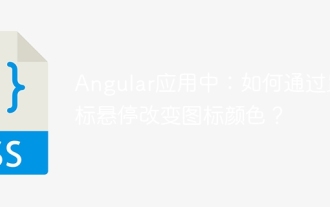 In Angular app: How to change icon color by hovering over?
Apr 05, 2025 pm 02:15 PM
In Angular app: How to change icon color by hovering over?
Apr 05, 2025 pm 02:15 PM
In Angular app, how to change the color of the icon when the mouse is hovered over it? Many developers will encounter needs when building applications using Angular...
 How to use CSS to efficiently achieve various concave effects?
Apr 05, 2025 pm 02:18 PM
How to use CSS to efficiently achieve various concave effects?
Apr 05, 2025 pm 02:18 PM
Many ways to achieve concave effects in CSS Many developers have encountered the need to achieve concave effects in web pages. Recently, a developer mentioned on the forum...
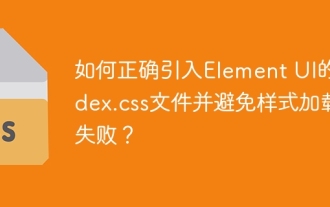 How to properly introduce index.css file of Element UI and avoid style loading failures?
Apr 05, 2025 pm 02:33 PM
How to properly introduce index.css file of Element UI and avoid style loading failures?
Apr 05, 2025 pm 02:33 PM
Best practices about the introduction of ElementUI style files Many developers are using Element...





