
Building the graphical interface of Hive. Adding the war package to the lib directory of hive requires everyone to learn patiently.
Because you need to save Hive metadata with the help of MySQL, please start it first MySQL database
service mysql start # 可以在Linux的任何目录下执行该命令
Since Hive is a data warehouse based on Hadoop, query statements written in HiveQL language will eventually be automatically parsed by Hive into MapReduce tasks and executed by Hadoop. Therefore, Hadoop needs to be started and then started again. Hive.
cd /usr/local/hadoop ./sbin/start-dfs.sh
Next, continue to execute the following command to start entering Hive:
cd /usr/local/hive ./bin/hive //启动Hive
create database dbtaobao; use dbtaobao; show tables; #显示全部表格 show create table user_log; -- 查看user_log表的各种属性;
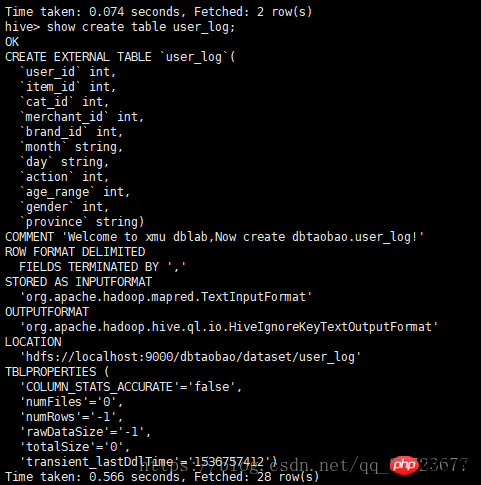
desc user_log; --显示表的简单结构
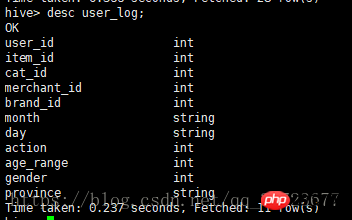
Related recommendations:
Hive installation introduction
The above is the detailed content of How to perform simple operations on hive. For more information, please follow other related articles on the PHP Chinese website!