
The content of this article is about the implementation method (code) of custom components of mini programs. It has certain reference value. Friends in need can refer to it. I hope it will be helpful to you.
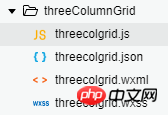
File:threecolgrid.js
// components/threeColumnGrid/threecolgrid.js
Component({
/**
* 组件的属性列表
*/
properties: {
// 传入的数据
booksData:{
type: Array,
value:[]
},
// grid的外边距
mainMargin:{
type: Number,
value: 5
},
// grid的内边距
mainPadding:{
type:Number,
value:10
},
// 行间距
rowSpace:{
type:Number,
value:20
},
// 列间距
colSpace:{
type:Number,
value:7
}
},
/**
* 组件的初始数据
*/
data: {
},
/**
* 组件的方法列表
*/
methods: {
checkIn:function(e){
console.log(e.currentTarget.dataset)
// 触发action事件,triggerEvent函数接受三个值:事件名称、数据、选项值
this.triggerEvent('action', e.currentTarget.dataset, {})
}
}
})<!--components/threeColumnGrid/threecolgrid.wxml-->
<!-- <view class='main-content'> -->
<view>
<block>
<view>
<image></image>
<view>{{item.title}}</view>
<view>
<block>
<view>暂缺货</view>
<view></view>
</block>
<block>
<view>可借阅</view>
<view></view>
</block>
</view>
</view>
</block>
</view>
<!-- </view> -->/* components/threeColumnGrid/threecolgrid.wxss */
@import "../../iconfont.wxss";
/* .main-content{
background: #FFF;
margin-top: 155rpx;
padding:10rpx;
} */
.bookbox{
display: flex;
flex-direction: row;
justify-content: space-between;
flex-wrap:wrap;
background: #FFF;
}
.bookbox .bookinfo{
display: flex;
flex-direction: column;
justify-content: center;
align-items: center;
/* border: 1rpx solid #f5a32d; */
}
.bookbox .bookinfo image{
display: flex;
/* 调节图书列 */
/* width:220rpx; */
border-top-left-radius: 10rpx;
border-top-right-radius: 10rpx
}
.bookbox .bookinfo .title{
display: flex;
flex-wrap: wrap;
font-size: small;
margin-bottom: 5rpx;
/* 调节图书列 */
/* width:300rpx; */
/* width:220rpx; */
height: 70rpx;
}
.bookbox .bookinfo .actionBar{
display: flex;
justify-content: space-between;
align-items: center;
padding: 0rpx 5rpx 5rpx 5rpx;
font-size: smaller;
/* width:200rpx; */
}
.bookbox .bookinfo .actionBar .bookstatus{
display: flex;
border-radius: 10rpx;
padding:0rpx 5rpx;
}
.bookbox .bookinfo .actionBar .enable{
color: #FFF;
background-color: #f5a32d;
}
.bookbox .bookinfo .actionBar .disable{
color: #FFF;
background-color: #727171;
}
.bookbox .bookinfo .actionBar .icon{
font-size: 15pt;
color: #facea7;
}
.bookinfo-empty{
display: flex;
flex-direction: column;
align-items: center;
padding: 5rpx;
width:230rpx;
}Use components
//事件处理函数
getCheckValues: function(e){
console.log('checkbox发生change事件,携带value值为:', e.detail)
},{
"usingComponents": {
"three-col-grid":"/components/threeColumnGrid/threecolgrid"
},
}<view> <three-col-grid></three-col-grid> </view>
.test{
display: flex;
justify-content: center;
/* border: 1rpx #444 solid; */
}Related recommendations:
php implements Mongodb custom method to generate self-increasing ID
Detailed explanation of javascript to implement custom events_javascript skills
The above is the detailed content of Implementation method of mini program custom component (code). For more information, please follow other related articles on the PHP Chinese website!
 What are the production methods of html5 animation production?
What are the production methods of html5 animation production?
 The difference between HTML and HTML5
The difference between HTML and HTML5
 Association rules apriori algorithm
Association rules apriori algorithm
 insert statement usage
insert statement usage
 What to do if the computer fakes death
What to do if the computer fakes death
 How to implement h5 to slide up and load the next page on the web side
How to implement h5 to slide up and load the next page on the web side
 Window function usage
Window function usage
 The difference between indexof and includes
The difference between indexof and includes
 How to solve the problem of 400 bad request when the web page displays
How to solve the problem of 400 bad request when the web page displays