About front-end learning css
After learning the video of CSS Div, I feel that the explanation is very clear. I don’t know it until I watch it. I was shocked when I saw it. It turns out that CSS can add a lot of color to a web page!
1. Overview
1. Format:
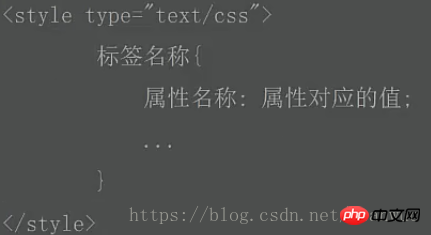
2. css attributes
1. Text attributes
(1) font-style: italic (italic) normal (normal);
(2) font-weight: bold/bolder/lighter (thickness), you can also use numbers (100-900);
(3) font-size : 20px, be sure to bring the unit px;
(4) font-family: "楷体"; use quotation marks when writing Chinese;
-
Backup font font-family: "Kaiti", "Microsoft Yahei";
Set fonts in Chinese and English respectively font-family: "Arial", "Kaiti" (English font in front, Chinese fonts in the back, Chinese fonts here refer to fonts that can handle Chinese)
(5) Abbreviation of text attributes: font: style weight size family
style and weight can exchange positions, size and family can exchange positions, but size and family must be at the end;
style and Weight can be omitted, but size and family cannot be omitted;
2. Text attributes
(1) Text decoration: text-decoration : underline | overline | line-through | none;
(2) Horizontal alignment: text-align: center;
(3) Text indent : text-indent: 2em;
3. Color control attribute (color)
(1) English: limited expression, used for debugging;
(2 ) RGB (red, green, blue): the value is 0 to 255; the three values are all gray;
(3) RGBA: the front is the same as rgb, the last one is transparency, the value is 0 to 1;
(4) Hexadecimal: The principle is rgb; two digits of hexadecimal to one digit of rgb;
(5) Hexadecimal abbreviation:
 It must be in this form to be abbreviated
It must be in this form to be abbreviated
3. css selector
1. Tag selector
-
## All tags selected
-
## The id is unique; -
It is composed of letters, underscores and numbers, and does not start with numbers; 3. Class selector
-
##class="class name class name" ( Multi-category)
Multi-category application: classification combination - 4, descendant selector
- The above tag can be a tag, id and class selector;
-
Can be developed infinitely; - Descendants include children and grandchildren;
- 5. Child element selector
- No spaces
- 6.Intersection selector (*)
- No symbols for both
- 7. Union selection Device
##8, sibling selector
Neighboring brothers: connection; only the one after the adjacent sibling can be selected and cannot be separated in the middle
General brothers:~ connection; the back of the specified label of the same level, regardless of whether it is separated
9. Order selector
Related recommendations:
css div summary【css div】_html/css_WEB-ITnose
The above is the detailed content of About front-end learning css. For more information, please follow other related articles on the PHP Chinese website!

Hot AI Tools

Undresser.AI Undress
AI-powered app for creating realistic nude photos

AI Clothes Remover
Online AI tool for removing clothes from photos.

Undress AI Tool
Undress images for free

Clothoff.io
AI clothes remover

AI Hentai Generator
Generate AI Hentai for free.

Hot Article

Hot Tools

Notepad++7.3.1
Easy-to-use and free code editor

SublimeText3 Chinese version
Chinese version, very easy to use

Zend Studio 13.0.1
Powerful PHP integrated development environment

Dreamweaver CS6
Visual web development tools

SublimeText3 Mac version
God-level code editing software (SublimeText3)

Hot Topics
 How to select a child element with the first class name item through CSS?
Apr 05, 2025 pm 11:24 PM
How to select a child element with the first class name item through CSS?
Apr 05, 2025 pm 11:24 PM
When the number of elements is not fixed, how to select the first child element of the specified class name through CSS. When processing HTML structure, you often encounter different elements...
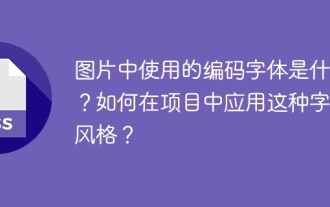 What are the encoded fonts used in the picture? How to apply this font style in a project?
Apr 05, 2025 pm 05:06 PM
What are the encoded fonts used in the picture? How to apply this font style in a project?
Apr 05, 2025 pm 05:06 PM
Introduction and use of encoded fonts In programming and web design, choosing the right font can greatly improve the readability and aesthetics of the code. recent,...
 How to correctly display the locally installed 'Jingnan Mai Round Body' on the web page?
Apr 05, 2025 pm 10:33 PM
How to correctly display the locally installed 'Jingnan Mai Round Body' on the web page?
Apr 05, 2025 pm 10:33 PM
Using locally installed font files in web pages Recently, I downloaded a free font from the internet and successfully installed it into my system. Now...
 Does H5 page production require continuous maintenance?
Apr 05, 2025 pm 11:27 PM
Does H5 page production require continuous maintenance?
Apr 05, 2025 pm 11:27 PM
The H5 page needs to be maintained continuously, because of factors such as code vulnerabilities, browser compatibility, performance optimization, security updates and user experience improvements. Effective maintenance methods include establishing a complete testing system, using version control tools, regularly monitoring page performance, collecting user feedback and formulating maintenance plans.
 How to use CSS and Flexbox to implement responsive layout of images and text at different screen sizes?
Apr 05, 2025 pm 06:06 PM
How to use CSS and Flexbox to implement responsive layout of images and text at different screen sizes?
Apr 05, 2025 pm 06:06 PM
Implementing responsive layouts using CSS When we want to implement layout changes under different screen sizes in web design, CSS...
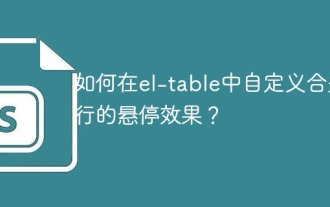 How to customize the hover effect of merge rows in el-table?
Apr 05, 2025 pm 06:54 PM
How to customize the hover effect of merge rows in el-table?
Apr 05, 2025 pm 06:54 PM
How to customize the hover effect of merge rows in el-table? Using Element...
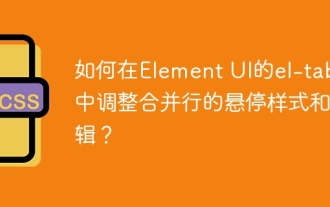 How to adjust hover style and logic of merged rows in el-table in Element UI?
Apr 05, 2025 pm 07:45 PM
How to adjust hover style and logic of merged rows in el-table in Element UI?
Apr 05, 2025 pm 07:45 PM
How to adjust the hover style and logic of merged rows in el-table? Using Element...
 How to make multiple lines of text aligned and underscore with CSS?
Apr 05, 2025 pm 08:00 PM
How to make multiple lines of text aligned and underscore with CSS?
Apr 05, 2025 pm 08:00 PM
How to make multiple lines of text aligned and underscore with CSS? In daily web design, we often need to style multiple lines of text in special styles...






