How to process logs using python (code)
The content of this article is about how to use python to process logs (code). It has certain reference value. Friends in need can refer to it. I hope it will be helpful to you.
Usual data processing is basically inseparable from the logging function. It is quite annoying to configure a bunch of them every time, so I simply encapsulate a module and record it here to share with everyone.
Description
This log module currently only has one method, getLogger, and other configuration items are passed through parameters, including log file name, level, log file division method, log clearing configuration, log format, etc.
logger.pyimport loggin
gfrom logging import handlers
# 日志级别字典
__level_dict = {
'critical': logging.CRITICAL,
'fatal': logging.CRITICAL,
'error': logging.ERROR,
'warning': logging.WARNING,
'warn': logging.WARNING,
'info': logging.INFO,
'debug': logging.DEBUG
}
def getLogger(filename, level='info', when='D', backupCount=3,
fmt='%(asctime)s - %(pathname)s[line:%(lineno)d] - %(levelname)s: %(message)s'):
"""
获取日志处理对象
:param filename: 日志文件名称
:param level: 日志等级:debug, info, warn/warning, error, critical
:param when: 日志文件分割的时间单位,单位有以下几种:<br>
- S 秒<br>
- M 分<br>
- H 小时<br>
- D 天<br>
- W 每星期<br>
- midnight 每天凌晨<br>
:param backupCount: 备份文件的个数,如果超过这个数量,就会自动删除
:param fmt: 日志信息格式
:return:
"""
level = __level_dict.get(level.lower(), None)
logger = logging.getLogger(filename) # 设置日志格式
format_str = logging.Formatter(fmt) # 设置日志级别
logger.setLevel(level) # 控制台输出
console_handler = logging.StreamHandler() # 控制台输出的格式
console_handler.setFormatter(format_str)
logger.addHandler(console_handler) # 文件输出
file_handler = handlers.TimedRotatingFileHandler(filename=filename, when=when, backupCount=backupCount,
encoding='utf-8') # 文件输出的格式
file_handler.setFormatter(format_str)
logger.addHandler(file_handler) return loggerif __name__ == '__main__':
log = getLogger('test.log')
log.debug('debug')
log.info('info')
log.warning('警告')
log.error('报错')
log.critical('严重')
getLogger('error.log', level='error').error('error')Running results
2018-09-06 17:07:40,909 - D:/jetbrains/workspace-pycharm/test/logger.py[line:59 ] - INFO: info
2018-09-06 17:07:40,909 - D:/jetbrains/workspace-pycharm/test/logger.py[line:60] - WARNING: Warning
2018-09-06 17:07:40,909 - D:/jetbrains/workspace-pycharm/test/logger.py[line:61] - ERROR: Error
2018-09-06 17:07:40,910 - D:/jetbrains/workspace- pycharm/test/logger.py[line:62] - CRITICAL: Serious
2018-09-06 17:07:40,915 - D:/jetbrains/workspace-pycharm/test/logger.py[line: 63] - ERROR: erro
Related recommendations:
Python simple log processing class sharing
How to use python to database (mysql) perform operations
The above is the detailed content of How to process logs using python (code). For more information, please follow other related articles on the PHP Chinese website!

Hot AI Tools

Undresser.AI Undress
AI-powered app for creating realistic nude photos

AI Clothes Remover
Online AI tool for removing clothes from photos.

Undress AI Tool
Undress images for free

Clothoff.io
AI clothes remover

AI Hentai Generator
Generate AI Hentai for free.

Hot Article

Hot Tools

Notepad++7.3.1
Easy-to-use and free code editor

SublimeText3 Chinese version
Chinese version, very easy to use

Zend Studio 13.0.1
Powerful PHP integrated development environment

Dreamweaver CS6
Visual web development tools

SublimeText3 Mac version
God-level code editing software (SublimeText3)

Hot Topics
 1378
1378
 52
52
 The 2-Hour Python Plan: A Realistic Approach
Apr 11, 2025 am 12:04 AM
The 2-Hour Python Plan: A Realistic Approach
Apr 11, 2025 am 12:04 AM
You can learn basic programming concepts and skills of Python within 2 hours. 1. Learn variables and data types, 2. Master control flow (conditional statements and loops), 3. Understand the definition and use of functions, 4. Quickly get started with Python programming through simple examples and code snippets.
 How to read redis queue
Apr 10, 2025 pm 10:12 PM
How to read redis queue
Apr 10, 2025 pm 10:12 PM
To read a queue from Redis, you need to get the queue name, read the elements using the LPOP command, and process the empty queue. The specific steps are as follows: Get the queue name: name it with the prefix of "queue:" such as "queue:my-queue". Use the LPOP command: Eject the element from the head of the queue and return its value, such as LPOP queue:my-queue. Processing empty queues: If the queue is empty, LPOP returns nil, and you can check whether the queue exists before reading the element.
 How to start the server with redis
Apr 10, 2025 pm 08:12 PM
How to start the server with redis
Apr 10, 2025 pm 08:12 PM
The steps to start a Redis server include: Install Redis according to the operating system. Start the Redis service via redis-server (Linux/macOS) or redis-server.exe (Windows). Use the redis-cli ping (Linux/macOS) or redis-cli.exe ping (Windows) command to check the service status. Use a Redis client, such as redis-cli, Python, or Node.js, to access the server.
 How to read data from redis
Apr 10, 2025 pm 07:30 PM
How to read data from redis
Apr 10, 2025 pm 07:30 PM
To read data from Redis, you can follow these steps: 1. Connect to the Redis server; 2. Use get(key) to get the value of the key; 3. If you need string values, decode the binary value; 4. Use exists(key) to check whether the key exists; 5. Use mget(keys) to get multiple values; 6. Use type(key) to get the data type; 7. Redis has other read commands, such as: getting all keys in a matching pattern, using cursors to iterate the keys, and sorting the key values.
 Python vs. C : Applications and Use Cases Compared
Apr 12, 2025 am 12:01 AM
Python vs. C : Applications and Use Cases Compared
Apr 12, 2025 am 12:01 AM
Python is suitable for data science, web development and automation tasks, while C is suitable for system programming, game development and embedded systems. Python is known for its simplicity and powerful ecosystem, while C is known for its high performance and underlying control capabilities.
 What types of files are composed of oracle databases?
Apr 11, 2025 pm 03:03 PM
What types of files are composed of oracle databases?
Apr 11, 2025 pm 03:03 PM
Oracle database file structure includes: data file: storing actual data. Control file: Record database structure information. Redo log files: record transaction operations to ensure data consistency. Parameter file: Contains database running parameters to optimize performance. Archive log file: Backup redo log file for disaster recovery.
 How to find keys with redis
Apr 10, 2025 pm 05:45 PM
How to find keys with redis
Apr 10, 2025 pm 05:45 PM
There are several ways to find keys in Redis: Use the SCAN command to iterate over all keys by pattern or condition. Use GUI tools such as Redis Explorer to visualize the database and filter keys by name or schema. Write external scripts to query keys using the Redis client library. Subscribe to keyspace notifications to receive alerts when key changes.
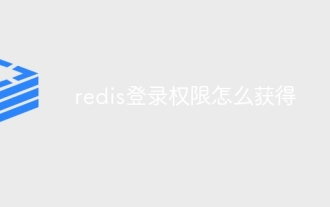 How to obtain redis login permission
Apr 10, 2025 pm 07:18 PM
How to obtain redis login permission
Apr 10, 2025 pm 07:18 PM
To obtain Redis login permission, you need to perform the following steps: 1. Create a username and password; 2. Allow remote connections; 3. Restart the Redis server; 4. Connect using the Redis CLI or programming language.




