Comprehensive analysis of React Router knowledge (code examples)
This article brings you a comprehensive analysis of React Router knowledge (code examples). It has certain reference value. Friends in need can refer to it. I hope it will be helpful to you.
1. Front-end routing and back-end routing
1) Back-end routing
In a multi-page application, a URL corresponds to an HTML page, and a Web application contains many HTML pages. , In multi-page applications, page routing control is handled by the server. This routing method is called back-end routing.
In a multi-page application, each page switch needs to send a request to the server, and the static resources used by the page also need to be reloaded, which involves a certain amount of waste. Moreover, the overall refresh of the page also has an impact on the user experience, because there are often common parts between different pages, such as navigation bars, sidebars, etc., and the overall refresh of the page will also cause the refresh of common parts.
2) Front-end routing
In a single-sided application, the URL does not send a new request to the server, so the routing of the "logical page" can only be handled by the front-end. This kind of routing This method is called front-end routing.
At present, most domestic search engines do not support the SEO of single-page applications well. Therefore, for Web
applications (for example, corporate official websites, e-commerce websites, etc.) that are very important to SEO, generally Or will you choose to use a multi-page application. React is not just for developing single-page applications.
2. React Router installation
The major version number of React Router used here is v4, which is also the latest version.
React Router includes 3 libraries, react-router, react-router-dom, and react-router-native. react-router provides the most basic routing function. In actual use, we will not install react-router directly. Instead, we will choose to install react-router-dom (used in the browser) or react-router-native() according to the environment in which the application is running. used in react-native). Both react-router-dom and react-router-native depend on react-router, so during installation, react-router will also be installed automatically.
Create a Web application, use
npm install react-router-dom
Create a navtive application, use
npm install react-router-native
3. Router
React Router completes the routing function through the Router and Route components. Router can be understood as a router. An application requires a Router instance. All router configuration components are defined as subcomponents of Router. In web applications, we generally use two components, BrowserRouter or HashRouter, which wrap Router. BrowserRouter uses HTML5's history API (pushState, replaceState, etc.) to synchronize the application's UI and URL. HashRouter uses the hash of the URL to synchronize the application UI and the URL.
The URL created by BrowserRouter is in the following form:
http://example.com/some/path
The URL created by HashRouter is in the following form:
http://example.com/#/some/path
When using BrowserRouter, you generally need to configure the server so that the server can correctly handle all possible URLs. For example, when the browser makes two requests http://example.com/some/path and http://example.com/some/path2, the server needs to be able to return the correct HTML page (that is, the only HTML page in a single-page application) HTML page)
HashRouter does not have this problem, because the content of the hash part will be automatically ignored by the server. The really effective information is the hash front-end part, and for single-page applications, this part is fixed of.
Router will create a history object, and history is used to track the URL. When the URL changes, the descendant components of the Router will be re-rendered. Other components provided in React Router can obtain the history object through context, which also implicitly indicates that other components in React Router must be used as descendants of the Router component. But there can only be one child element in Router, for example:
// 正确
ReactDOM.render(
(
<BrowserRouter>
<App />
</BrowserRouter>),
document.getElementById('root')
)
//错误,Router 中包含两个子元素
ReactDOM.render(
(
<BrowserRouter>
<App1 />
<App2 />
</BrowserRouter>),
document.getElementById('root')
)4. Router
Route is the component used to configure routing information in React Router, and it is also the most frequently used component in React Router. components. Whenever a component needs to decide whether to render based on the URL, you need to create a Route.
1) path
Each Route needs to define a path attribute. When using BrowserRouter, path is used to describe the pathname of the URL matched by this Router; when using HashRouter, path is used to Describes the hash of the URL matched by this Route. For example, when using BrowserRouter,
2)match
When the URL matches Route, Route will create a match object and pass it to the rendered component as an attribute in props. This object contains the following 4 properties.
(1) params: Route's path can contain parameters, for example (2) isExact: is a Boolean value. When the URL matches completely, the value is true; when the URL partially matches, the value is false. For example, when path='/foo', URL="http ://example.com/foo", it is an exact match; when URL="http://example.com/foo/1", it is a partial match. (3)path: Route 的 path 属性,构建嵌套路由时会使用到。 (4)url: URL 的匹配的方式 (1)component component 的值是一个组件,当 URL 和 Route 匹配时,Component属性定义的组件就会被渲染。例如: Foo 组件接收了一个额外的 data 属性。 (3)children 如果 Route 匹配当前 URL,待渲染元素的根节点 p 的 class 将设置成 active. 当URL 和多个 Route 匹配时,这些 Route 都会执行渲染操作。如果只想让第一个匹配的 Route 沉浸,那么可以把这些 Route 包到一个 Switch 组件中。如果想让 URL 和 Route 完全匹配时,Route才渲染,那么可以使用 Route 的 exact 属性。Switch 和 exact 常常联合使用,用于应用首页的导航。例如: 如果不使用 Switch,当 URL 的 pathname 为 "/posts" 时, 嵌套路由是指在Route 渲染的组件内部定义新的 Route。例如,在上一个例子中,在 Posts 组件内再定义两个 Route: Link 是 React Router提供的链接组件,一个 Link 组件定义了当点击该 Link 时,页面应该如何路由。例如: Link 使用 to 属性声明要导航到的URL地址。to 可以是 string 或 object 类型,当 to 为 object 类型时,可以包含 pathname、search、hash、state 四个属性,例如: 除了使用Link外,我们还可以使用 history 对象手动实现导航。history 中最常用的两个方法是 push(path,[state]) 和 replace(path,[state]),push会向浏览器记录中新增一条记录,replace 会用新记录替换记录。例如: 路由设计的过程可以分为两步: 为每一个页面定义有语义的路由名称(path) 组织 Route 结构层次 我们有三个页面,按照页面功能不难定义出如下的路由名称: 登录页: /login 帖子列表页: /posts 帖子详情页: /posts/:id(id代表帖子的ID) 但是这些还不够,还需要考虑打开应用时的默认页面,也就是根路径"/"对应的页面。结合业务场景,帖子列表作为应用的默认页面为合适,因此,帖子列表对应两个路由名称: '/posts'和 '/' React Router 4并不需要在一个地方集中声明应用需要的所有 Route, Route实际上也是一个普通的 React 组件,可以在任意地方使用它(前提是,Route必须是 Router 的子节点)。当然,这样的灵活性也一定程度上增加了组织 Route 结构层次的难度。 第一个Route 使用了 exact 属性,保证只有当访问根路径时,第一个 Route 才会匹配成功。Home 是首页对应组件,可以通过 "/posts" 和 “/” 两个路径访问首页。注意,这里并没有直接渲染帖子列表组件,真正渲染帖子列表组件的地方在 Home 组件内,通过第二层级的路由处理帖子列表组件和帖子详情组件渲染,components/Home.js 的主要代码如下: Home的render内定义了两个 Route,分别用于渲染帖子列表和帖子详情。PostList 是帖子列表组件,Post是帖子详情组件,代码使用Router 的render属性渲染这两个组件,因为它们需要接收额外的 username 属性。另外,无论访问是帖子列表页面还是帖子详情页面,都会共用相同 Header 组件。 默认情况下,当在项目根路径下执行 npm run build 时 ,create-react-app内部使用 webpack将 src路径下的所有代码打包成一个 JS 文件和一个 Css 文件。 当项目代码量不多时,把所有代码打包到一个文件的做法并不会有什么影响。但是,对于一个大型应用,如果还把所有的代码都打包到一个文件中,显然就不合适了。 create-react-app 支持通过动态 import() 的方式实现代码分片。import()接收一个模块的路径作为参数,然后返回一个 Promise 对象, Promise 对象的值就是待导入的模块对象。例如 上面代码会将 moduleA.js 和它所有依赖的其他模块单独打包到一个chunk文件中,只有当用户点击加载按钮,才开始加载这个 chunk 文件。 asyncComponent接收一个函数参数 importComponent, importComponent 内通过import()语法动态导入模块。在AsyncComponent被挂载后,importComponent就会阴调用,进而触发动态导入模块的动作。 这样,只有当路由匹配时,对应的组件才会被导入,实现按需加载的效果。 这里还有一个需要注意的地方,打包后没有单独的CSS文件了。这是因为 CSS样子被打包到各个 chunk 文件中,当 chunk文件被加载执行时,会有动态把 CSS 样式插入页面中。如果希望把 chunk 中的 css打包到一个单独的文件中,就需要修改 webpack 使用的 ExtractTextPlugin 插件的配置,但 create-react-app 并没有直接把 webpack 的配置文件暴露给用户,为了修改相应配置 项目中会多出两个文件夹:config和 scripts,scrips中包含项目启动、编译和测试的脚本,config 中包含项目使用的配置文件, 然后重新编译项目,各个chunk 文件 使用的 CSS 样式 又会统一打包到 main.css 中。 The above is the detailed content of Comprehensive analysis of React Router knowledge (code examples). For more information, please follow other related articles on the PHP Chinese website!3)Route 渲染组件的方式
<Route path='/foo' component={Foo} ></p>
<p>当 URL = "http://example.com/foo" 时,Foo组件会被渲染。</p>
<p>(2) render<br>render 的值是一个函数,这个函数返回一个 React 元素。这种方式方便地为待渲染的组件传递额外的属性。例如:</p>
<pre class="brush:php;toolbar:false"><Route path='/foo' render={(props) => {
<Foo {...props} data={extraProps} />
}}>
</Route>
children 的值也是一个函数,函数返回要渲染的 React 元素。 与前两种方式不同之处是,无论是否匹配成功, children 返回的组件都会被渲染。但是,当匹配不成功时,match 属性为 null。例如:<Route path='/foo' render={(props) => {
<p className={props.match ? 'active': ''}>
<Foo {...props} data={extraProps} />
</p>
}}>
</Route>4)Switch 和 exact
<Router>
<Switch>
<Route exact path='/' component={Home}/>
<Route exact path='/posts' component={Posts} />
<Route exact path='/:user' component={User} />
</Switch>
</Router>5)嵌套路由
const Posts = ({match}) => {
return (
<p>
{/* 这里 match.url 等于 /posts */}
<Route path={`${match.url}/:id`} component={PostDetail} />
<Route exact path={match.url} component={PostList} />
</p>
)
}五、链接
const Navigation = () => {
<header>
<nav>
<ul>
<li><Link to='/'>Home</Link></li>
<li><Link to='/posts'>Posts</Link></li>
</ul>
</nav>
</header>
}<Link to={{
pathname: '/posts',
search: '?sort=name',
hash:'#the-hash',
state: { fromHome: true}
}}>
</Link>history.push('/posts');
history.replace('/posts');六、路由设计
1)定义路由名称
2)组织 Route 结构层次
我们先考虑第一层级的路由。登录页和帖子列表页(首页)应该属于第一层级:<Router>
<Switch>
<Route exact path="/" component={Home}></Route>
<Route exact path="/login" component={Login}></Route>
<Route exact path="/posts" component={Home}></Route>
</Switch>
</Router>class Home extends Component {
/**省略其余代码 */
render() {
const {match, location } = this.props;
const { username } = this.state;
return(
<p>
<Header
username = {username}
onLogout={this.handleLogout}
location = {location}
>
</Header>
{/* 帖子列表路由配置 */}
<Route
path = {match.url}
exact
render={props => <PostList username={username} {...this.props}></PostList>}
></Route>
</p>
)
}
}七、代码分片
// moduleA.js
const moduleA = 'Hello'
export { moduleA };
// App.js
import React, { Component } from 'react';
class App extends Component {
handleClick = () => {
// 使用import 动态导入 moduleA.js
import('./moduleA')
.then(({moduleA}) => {
// 使用moduleA
})
.catch(err=> {
//处理错误
})
};
render() {
return(
<p>
<button onClick={this.handleClick}>加载 moduleA</button>
</p>
)
}
}
export default App;
当项目中使用 React Router 是,一般会根据路由信息将项目代码分片,每个路由依赖的代码单独打包成一个chunk文件。我们创建一个函数统一处理这个逻辑:import React, { Component } from 'react';
// importComponent 是使用 import()的函数
export default function asyncComponent(importComponent) {
class AsyncComponent extends Component {
constructor(props) {
super(props);
this.state = {
component: null //动态加载的组件
}
}
componentDidMount() {
importComponent().then((mod) => {
this.setState({
// 同时兼容 ES6 和 CommonJS 的模块
component: mod.default ? mod.default : mod;
});
})
}
render() {
// 渲染动态加载组件
const C = this.state.component;
return C ? <C {...this.props}></C> : null
}
}
return AsyncComponent;
}
下面利用 asyncComponent 对上面的例子进行改造,代码如下:import React, { Component } from 'react';
import { ReactDOM, BrowserRouter as Router, Switch, Route } from 'react-dom';
import asyncComponent from './asyncComponent'
//通过asyncComponent 导入组件,创建代码分片点
const AsyncHome = asyncComponent(() => import("./components/Home"))
const AsyncLogin = asyncComponent(() => import("./components/Login"))
class App extends component {
render() {
return(
<Router>
<Switch>
<Route exact path="/" component={AsyncHome}></Route>
<Route exact path="/login" component={AsyncLogin}></Route>
<Route exact path="/posts" component={AsyncHome}></Route>
</Switch>
</Router>
)
}
}
export default App;
,需要将 create-react-app 管理的配置文件“弹射”出来,在项目根路径下执行:npm run eject
webpack配置文件 就在这个路径下,打包 webpack.config.prod.js 找到配置 ExtractTextPlugin 的地方,添加 allChunks:true 这项配置:new ExtractTextPlugin({
filename: cssFilename,
allChunks: true
})

Hot AI Tools

Undresser.AI Undress
AI-powered app for creating realistic nude photos

AI Clothes Remover
Online AI tool for removing clothes from photos.

Undress AI Tool
Undress images for free

Clothoff.io
AI clothes remover

AI Hentai Generator
Generate AI Hentai for free.

Hot Article

Hot Tools

Notepad++7.3.1
Easy-to-use and free code editor

SublimeText3 Chinese version
Chinese version, very easy to use

Zend Studio 13.0.1
Powerful PHP integrated development environment

Dreamweaver CS6
Visual web development tools

SublimeText3 Mac version
God-level code editing software (SublimeText3)

Hot Topics
 How to call the method of child component in React parent component
Dec 27, 2022 pm 07:01 PM
How to call the method of child component in React parent component
Dec 27, 2022 pm 07:01 PM
Calling method: 1. Calls in class components can be implemented by using React.createRef(), functional declaration of ref or props custom onRef attribute; 2. Calls in function components and Hook components can be implemented by using useImperativeHandle or forwardRef to throw a child Component ref is implemented.
 How to debug React source code? Introduction to debugging methods using multiple tools
Mar 31, 2023 pm 06:54 PM
How to debug React source code? Introduction to debugging methods using multiple tools
Mar 31, 2023 pm 06:54 PM
How to debug React source code? The following article will talk about how to debug React source code under various tools, and introduce how to debug the real source code of React in contributors, create-react-app, and vite projects. I hope it will be helpful to everyone!
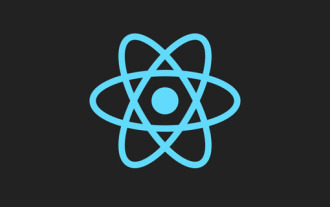 In-depth understanding of React's custom Hooks
Apr 20, 2023 pm 06:22 PM
In-depth understanding of React's custom Hooks
Apr 20, 2023 pm 06:22 PM
React custom Hooks are a way to encapsulate component logic in reusable functions. They provide a way to reuse state logic without writing classes. This article will introduce in detail how to customize encapsulation hooks.
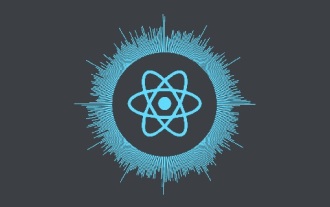 Why React doesn't use Vite as the first choice for building apps
Feb 03, 2023 pm 06:41 PM
Why React doesn't use Vite as the first choice for building apps
Feb 03, 2023 pm 06:41 PM
Why doesn’t React use Vite as the first choice for building applications? The following article will talk to you about the reasons why React does not recommend Vite as the default recommendation. I hope it will be helpful to everyone!
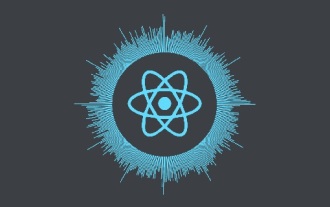 7 great and practical React component libraries (shared under pressure)
Nov 04, 2022 pm 08:00 PM
7 great and practical React component libraries (shared under pressure)
Nov 04, 2022 pm 08:00 PM
This article will share with you 7 great and practical React component libraries that are often used in daily development. Come and collect them and try them out!
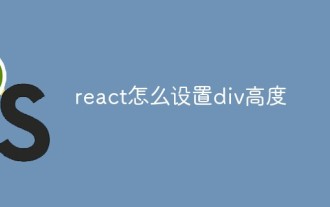 How to set div height in react
Jan 06, 2023 am 10:19 AM
How to set div height in react
Jan 06, 2023 am 10:19 AM
How to set the div height in react: 1. Implement the div height through CSS; 2. Declare an object C in the state and store the style of the change button in the object, then get A and reset the "marginTop" in C. That is Can.
![[Translation] Refactoring React components using custom hooks](https://img.php.cn/upload/article/000/000/024/63c690a1b11d0794.jpg?x-oss-process=image/resize,m_fill,h_207,w_330) [Translation] Refactoring React components using custom hooks
Jan 17, 2023 pm 08:13 PM
[Translation] Refactoring React components using custom hooks
Jan 17, 2023 pm 08:13 PM
I often hear people talk about React function components, mentioning that function components will inevitably become larger and more logically complex. After all, we wrote the component in "a function", so you have to accept that the component will expand and the function will continue to expand.
 Let's talk about the differences in design and implementation between Vuex and Pinia
Dec 07, 2022 pm 06:24 PM
Let's talk about the differences in design and implementation between Vuex and Pinia
Dec 07, 2022 pm 06:24 PM
When developing front-end projects, state management is always an unavoidable topic. The Vue and React frameworks themselves provide some capabilities to solve this problem. However, there are often other considerations when developing large-scale applications, such as the need for more standardized and complete operation logs, time travel capabilities integrated in developer tools, server-side rendering, etc. This article takes the Vue framework as an example to introduce the differences in the design and implementation of the two state management tools, Vuex and Pinia.






