 Operation and Maintenance
Operation and Maintenance
 Linux Operation and Maintenance
Linux Operation and Maintenance
 How to check cloud disk usage, IOPS and throughput
How to check cloud disk usage, IOPS and throughput
How to check cloud disk usage, IOPS and throughput
Sep 18, 2018 am 11:15 AMThe content of this article is about how to check the cloud disk usage, IOPS and throughput. It has certain reference value. Friends in need can refer to it. I hope it will be helpful to you.
View cloud disk monitoring information
When using cloud disks, you need to pay attention to the following two performance indicators:
IOPS: refers to Input/Output Operations per Second, that is, every second The number of I/Os that can be processed is used to indicate the ability of block storage to handle reading and writing (output/input). If you want to deploy transaction-intensive applications, you need to pay attention to IOPS performance.
Throughput: refers to the amount of data that can be successfully transmitted per unit time, in MBps. If you want to deploy a large number of sequential read and write applications, you need to pay attention to throughput.
You can view the IOPS and throughput monitoring information of a single cloud disk within a specified time period on the ECS console. If you have installed the cloud monitoring plug-in for the ECS instance mounted on the cloud disk, you can also monitor the usage, IOPS, and throughput of the cloud disk in Cloud Monitoring.
To view the IOPS and throughput monitoring information of the specified cloud disk on the ECS management console, the steps are as follows:
Log in to the ECS management console.
In the left navigation bar, select Storage > Cloud Disk.
Select a region.
Find the cloud disk for which you want to view monitoring information, click the disk ID, and enter the disk details page.
In the left navigation bar, click Disk Monitoring Information.
On the Disk Monitoring Information page, click the icon to set the start and end time of the monitoring information. You can view cloud disk performance monitoring information up to 15 days apart.
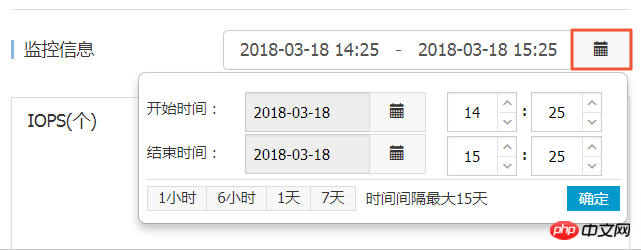
View the IOPS and throughput information of the cloud disk.
Description
You can click the legend in the chart to view information about a single indicator.
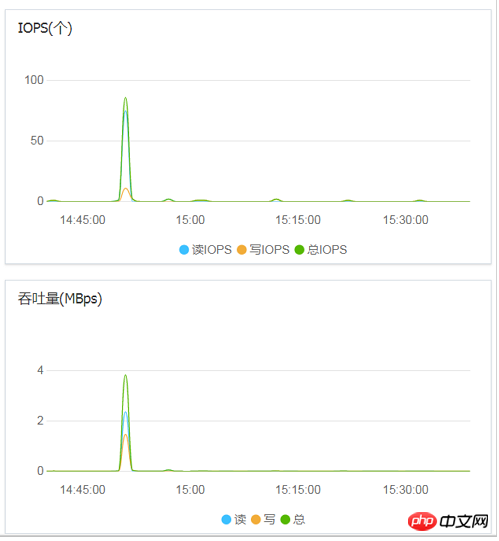
The above is the detailed content of How to check cloud disk usage, IOPS and throughput. For more information, please follow other related articles on the PHP Chinese website!

Hot Article

Hot tools Tags

Hot Article

Hot Article Tags

Notepad++7.3.1
Easy-to-use and free code editor

SublimeText3 Chinese version
Chinese version, very easy to use

Zend Studio 13.0.1
Powerful PHP integrated development environment

Dreamweaver CS6
Visual web development tools

SublimeText3 Mac version
God-level code editing software (SublimeText3)

Hot Topics
 deepseek web version entrance deepseek official website entrance
Feb 19, 2025 pm 04:54 PM
deepseek web version entrance deepseek official website entrance
Feb 19, 2025 pm 04:54 PM
deepseek web version entrance deepseek official website entrance
 Android TV Box gets unofficial Ubuntu 24.04 upgrade
Sep 05, 2024 am 06:33 AM
Android TV Box gets unofficial Ubuntu 24.04 upgrade
Sep 05, 2024 am 06:33 AM
Android TV Box gets unofficial Ubuntu 24.04 upgrade
 BitPie Bitpie wallet app download address
Sep 10, 2024 pm 12:10 PM
BitPie Bitpie wallet app download address
Sep 10, 2024 pm 12:10 PM
BitPie Bitpie wallet app download address
 BITGet official website installation (2025 beginner's guide)
Feb 21, 2025 pm 08:42 PM
BITGet official website installation (2025 beginner's guide)
Feb 21, 2025 pm 08:42 PM
BITGet official website installation (2025 beginner's guide)
 Zabbix 3.4 Source code compilation installation
Sep 04, 2024 am 07:32 AM
Zabbix 3.4 Source code compilation installation
Sep 04, 2024 am 07:32 AM
Zabbix 3.4 Source code compilation installation
 Detailed explanation: Shell script variable judgment parameter command
Sep 02, 2024 pm 03:25 PM
Detailed explanation: Shell script variable judgment parameter command
Sep 02, 2024 pm 03:25 PM
Detailed explanation: Shell script variable judgment parameter command
 Ouyi okx installation package is directly included
Feb 21, 2025 pm 08:00 PM
Ouyi okx installation package is directly included
Feb 21, 2025 pm 08:00 PM
Ouyi okx installation package is directly included







