
Based on the introduction, this article focuses on how to set the cloud disk properties so that automatic snapshots are released together with the cloud disk during the following operations, focusing on the specific steps.
Set automatic snapshots to be released with the cloud disk
Automatic snapshots of the cloud disk are not released with the cloud disk by default. You can set the cloud disk properties so that the automatic snapshot will be released together with the cloud disk during the following operations:
Replacing the system disk (non-public image): Replacing the system disk will release the old system disk. If automatic snapshots have been set to be released together with the cloud disk, the automatic snapshots of the old system disk will be automatically deleted.
Uninstall the cloud disk
Operation steps
Follow the following steps to set the automatic snapshot to be released together with the cloud disk:
Log in to the ECS management console.
Select a region.
In the left navigation bar, select Storage > Cloud Disk.
Find the cloud disk you want to set, in the Operation column, select More > Modify properties.
In the Modify Disk Properties dialog box, select Automatic snapshot to be released with the disk.
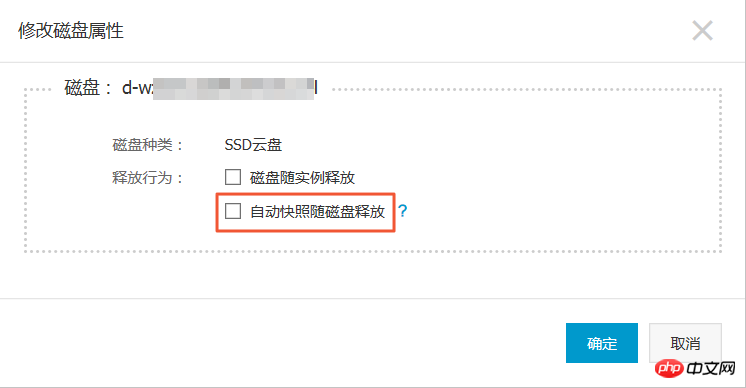
Related API
ModifyDiskAttribute
The above is the detailed content of How to set cloud disk properties so that automatic snapshots are released together with the cloud disk during the following operations. For more information, please follow other related articles on the PHP Chinese website!