 Web Front-end
Web Front-end
 JS Tutorial
JS Tutorial
 How to achieve the effect of displaying prompt box on mouse click in js? js event bubbling effect (code example)
How to achieve the effect of displaying prompt box on mouse click in js? js event bubbling effect (code example)
How to achieve the effect of displaying prompt box on mouse click in js? js event bubbling effect (code example)
This chapter will introduce you to the use of js event bubbling to achieve the effect of displaying a prompt box on mouse click (code example). It has certain reference value. Friends in need can refer to it. I hope it will be helpful to you.
Let’s take a look at the renderings first:
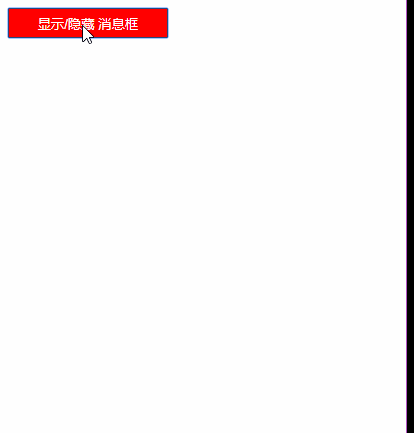
Code example:
<!DOCTYPE html>
<html>
<head>
<meta charset="UTF-8">
<title>事件冒泡-提示框</title>
</head>
<style>
button {
width: 160px;
height: 30px;
background-color: #ff0000;
color: #fff;
border: 1px solid #000;
}
#prompt{
display: none;
border: 1px solid #000;
padding: 20px;
position: fixed;
left: 50%;
top: 50%;
transform: translate(-50%,-50%);
max-width: 600px;
min-width: 300px;
border-radius: 6px;
background-color: #fff;
}
#prompt #prompt-content h3{
display: flex;
justify-content: space-between;
align-items: center;
margin: 0;
}
#prompt #prompt-content h3 i{
display: inline-block;
width: 26px;
height: 26px;
background-image: url('data:image/png;base64,iVBORw0KGgoAAAANSUhEUgAAACAAAAAgCAYAAABzenr0AAADQklEQVRYR7WXWahPURTGf9ccZXpAUu4DkQdFxhKRMSKz0M0YQsiDojwYIykPcuNmzjw9ECFDyiwiU1GEQskcMvZd63Ace599Dveul3//vdZe33f2XtMu4KfUB/YBx4ClwCdbL6+fbsBp4GsB0MKAGxraA2A8cKIc0JsDK4C+wBSgWAS0MNsBth2YDLwpAyI1gCXAVKCi+XsIFIqAZAKwGqiSAHsCDAPO/geJrsBmoFHMx11gMHAzIiBdB2A/0CAB9g1YDCwAvuQgUhNYBYxJ7FkLzAA+aj1OQP/rAUeAVg6gK8BA4FEGEoUWV01itt+BScC6+P4kAemqATuAAQ6g1/ZFB1JIdLGTrBOz+QyMsEz7Y6uLQGSwCJjnAVoOzHHoFEvFsUCTyTugP3DS5SuNgOzHASWOq5JuvQWvjlZ+RHhuAuQZoJy/5TuxEAHtG2VRXMHhZLddyRZgUEIv0J6AMskrWQho81BgG1DJ4ekVUDuxfgHoBShmUiUrATnRPapcR4XE5/gq0NnuPoT/VxqGNgyxDPGRELgKT/DLI6A8JxDtUS4r0l1yEVAalhaZLJKXgGqE0klV0ycqZGo2qqBByUNAfeIQ0D3oFVRudVJByUqgsoH3CHr8bbAQmB+yz0IgDXyWZYcCzyXTrMt6eWQhsMdaZ9LJBquU6nqXgaYOFMVBb2tMThIhAuoFKrFJ0ejWRyOVKdT1lAHxBhTteQ+0BW67GKQRGAlsdfSBO0B7x6TU0TKkqgPosZF4mtT5CPgKznOgTcpMUARs8lz4dUvfD3G9i0Br4Dyg4IuLjruT6dKCe5f1DpeNdMPTCNQFbgDRhBy31eC6MpRWgIJSX9vYYzvRWnypOn4C1YFTdlfJvceBPDVAMaJB1tXC9eZQ2p6LE1CVO+gBeWFvB91/HvFlkHy8tA+9rxNQj99rBcUFoMDSwJFX5FsnqtbskntAOxnJ+WiPkRqL8v1fRU8+vQFqeRxMF4GWwGFH4KmANAuNVBmYjbX5MW6q94WeZiVREIrpUSMTGc60h0UGjKDJJasfMnxr7fqMKwt2Av2Aa4DqgSbeshANKYoHFSHNiqXgSQL6r7RZZk9nZUVZyhpgI6CB9Zf8AAbklp4kaj9vAAAAAElFTkSuQmCC');
background-position: center center;
background-repeat: no-repeat;
-webkit-background-size: cover;
background-size: cover;
}
#prompt #prompt-content p{
text-align: justify;
font-size: 16px;
}
</style>
<body>
<button onclick="promptBox('prompt')">显示/隐藏 消息框</button>
<div id="prompt">
<div id="prompt-content">
<h3 id="我是标题-i-nbsp-onclick-prompt-hide-i">我是标题<i onclick="$('#prompt').hide()"></i></h3>
<hr>
<p>用一辈子时间去珍藏你,我不知道够不够?当我用坦荡、虔诚、真情,甚至,袒露心怀来“奋笔疾书”这样一份真爱的时候,我知道你的爱或恨已经植入我的骨髓,并刻在了心上。当真心遇到仁心的时候,我相信才会有心心相印一说。而面对一个人华丽转身的时候,所谓的真心和仁心再次相碰,溅出的那段激烈的火花,还会不会重新燃起一份爱的承诺?而我一直想用时间的长度和宽度来验证,把一个人藏在心底到底能藏多久?</p>
</div>
</div>
<script src="http://code.jquery.com/jquery-1.11.3.min.js"></script>
<script>
/**
* [promptBox 需要点击执行显示隐藏的按钮和需要显示的内容添加停止点击冒泡事件,为document添加点击隐藏事件]
* @param {[String]} boxId [显示/隐藏的消息提示框]
*/
function promptBox(boxId) {
// 获取Id
var boxId = $("#" + boxId);
// 显示/隐藏
$(boxId).toggle();
// 停止点击冒泡事件
var e = arguments.callee.caller.arguments[0] || event;
if (e && e.stopPropagation) {
e.stopPropagation();
} else {
window.event.cancelBubble = true;
}
// 显示/隐藏消息提示框
$(boxId).click(function(event) {
// 停止点击冒泡事件
var e = arguments.callee.caller.arguments[0] || event;
if (e && e.stopPropagation) {
e.stopPropagation();
} else {
window.event.cancelBubble = true;
}
})
// document点击隐藏事件,不需要清除冒泡事件
$(document).click(function() {
$(boxId).hide();
})
}
</script>
</body>
</html>The above is the detailed content of How to achieve the effect of displaying prompt box on mouse click in js? js event bubbling effect (code example). For more information, please follow other related articles on the PHP Chinese website!

Hot AI Tools

Undresser.AI Undress
AI-powered app for creating realistic nude photos

AI Clothes Remover
Online AI tool for removing clothes from photos.

Undress AI Tool
Undress images for free

Clothoff.io
AI clothes remover

Video Face Swap
Swap faces in any video effortlessly with our completely free AI face swap tool!

Hot Article

Hot Tools

Notepad++7.3.1
Easy-to-use and free code editor

SublimeText3 Chinese version
Chinese version, very easy to use

Zend Studio 13.0.1
Powerful PHP integrated development environment

Dreamweaver CS6
Visual web development tools

SublimeText3 Mac version
God-level code editing software (SublimeText3)

Hot Topics
 1390
1390
 52
52
 Recommended: Excellent JS open source face detection and recognition project
Apr 03, 2024 am 11:55 AM
Recommended: Excellent JS open source face detection and recognition project
Apr 03, 2024 am 11:55 AM
Face detection and recognition technology is already a relatively mature and widely used technology. Currently, the most widely used Internet application language is JS. Implementing face detection and recognition on the Web front-end has advantages and disadvantages compared to back-end face recognition. Advantages include reducing network interaction and real-time recognition, which greatly shortens user waiting time and improves user experience; disadvantages include: being limited by model size, the accuracy is also limited. How to use js to implement face detection on the web? In order to implement face recognition on the Web, you need to be familiar with related programming languages and technologies, such as JavaScript, HTML, CSS, WebRTC, etc. At the same time, you also need to master relevant computer vision and artificial intelligence technologies. It is worth noting that due to the design of the Web side
 Reasons and solutions for jQuery .val() failure
Feb 20, 2024 am 09:06 AM
Reasons and solutions for jQuery .val() failure
Feb 20, 2024 am 09:06 AM
Title: Reasons and solutions for the failure of jQuery.val() In front-end development, jQuery is often used to operate DOM elements. The .val() method is widely used to obtain and set the value of form elements. However, sometimes we encounter situations where the .val() method fails, resulting in the inability to correctly obtain or set the value of the form element. This article will explore the causes of .val() failure, provide corresponding solutions, and attach specific code examples. 1.Cause analysis.val() method
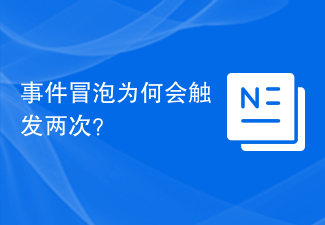 Why does event bubbling trigger twice?
Feb 22, 2024 am 09:06 AM
Why does event bubbling trigger twice?
Feb 22, 2024 am 09:06 AM
Why does event bubbling trigger twice? Event bubbling (Event Bubbling) means that in the DOM, when an element triggers an event (such as a click event), the event will bubble up from the element to the parent element until it bubbles to the top-level document object. . Event bubbling is part of the DOM event model, which allows developers to bind event listeners to parent elements, so that when child elements trigger events, the events can be captured and processed through the bubbling mechanism. However, sometimes developers encounter events that bubble up and trigger twice.
 Why can't click events in js be executed repeatedly?
May 07, 2024 pm 06:36 PM
Why can't click events in js be executed repeatedly?
May 07, 2024 pm 06:36 PM
Click events in JavaScript cannot be executed repeatedly because of the event bubbling mechanism. To solve this problem, you can take the following measures: Use event capture: Specify an event listener to fire before the event bubbles up. Handing over events: Use event.stopPropagation() to stop event bubbling. Use a timer: trigger the event listener again after some time.
 The relationship between js and vue
Mar 11, 2024 pm 05:21 PM
The relationship between js and vue
Mar 11, 2024 pm 05:21 PM
The relationship between js and vue: 1. JS as the cornerstone of Web development; 2. The rise of Vue.js as a front-end framework; 3. The complementary relationship between JS and Vue; 4. The practical application of JS and Vue.
 What scenarios can event modifiers in vue be used for?
May 09, 2024 pm 02:33 PM
What scenarios can event modifiers in vue be used for?
May 09, 2024 pm 02:33 PM
Vue.js event modifiers are used to add specific behaviors, including: preventing default behavior (.prevent) stopping event bubbling (.stop) one-time event (.once) capturing event (.capture) passive event listening (.passive) Adaptive modifier (.self)Key modifier (.key)
 Why does the event bubbling mechanism trigger twice?
Feb 25, 2024 am 09:24 AM
Why does the event bubbling mechanism trigger twice?
Feb 25, 2024 am 09:24 AM
Why does event bubbling happen twice in a row? Event bubbling is an important concept in web development. It means that when an event is triggered in a nested HTML element, the event will bubble up from the innermost element to the outermost element. This process can sometimes cause confusion. One common problem is that event bubbling occurs twice in a row. In order to better understand why event bubbling occurs twice in a row, let's first look at a code example:
 Which JS events don't bubble up?
Feb 19, 2024 pm 09:56 PM
Which JS events don't bubble up?
Feb 19, 2024 pm 09:56 PM
What are the situations in JS events that will not bubble up? Event bubbling (Event Bubbling) means that after an event is triggered on an element, the event will be transmitted upward along the DOM tree starting from the innermost element to the outermost element. This method of transmission is called event bubbling. However, not all events can bubble up. There are some special cases where events will not bubble up. This article will introduce the situations in JavaScript where events will not bubble up. 1. Use stopPropagati



