 Backend Development
Backend Development
 Python Tutorial
Python Tutorial
 A brief introduction to the If statement and While statement in Python (with examples)
A brief introduction to the If statement and While statement in Python (with examples)
A brief introduction to the If statement and While statement in Python (with examples)
This article brings you a brief introduction to the If statement and While statement in Python (with examples). It has certain reference value. Friends in need can refer to it. I hope it will be helpful to you.
If statement
is used to check the condition: If the condition is true (True), it will run This block of statements (called if-block or if block)
will run another block of statements (called else-block or else block), in which the else clause is optional
Multi-branch if statements: 1, elif and else also need to have a colon at the end of their logical lines, followed by their corresponding statements Block
## 2. You can set another if statement (nested if statement) within an if statement of the if block
数字猜测:
number = 50
guess_number = input("请输入猜测的数字:")
# input() 函数将以字符串的形式返回我们所输入的内容
if int(guess_number) == number :
#if块从此开始
print("恭喜你!猜对了!")
elif int(guess_number) < number :
# 另一代码块开始
print("很抱歉,你猜的小了!")
else :
print("很抱歉,你猜的大了!")While Statement
The While statement allows you to repeatedly execute a block of statements while a condition is true. The while statement is a type of looping statement. The while statement can also have an else clause as an optional option.
Set the variable running to True before the while loop begins. When the program starts, it first checks whether the variable running is True, and then executes the corresponding while block. After this code block is executed, the condition will be rechecked. If the variable is still True , the program will execute the while block again, otherwise it will continue executing the optional else block and move to the next statement.
The Else code block begins executing when the while loop's condition becomes False, possibly even when the condition is checked for the first time. If there is an else block within a while loop, it will always be tried unless the loop is interrupted by a break statement.
number = 50
max = 100
# input( ) 函数将以字符串的形式返回我们所输入的内容
running = True
while running :
guess_number = input("请输入猜测的数字:")
if int(guess_number) == number :
# if 块从此开始
print("恭喜你!猜对了!")
#这将导致 while 循环终止
running = False
elif int(guess_number) < number :
# 另一代码块
print("很抱歉,你猜小了!")
print("这个数字是在" + str(guess_number) + "和" + str(max) + "之间")
min = guess_number
else :
print("很抱歉,你猜大了!")
print("这个数字是在" + str(min) + "和" + str(guess_number) + "之间")
max = guess_number
print('游戏结束!')The above is the detailed content of A brief introduction to the If statement and While statement in Python (with examples). For more information, please follow other related articles on the PHP Chinese website!

Hot AI Tools

Undresser.AI Undress
AI-powered app for creating realistic nude photos

AI Clothes Remover
Online AI tool for removing clothes from photos.

Undress AI Tool
Undress images for free

Clothoff.io
AI clothes remover

AI Hentai Generator
Generate AI Hentai for free.

Hot Article

Hot Tools

Notepad++7.3.1
Easy-to-use and free code editor

SublimeText3 Chinese version
Chinese version, very easy to use

Zend Studio 13.0.1
Powerful PHP integrated development environment

Dreamweaver CS6
Visual web development tools

SublimeText3 Mac version
God-level code editing software (SublimeText3)

Hot Topics
 1377
1377
 52
52
 Do mysql need to pay
Apr 08, 2025 pm 05:36 PM
Do mysql need to pay
Apr 08, 2025 pm 05:36 PM
MySQL has a free community version and a paid enterprise version. The community version can be used and modified for free, but the support is limited and is suitable for applications with low stability requirements and strong technical capabilities. The Enterprise Edition provides comprehensive commercial support for applications that require a stable, reliable, high-performance database and willing to pay for support. Factors considered when choosing a version include application criticality, budgeting, and technical skills. There is no perfect option, only the most suitable option, and you need to choose carefully according to the specific situation.
 How to use mysql after installation
Apr 08, 2025 am 11:48 AM
How to use mysql after installation
Apr 08, 2025 am 11:48 AM
The article introduces the operation of MySQL database. First, you need to install a MySQL client, such as MySQLWorkbench or command line client. 1. Use the mysql-uroot-p command to connect to the server and log in with the root account password; 2. Use CREATEDATABASE to create a database, and USE select a database; 3. Use CREATETABLE to create a table, define fields and data types; 4. Use INSERTINTO to insert data, query data, update data by UPDATE, and delete data by DELETE. Only by mastering these steps, learning to deal with common problems and optimizing database performance can you use MySQL efficiently.
 How to optimize MySQL performance for high-load applications?
Apr 08, 2025 pm 06:03 PM
How to optimize MySQL performance for high-load applications?
Apr 08, 2025 pm 06:03 PM
MySQL database performance optimization guide In resource-intensive applications, MySQL database plays a crucial role and is responsible for managing massive transactions. However, as the scale of application expands, database performance bottlenecks often become a constraint. This article will explore a series of effective MySQL performance optimization strategies to ensure that your application remains efficient and responsive under high loads. We will combine actual cases to explain in-depth key technologies such as indexing, query optimization, database design and caching. 1. Database architecture design and optimized database architecture is the cornerstone of MySQL performance optimization. Here are some core principles: Selecting the right data type and selecting the smallest data type that meets the needs can not only save storage space, but also improve data processing speed.
 HadiDB: A lightweight, horizontally scalable database in Python
Apr 08, 2025 pm 06:12 PM
HadiDB: A lightweight, horizontally scalable database in Python
Apr 08, 2025 pm 06:12 PM
HadiDB: A lightweight, high-level scalable Python database HadiDB (hadidb) is a lightweight database written in Python, with a high level of scalability. Install HadiDB using pip installation: pipinstallhadidb User Management Create user: createuser() method to create a new user. The authentication() method authenticates the user's identity. fromhadidb.operationimportuseruser_obj=user("admin","admin")user_obj.
 Navicat's method to view MongoDB database password
Apr 08, 2025 pm 09:39 PM
Navicat's method to view MongoDB database password
Apr 08, 2025 pm 09:39 PM
It is impossible to view MongoDB password directly through Navicat because it is stored as hash values. How to retrieve lost passwords: 1. Reset passwords; 2. Check configuration files (may contain hash values); 3. Check codes (may hardcode passwords).
 Does mysql need the internet
Apr 08, 2025 pm 02:18 PM
Does mysql need the internet
Apr 08, 2025 pm 02:18 PM
MySQL can run without network connections for basic data storage and management. However, network connection is required for interaction with other systems, remote access, or using advanced features such as replication and clustering. Additionally, security measures (such as firewalls), performance optimization (choose the right network connection), and data backup are critical to connecting to the Internet.
 Can mysql workbench connect to mariadb
Apr 08, 2025 pm 02:33 PM
Can mysql workbench connect to mariadb
Apr 08, 2025 pm 02:33 PM
MySQL Workbench can connect to MariaDB, provided that the configuration is correct. First select "MariaDB" as the connector type. In the connection configuration, set HOST, PORT, USER, PASSWORD, and DATABASE correctly. When testing the connection, check that the MariaDB service is started, whether the username and password are correct, whether the port number is correct, whether the firewall allows connections, and whether the database exists. In advanced usage, use connection pooling technology to optimize performance. Common errors include insufficient permissions, network connection problems, etc. When debugging errors, carefully analyze error information and use debugging tools. Optimizing network configuration can improve performance
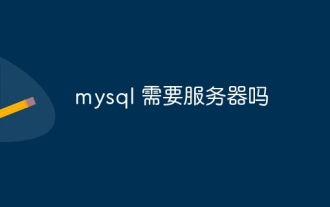 Does mysql need a server
Apr 08, 2025 pm 02:12 PM
Does mysql need a server
Apr 08, 2025 pm 02:12 PM
For production environments, a server is usually required to run MySQL, for reasons including performance, reliability, security, and scalability. Servers usually have more powerful hardware, redundant configurations and stricter security measures. For small, low-load applications, MySQL can be run on local machines, but resource consumption, security risks and maintenance costs need to be carefully considered. For greater reliability and security, MySQL should be deployed on cloud or other servers. Choosing the appropriate server configuration requires evaluation based on application load and data volume.



