 Operation and Maintenance
Operation and Maintenance
 Linux Operation and Maintenance
Linux Operation and Maintenance
 How to improve network performance by modifying the bandwidth configuration of the instance when the existing network specifications of the instance do not meet the requirements
How to improve network performance by modifying the bandwidth configuration of the instance when the existing network specifications of the instance do not meet the requirements
How to improve network performance by modifying the bandwidth configuration of the instance when the existing network specifications of the instance do not meet the requirements
This article introduces how to improve network performance by modifying the bandwidth configuration of the instance when the existing network specifications of the instance do not meet the requirements, and focuses on the specific steps. The content of this article is compact, and I hope you can gain something from it.
ModifyInstanceNetworkSpec
Description
When calling this interface, you need to pay attention to:
Modify the package year When configuring the bandwidth of a monthly (PrePaid) instance:
The billing method can be upgraded or downgraded to PayByTraffic bandwidth.
The billing method can only be upgraded to bandwidth based on fixed bandwidth (PayByBandwidth).
When the public network outgoing bandwidth (InternetMaxBandwidthOut) is upgraded from 0 Mbps to a non-zero value, a public network IP will be automatically assigned.
You can use this interface to convert the bandwidth billing method from PayByTraffic to PayByBandwidth.
You can only convert the bandwidth billing method from fixed bandwidth (PayByBandwidth) to payby traffic (PayByTraffic) through the ECS management console.
When modifying the bandwidth configuration of a Pay-As-You-Go (PostPaid) instance:
You can upgrade or downgrade the bandwidth.
When the public network outgoing bandwidth (InternetMaxBandwidthOut) is upgraded from 0 Mbps to a non-zero value, the public network IP will not be automatically assigned. You need to call AllocatePublicIpAddress to allocate a public network IP to the instance.
Supports the conversion of bandwidth billing method based on traffic usage (PayByTraffic) to fixed bandwidth (PayByBandwidth).
Supports converting the bandwidth billing method from fixed bandwidth (PayByBandwidth) to usage traffic (PayByTraffic).
For Classic network type instances, when the public network outgoing bandwidth (InternetMaxBandwidthOut) is upgraded from 0 Mbps to a non-zero value, the instance must be in the Stopped state.
After upgrading the bandwidth, fees will be automatically deducted by default. You need to ensure that your account balance is sufficient, otherwise an abnormal order will be generated, and the order can only be canceled at this time. If your account balance is insufficient, you can set the parameter AutoPay to false. At this time, a normal unpaid order will be generated, and you can log in to the ECS management console to pay.
Each prepaid (annual and monthly) instance can reduce the public network bandwidth no more than three times, that is, the price difference refund will not exceed three times.
The refund of the price difference before and after modifying the bandwidth configuration will be refunded to your original payment method, and the used vouchers will not be refunded.
Every time a single instance is successfully operated, the operation cannot be continued within five minutes.
Request parameters

##Return parameters

Example
Request Example
https://ecs.aliyuncs.com/?Action=ModifyInstanceNetworkSpec &RegionId=cn-hangzhou &InstanceId=i-xxxxx1 &InternetMaxBandwidthOut=10 &ClientToken=xxxxxxxxxxxxxx &<公共请求参数>
Return example
XML format
<ModifyInstanceNetworkSpecResponse>
<RequestId>04F0F334-1335-436C-A1D7-6C044FE73368</RequestId>
</ModifyInstanceNetworkSpecResponse>JSON format
{
"RequestId": "04F0F334-1335-436C-A1D7-6C044FE73368"
}Error code
The following are error codes unique to this interface. For more error codes, please visit the API Error Center.
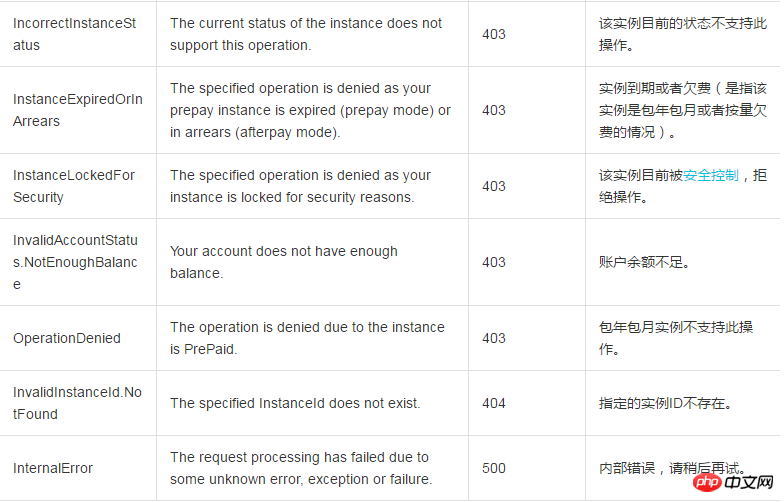
The above is the detailed content of How to improve network performance by modifying the bandwidth configuration of the instance when the existing network specifications of the instance do not meet the requirements. For more information, please follow other related articles on the PHP Chinese website!

Hot AI Tools

Undresser.AI Undress
AI-powered app for creating realistic nude photos

AI Clothes Remover
Online AI tool for removing clothes from photos.

Undress AI Tool
Undress images for free

Clothoff.io
AI clothes remover

AI Hentai Generator
Generate AI Hentai for free.

Hot Article

Hot Tools

Notepad++7.3.1
Easy-to-use and free code editor

SublimeText3 Chinese version
Chinese version, very easy to use

Zend Studio 13.0.1
Powerful PHP integrated development environment

Dreamweaver CS6
Visual web development tools

SublimeText3 Mac version
God-level code editing software (SublimeText3)

Hot Topics
 1377
1377
 52
52
 What is the most use of Linux?
Apr 09, 2025 am 12:02 AM
What is the most use of Linux?
Apr 09, 2025 am 12:02 AM
Linux is widely used in servers, embedded systems and desktop environments. 1) In the server field, Linux has become an ideal choice for hosting websites, databases and applications due to its stability and security. 2) In embedded systems, Linux is popular for its high customization and efficiency. 3) In the desktop environment, Linux provides a variety of desktop environments to meet the needs of different users.
 CentOS Interview Questions: Ace Your Linux System Administrator Interview
Apr 09, 2025 am 12:17 AM
CentOS Interview Questions: Ace Your Linux System Administrator Interview
Apr 09, 2025 am 12:17 AM
Frequently asked questions and answers to CentOS interview include: 1. Use the yum or dnf command to install software packages, such as sudoyumininstallnginx. 2. Manage users and groups through useradd and groupadd commands, such as sudouseradd-m-s/bin/bashnewuser. 3. Use firewalld to configure the firewall, such as sudofirewall-cmd--permanent-add-service=http. 4. Set automatic updates to use yum-cron, such as sudoyumininstallyum-cron and configure apply_updates=yes.
 How to learn Linux basics?
Apr 10, 2025 am 09:32 AM
How to learn Linux basics?
Apr 10, 2025 am 09:32 AM
The methods for basic Linux learning from scratch include: 1. Understand the file system and command line interface, 2. Master basic commands such as ls, cd, mkdir, 3. Learn file operations, such as creating and editing files, 4. Explore advanced usage such as pipelines and grep commands, 5. Master debugging skills and performance optimization, 6. Continuously improve skills through practice and exploration.
 Key Linux Operations: A Beginner's Guide
Apr 09, 2025 pm 04:09 PM
Key Linux Operations: A Beginner's Guide
Apr 09, 2025 pm 04:09 PM
Linux beginners should master basic operations such as file management, user management and network configuration. 1) File management: Use mkdir, touch, ls, rm, mv, and CP commands. 2) User management: Use useradd, passwd, userdel, and usermod commands. 3) Network configuration: Use ifconfig, echo, and ufw commands. These operations are the basis of Linux system management, and mastering them can effectively manage the system.
 How to start the server with redis
Apr 10, 2025 pm 08:12 PM
How to start the server with redis
Apr 10, 2025 pm 08:12 PM
The steps to start a Redis server include: Install Redis according to the operating system. Start the Redis service via redis-server (Linux/macOS) or redis-server.exe (Windows). Use the redis-cli ping (Linux/macOS) or redis-cli.exe ping (Windows) command to check the service status. Use a Redis client, such as redis-cli, Python, or Node.js, to access the server.
 How to use single threaded redis
Apr 10, 2025 pm 07:12 PM
How to use single threaded redis
Apr 10, 2025 pm 07:12 PM
Redis uses a single threaded architecture to provide high performance, simplicity, and consistency. It utilizes I/O multiplexing, event loops, non-blocking I/O, and shared memory to improve concurrency, but with limitations of concurrency limitations, single point of failure, and unsuitable for write-intensive workloads.
 The 5 Pillars of Linux: Understanding Their Roles
Apr 11, 2025 am 12:07 AM
The 5 Pillars of Linux: Understanding Their Roles
Apr 11, 2025 am 12:07 AM
The five pillars of the Linux system are: 1. Kernel, 2. System library, 3. Shell, 4. File system, 5. System tools. The kernel manages hardware resources and provides basic services; the system library provides precompiled functions for applications; the shell is the interface for users to interact with the system; the file system organizes and stores data; and system tools are used for system management and maintenance.
 Where is the Redis restart service
Apr 10, 2025 pm 02:36 PM
Where is the Redis restart service
Apr 10, 2025 pm 02:36 PM
How to restart the Redis service in different operating systems: Linux/macOS: Use the systemctl command (systemctl restart redis-server) or the service command (service redis-server restart). Windows: Use the services.msc tool (enter "services.msc" in the Run dialog box and press Enter) and right-click the "Redis" service and select "Restart".



