
本篇文章给大家带来的内容是关于notepad++编辑器中运行python程序时需要注意的编码格式,有一定的参考价值,有需要的朋友可以参考一下,希望对你有所帮助。
语言:python3.4
文本编辑器:notepad++
报错:SyntaxError: (unicode error) 'utf-8' codec can't decode byte 0xb4 in position 0:invalid start byte
说明:使用notepad++编辑器写python程序。当在使用三引号'''中文字符串,例如('''大小中等'''),之后运行就报错了。
实验解决过程:
错误过程:
创建文件test.py。python代码:
#!/usr/bin/env python # -*- coding:utf-8 -*- ''' 大小中等 '''
运行报错:
E:\Program Files\python3.4\01jobs>python test.py File "test.py", line 9 ''' SyntaxError: (unicode error) 'utf-8' codec can't decode byte 0xb4 in position 0: invalid start byte
基本知识:在python中默认的编码格式是 utf-8。
问题的解决:
使用notepad++打开test.py发现文件存储的格式是ANSI
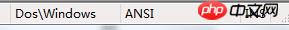
只要将保存文件的格式换成UTF-8就好了
只用notepad++打开test.py >> 菜单栏Encoding(编码)>> Convert to UTF-8(转化成utf-8)
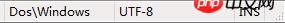
在运行test.py问题解决
The above is the detailed content of The encoding format you need to pay attention to when running python programs in the notepad++ editor. For more information, please follow other related articles on the PHP Chinese website!