 Java
Java
 javaTutorial
javaTutorial
 Introduction to methods to extend support for XML requests and responses in Spring Boot
Introduction to methods to extend support for XML requests and responses in Spring Boot
Introduction to methods to extend support for XML requests and responses in Spring Boot
This article brings you an introduction to the method of extending XML request and response support in Spring Boot. It has certain reference value. Friends in need can refer to it. I hope it will be helpful to you.
In all previous Spring Boot tutorials, we only mentioned and used request and response processing for HTML and JSON formats. So how to quickly package requests in XML format into objects in the Controller, and how to return an object in XML format?
Implementation principle: Message Converter
Before expanding on the above issues, we must first know that the implementation of HTTP requests in Spring Boot uses Spring MVC. There is a concept of message converter in Spring MVC, which is mainly responsible for processing request data in various formats and converting it into objects to provide a better programming experience.
The HttpMessageConverter interface is defined in Spring MVC, which abstracts the message converter's judgment of type, judgment and operation of reading and writing. Specifically, the following definition can be seen:
public interface HttpMessageConverter<t> {
boolean canRead(Class> clazz, [@Nullable](https://my.oschina.net/u/2896689) MediaType mediaType);
boolean canWrite(Class> clazz, [@Nullable](https://my.oschina.net/u/2896689) MediaType mediaType);
List<mediatype> getSupportedMediaTypes();
T read(Class extends T> clazz, HttpInputMessage inputMessage) throws IOException, HttpMessageNotReadableException;
void write(T t, [@Nullable](https://my.oschina.net/u/2896689) MediaType contentType, HttpOutputMessage outputMessage) throws IOException, HttpMessageNotWritableException;
}</mediatype></t>As we all know, HTTP requests Content-Type has various format definitions. If you want to support message conversion in Xml format, you must use the corresponding converter. Spring MVC already has a set of converters implemented by Jackson, MappingJackson2XmlHttpMessageConverter, by default.
Extended implementation
Step one: Introduce the Xml message converter
In traditional Spring applications, we can add message conversion implementation for Xml format data through the following configuration:
@Configuration
public class MessageConverterConfig1 extends WebMvcConfigurerAdapter {
[@Override](https://my.oschina.net/u/1162528)
public void configureMessageConverters(List<httpmessageconverter>> converters) {
Jackson2ObjectMapperBuilder builder = Jackson2ObjectMapperBuilder.xml();
builder.indentOutput(true);
converters.add(new MappingJackson2XmlHttpMessageConverter(builder.build()));
}
}</httpmessageconverter>In Spring Boot application, you don’t need to be as troublesome as above. You only need to add jackson-dataformat-xml dependency, and Spring Boot will automatically introduce the implementation of MappingJackson2XmlHttpMessageConverter:
<dependency> <groupid>com.fasterxml.jackson.dataformat</groupid> <artifactid>jackson-dataformat-xml</artifactid> </dependency>
At the same time, in order to configure Xml data The annotations used to maintain the relationship between object attributes are also in the above dependencies, so this dependency is also necessary.
Step 2: Define the relationship between the object and Xml
After completing the basic extension, you can define the Java object corresponding to the Xml content, such as:
@Data
@NoArgsConstructor
@AllArgsConstructor
@JacksonXmlRootElement(localName = "User")
public class User {
@JacksonXmlProperty(localName = "name")
private String name;
@JacksonXmlProperty(localName = "age")
private Integer age;
}Among them: @Data, @NoArgsConstructor, @AllArgsConstructor are annotations for lombok to simplify the code, mainly used to generate get, set and constructor functions. The @JacksonXmlRootElement and @JacksonXmlProperty annotations are used to maintain the correspondence between object attributes in xml.
The User object configured above, the Xml sample that can be mapped is as follows (you can use the above xml to request the interface later):
<user> <name>aaaa</name> <age>10</age> </user>
Step 3: Create an interface to receive xml requests
After completing the object to be converted, you can write an interface to receive xml and return xml, such as:
@Controller
public class UserController {
@PostMapping(value = "/user",
consumes = MediaType.APPLICATION_XML_VALUE,
produces = MediaType.APPLICATION_XML_VALUE)
@ResponseBody
public User create(@RequestBody User user) {
user.setName("didispace.com : " + user.getName());
user.setAge(user.getAge() + 100);
return user;
}
}Finally, start the Spring Boot application and try this interface through request tools such as POSTMAN. You can see that the Xml is requested and the processed Xml content is returned. (Case Code)
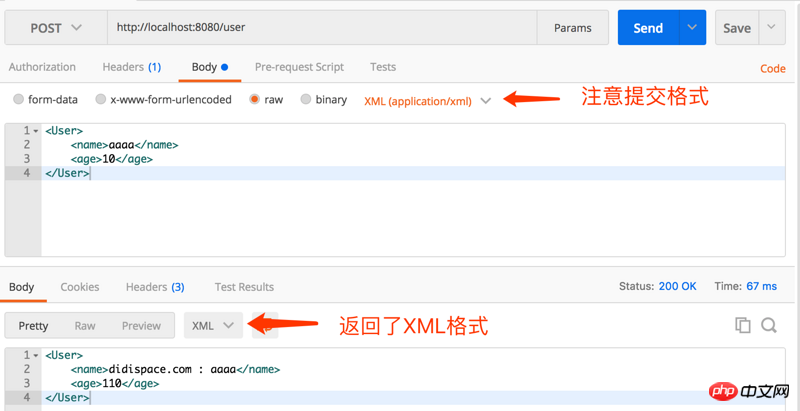
The above is the detailed content of Introduction to methods to extend support for XML requests and responses in Spring Boot. For more information, please follow other related articles on the PHP Chinese website!

Hot AI Tools

Undresser.AI Undress
AI-powered app for creating realistic nude photos

AI Clothes Remover
Online AI tool for removing clothes from photos.

Undress AI Tool
Undress images for free

Clothoff.io
AI clothes remover

Video Face Swap
Swap faces in any video effortlessly with our completely free AI face swap tool!

Hot Article

Hot Tools

Notepad++7.3.1
Easy-to-use and free code editor

SublimeText3 Chinese version
Chinese version, very easy to use

Zend Studio 13.0.1
Powerful PHP integrated development environment

Dreamweaver CS6
Visual web development tools

SublimeText3 Mac version
God-level code editing software (SublimeText3)

Hot Topics
 1387
1387
 52
52
 A new programming paradigm, when Spring Boot meets OpenAI
Feb 01, 2024 pm 09:18 PM
A new programming paradigm, when Spring Boot meets OpenAI
Feb 01, 2024 pm 09:18 PM
In 2023, AI technology has become a hot topic and has a huge impact on various industries, especially in the programming field. People are increasingly aware of the importance of AI technology, and the Spring community is no exception. With the continuous advancement of GenAI (General Artificial Intelligence) technology, it has become crucial and urgent to simplify the creation of applications with AI functions. Against this background, "SpringAI" emerged, aiming to simplify the process of developing AI functional applications, making it simple and intuitive and avoiding unnecessary complexity. Through "SpringAI", developers can more easily build applications with AI functions, making them easier to use and operate.
 Use Spring Boot and Spring AI to build generative artificial intelligence applications
Apr 28, 2024 am 11:46 AM
Use Spring Boot and Spring AI to build generative artificial intelligence applications
Apr 28, 2024 am 11:46 AM
As an industry leader, Spring+AI provides leading solutions for various industries through its powerful, flexible API and advanced functions. In this topic, we will delve into the application examples of Spring+AI in various fields. Each case will show how Spring+AI meets specific needs, achieves goals, and extends these LESSONSLEARNED to a wider range of applications. I hope this topic can inspire you to understand and utilize the infinite possibilities of Spring+AI more deeply. The Spring framework has a history of more than 20 years in the field of software development, and it has been 10 years since the Spring Boot 1.0 version was released. Now, no one can dispute that Spring
 What are the implementation methods of spring programmatic transactions?
Jan 08, 2024 am 10:23 AM
What are the implementation methods of spring programmatic transactions?
Jan 08, 2024 am 10:23 AM
How to implement spring programmatic transactions: 1. Use TransactionTemplate; 2. Use TransactionCallback and TransactionCallbackWithoutResult; 3. Use Transactional annotations; 4. Use TransactionTemplate in combination with @Transactional; 5. Customize the transaction manager.
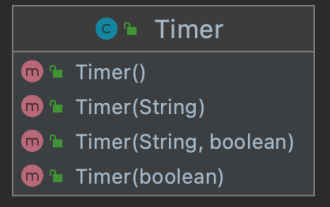 How to implement scheduled tasks in Java Spring
May 24, 2023 pm 01:28 PM
How to implement scheduled tasks in Java Spring
May 24, 2023 pm 01:28 PM
Java implements scheduled tasks In the library that comes with Jdk, there are two ways to implement scheduled tasks, one is Timer, and the other is ScheduledThreadPoolExecutor. When Timer+TimerTask creates a Timer, it creates a thread, which can be used to schedule TimerTask tasks. Timer has four construction methods, and you can specify the name of the Timer thread and whether to set it as a daemon thread. The default name is Timer-number, and the default is not a daemon thread. There are three main methods: cancel(): terminate task scheduling, cancel all currently scheduled tasks, running tasks will not be affected purge(): remove tasks from the task queue
 The differences and connections between Spring Boot and Spring Cloud
Jun 22, 2023 pm 06:25 PM
The differences and connections between Spring Boot and Spring Cloud
Jun 22, 2023 pm 06:25 PM
SpringBoot and SpringCloud are both extensions of Spring Framework that help developers build and deploy microservice applications faster, but they each have different purposes and functions. SpringBoot is a framework for quickly building Java applications, allowing developers to create and deploy Spring-based applications faster. It provides a simple, easy-to-understand way to build stand-alone, executable Spring applications
 How to set transaction isolation level in Spring
Jan 26, 2024 pm 05:38 PM
How to set transaction isolation level in Spring
Jan 26, 2024 pm 05:38 PM
How to set the transaction isolation level in Spring: 1. Use the @Transactional annotation; 2. Set it in the Spring configuration file; 3. Use PlatformTransactionManager; 4. Set it in the Java configuration class. Detailed introduction: 1. Use the @Transactional annotation, add the @Transactional annotation to the class or method that requires transaction management, and set the isolation level in the attribute; 2. In the Spring configuration file, etc.
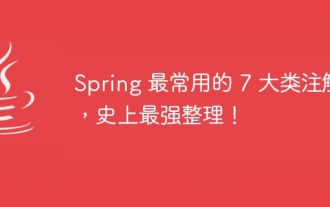 The 7 most commonly used annotations in Spring, the most powerful organization in history!
Jul 26, 2023 pm 04:38 PM
The 7 most commonly used annotations in Spring, the most powerful organization in history!
Jul 26, 2023 pm 04:38 PM
With the update and iteration of technology, Java5.0 began to support annotations. As the leading framework in Java, spring has slowly begun to abandon xml configuration since it was updated to version 2.5, and more annotations are used to control the spring framework.
 Learn Spring Cloud from scratch
Jun 22, 2023 am 08:11 AM
Learn Spring Cloud from scratch
Jun 22, 2023 am 08:11 AM
As a Java developer, learning and using the Spring framework is an essential skill. With the popularity of cloud computing and microservices, learning and using Spring Cloud has become another skill that must be mastered. SpringCloud is a development toolset based on SpringBoot for quickly building distributed systems. It provides developers with a series of components, including service registration and discovery, configuration center, load balancing and circuit breakers, etc., allowing developers to build micro



