
The content of this article is about how to use iPerf to test and troubleshoot UDP packet loss problems. It has certain reference value. Friends in need can refer to it. I hope it will be helpful to you.
Use iPerf to test and troubleshoot UDP packet loss issues
Phenomenon description
Use high-speed channels to open the same region (Region After setting up two ECS instances of the VPC network type under The rate shows an increasing trend. As shown below:
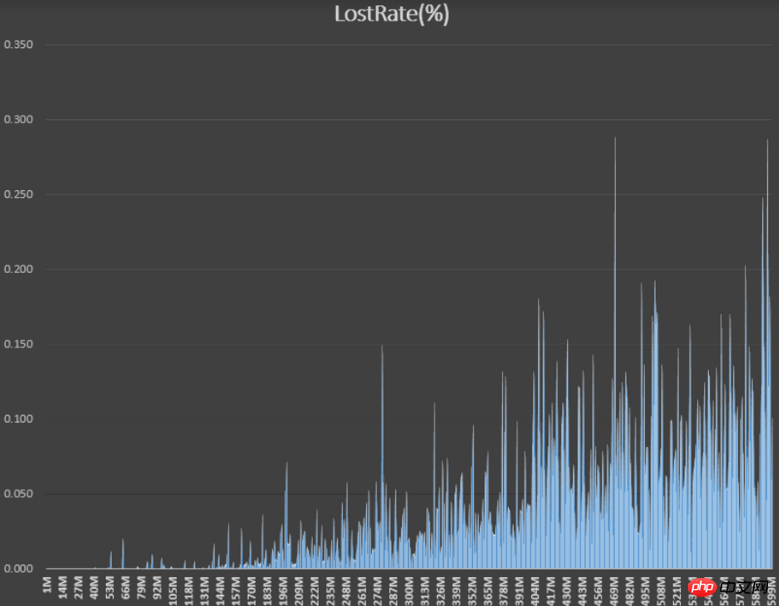
##Problem Analysis
Assume that the private IPs of two network type ECS instances are VPC ECS A (192.168.104.235) and ECS B (10.182.83.13), and use Netcat (NC) to monitor and send UDP data packets, then the communication link diagram between ECS instance A and instance B of the network type is as follows: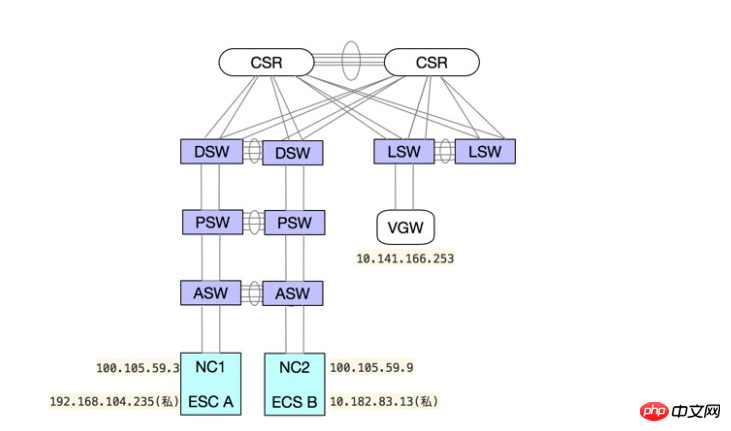
ECS A(192.168.104.235)-> NC 1(100.105.59.3)-> VGW(10.141.166.253)-> NC 2(100.105.59.9)-> ECS B(10.182.83.13)
Solution
Note: Since only the communication between source Netcat (i.e. NC 1) and destination Netcat (i.e. NC 2) is seen , packet capture and troubleshooting should avoid misunderstandings, that is, arbitrarily judging that packet loss is caused by direct communication between Netcat (NC). During the investigation, it will be found that the captured packet of eth0 at the source end is sent to VGW, but when the packet is captured at the destination end, it is found that the shell encapsulates the destination NC 2 IP, as in the example:[Time ] 17:32:07.130844 Point: `input ` [ETHER] 24:4c:07:33:0e:02 -> 00:04:37:28:00:65, eth_type: 0x0800 [IPv4 ] 100.105.59.3 -> 10.141.166.253 proto: 17, ver: 04, ihl: 05, len: 1534, ident: 59824,R: 0, DF: 1, MF: 0, offset: 0, ttl: 60, chksum: 0xfe47 [UDP ] sport: 46703, dport: 250, size: 1514, chksum: 0x0000 [VxLan] debug_flag: 0, vlan_tag: 0, payload_type: 0, version: 1, tunnel_id: 1878597, tos: 0, tof: 0 [IPv4 ] 192.168.104.235 -> 10.182.83.13 proto: 17, ver: 04, ihl: 05, len: 1498, ident: 55469,R: 0, DF: 1, MF: 0, offset: 0, ttl: 64, chksum: 0xd50e [UDP ] sport: 36687, dport: 5001, size: 1478, chksum: 0xa0aa [Time ] 17:32:07.130854 Point: `output` [ETHER] 24:4c:07:33:0e:02 -> 00:04:37:28:00:65, eth_type: 0x0800 [IPv4 ] 100.105.59.3 -> 100.105.59.9 proto: 17, ver: 04, ihl: 05, len: 1534, ident: 59824,R: 0, DF: 1, MF: 0, offset: 0, ttl: 60, chksum: 0x0000 [UDP ] sport: 46703, dport: 250, size: 1514, chksum: 0x0000 [VxLan] debug_flag: 0, vlan_tag: 0, payload_type: 0, version: 1, tunnel_id: 2125861, tos: 0, tof: 0 [IPv4 ] 192.168.104.235 -> 10.182.83.13 proto: 17, ver: 04, ihl: 05, len: 1498, ident: 55469,R: 0, DF: 1, MF: 0, offset: 0, ttl: 64, chksum: 0xd50e [UDP ] sport: 36687, dport: 5001, size: 1478, chksum: 0xa0aa
ECS A:sudo tcpdump -w ~/client.pcap -n -i eth0 src host 192.168.104.25 and src port 1234 ECS B:sudo tcpdump -w ~/server.pcap -n -i eth0 src host 192.168.104.25 and src port 1234
NC 1:sudo houyi-tcpdump -w /apsara/i-6we6pnh19n2q7srkgomd.pcap -nnK -i eth0 udp and src inner_port 1234 and dst inner_host 10.182.83.13 NC 2:sudo houyi-tcpdump -B 4096 -w /apsara/i-6we53i9h3ducbju5rmuw.pap -nn -i eth0 udp -K and src inner_host 192.168.104.235 and src inner_port 1234
100.105.59.3:46728 -> 10.141.166.253:250
/proc/sys/net/core/rmem_default #默认的接收数据包内存大小 /proc/sys/net/core/rmem_max #最大的接收数据包内存大小
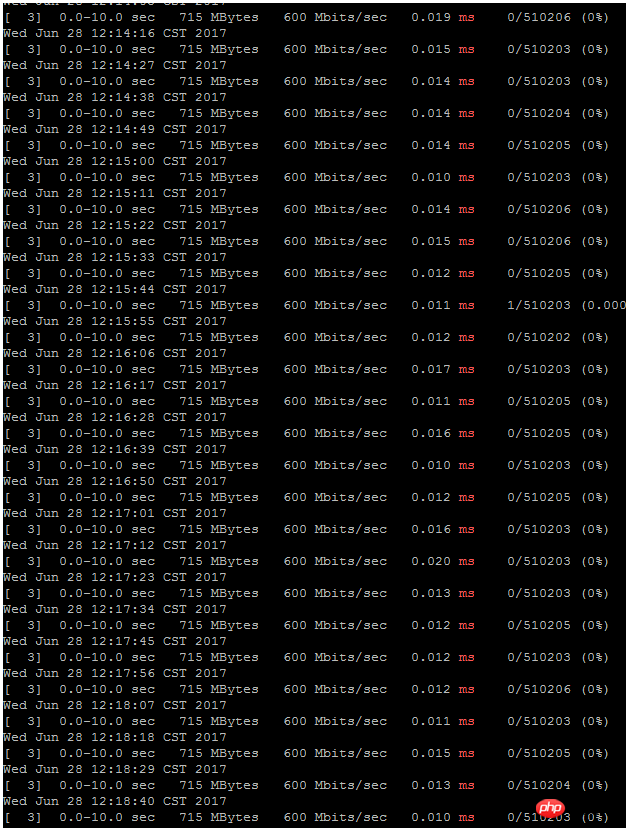
The above is the detailed content of How to use iPerf to test and troubleshoot UDP packet loss. For more information, please follow other related articles on the PHP Chinese website!