
This article introduces how to deal with the situation where the data disk disappears after the ECS Linux server restarts the server and initializes the system, and focuses on the specific steps. The content of this article is compact, and I hope you can gain something.
ECS Linux server restarts the server and the data disk disappears after initializing the system
Problem phenomenon:
Linux system server restarts Or after initializing the system, log in to the server and execute df -h to check the disk mount, and find that the data is missing.
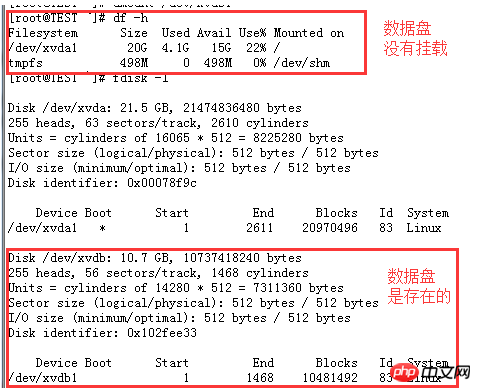
Cause of the problem:
Restart the server: because there was no The mounting information is written to /etc/fstab, resulting in the system not automatically mounting the data disk after restarting the server.
Initializing the system: Because initializing the system disk will reset the /etc/fstab file, the data disk will not be automatically mounted after system startup after initialization.
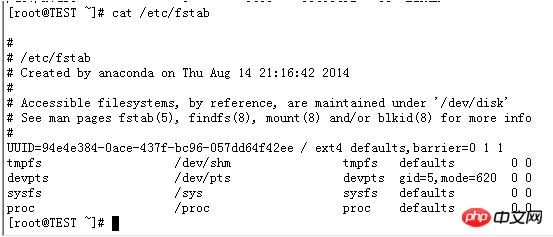
Solution:
Please manually execute the mount /dev/xvdb1 command to mount the data Disk
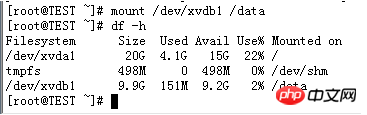
#Execute the mount command to check the file format of the data disk partition /dev/xvdb1
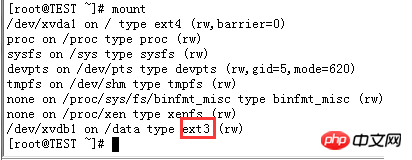
View /dev /xvdb1 is in ext3 format. Execute the following command to write the data disk mounting information to /etc/fstab
echo '/dev/xvdb1 /data ext3 defaults 0 0' >> /etc/fstab
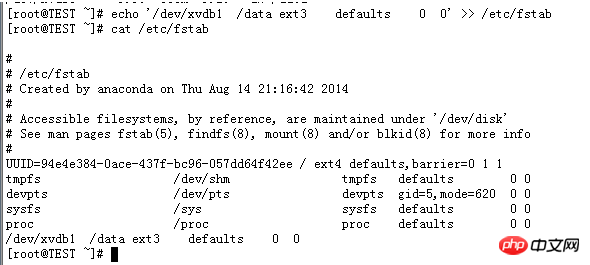
After the above operation, restart the server and it will not appear. The data disk is not loaded. Of course, you still need to perform the above operations after initializing the system next time.
The above is the detailed content of How to deal with the situation where the data disk disappears after the ECS Linux server restarts the server and initializes the system. For more information, please follow other related articles on the PHP Chinese website!