 Operation and Maintenance
Operation and Maintenance
 Linux Operation and Maintenance
Linux Operation and Maintenance
 What are the similarities and differences between ESSD cloud disks and SSD cloud disks or high-efficiency cloud disks?
What are the similarities and differences between ESSD cloud disks and SSD cloud disks or high-efficiency cloud disks?
What are the similarities and differences between ESSD cloud disks and SSD cloud disks or high-efficiency cloud disks?
The content of this article is about the similarities and differences between ESSD cloud disk and SSD cloud disk or high-efficiency cloud disk? , has certain reference value, friends in need can refer to it, I hope it will be helpful to you.
ESSD cloud disk FAQ
What is ESSD cloud disk?
ESSD cloud disk, also known as Enhanced (Enhanced) SSD cloud disk, is a new ultra-high-performance cloud disk product launched by Alibaba Cloud. Based on a new generation of distributed block storage architecture, combined with 25GE network and RDMA technology, it provides you with up to 1 million random read and write capabilities per disk and lower single-channel latency.
How reliable is the ESSD cloud disk?
The reliability of ESSD cloud disk is consistent with that of SSD cloud disk and high-efficiency cloud disk, providing a reliability design of 99.9999999%.
What application scenarios are ESSD cloud disks suitable for?
ESSD cloud disk itself has the characteristics of low latency and high performance, and is more suitable for application in the following latency-sensitive or I/O-intensive business scenarios.
Deploy OLTP database. For example, relational databases such as MySQL, PostgreSQL, Oracle or SQL Server.
Deploy NoSQL database. For example, non-relational databases such as MongoDB, HBase or Cassandra.
Run ElasticSearch distributed log. For example, ELK (Elasticsearch, Logstash and Kibana) log analysis.
What are the similarities and differences between ESSD cloud disks and SSD cloud disks or high-efficiency cloud disks?
Common points: ESSD cloud disks and SSD cloud disks are similar to high-efficiency cloud disks. They are cloud disk products based on distributed block storage architecture. They have the characteristics of high reliability, elastic expansion, etc., and support snapshots. , encryption and other data functions.
Differences: The performance of ESSD cloud disks is significantly improved compared to SSD cloud disks and high-efficiency cloud disks. The specific comparison is shown in the table below.
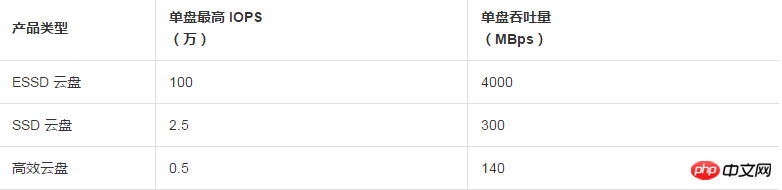
#How are the performance indicators of ESSD cloud disks calculated?
The performance of ESSD cloud disk is linearly related to the capacity. The larger the capacity, the higher the performance. Compared with SSD cloud disk, the performance is greatly improved.
IOPS: min{1800 50 * capacity, 1000000}, starting at 1800 IOPS, increasing by 50 IOPS per GiB, up to 1000000 IOPS.
Throughput: min{120 0.5 * capacity, 4000} MBps, starting at 120 MBps, increasing by 0.5 MBps per GiB, up to 4000 MBps throughput.
How to test the performance of ESSD cloud disk? How to test 1 million IOPS? How should I configure my ECS instance?
You can try to test the performance of ESSD cloud disk through the tool FIO. For specific steps, please refer to How to Stress Test the Performance of ESSD Cloud Disk.
What is the relationship between ESSD cloud disk performance and instance performance?
The storage I/O performance of some instance dimensions has a direct and linear relationship with the instance specifications. For example, the storage I/O performance of the ECS storage-enhanced instance g5se is linearly related to the instance specification. The higher the instance specification, the higher the storage IOPS and throughput you can obtain.
When you create a g5se instance of a certain specification and mount the ESSD cloud disk:
If the total performance of the ESSD cloud disk does not exceed the storage I/O capacity corresponding to the instance specification family, Actual storage performance is subject to ESSD cloud disk performance.
If the total performance of ESSD cloud disks exceeds the storage I/O capacity corresponding to the instance type family, the actual storage performance shall be based on the storage I/O capacity corresponding to the instance type.
For example, after you create an ecs.g5se.xlarge 16GiB instance, the maximum storage IOPS of the instance is 60,000. If an ESSD cloud disk with a storage I/O capacity of 2 TB is mounted ( (single disk IOPS is 101,800), the maximum storage IOPS of this instance can only be 60,000, and cannot reach the 101,800 IOPS of the 2 TB ESSD cloud disk.
The specifications and performance of other ECS storage-enhanced instances g5se are shown in the table below.
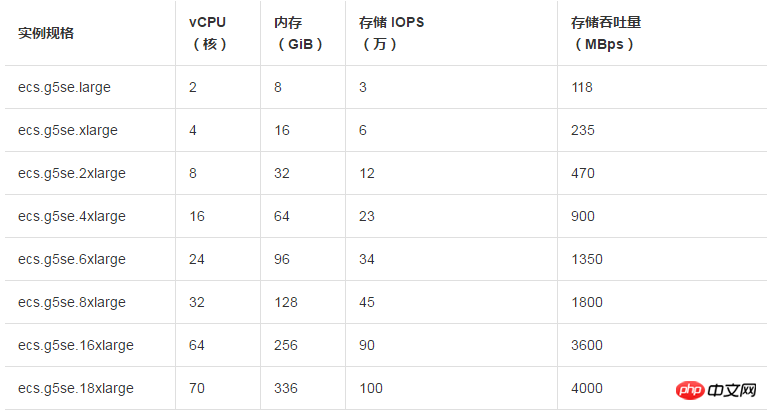
How is ESSD cloud disk billed?
The prices of ESSD cloud disks and SSD cloud disks remain the same.
In mainland China, annual subscription is billed on a monthly basis, and the unit price is 1 yuan/GiB/month; pay-as-you-go is billed by the second, and the bill is based on the hourly unit price of 0.0014 yuan/GiB/hour. .
The price of ESSD cloud disks in other countries and regions is to be determined.
Supports prepaid and pay-as-you-go billing methods.
Which regions or availability zones are currently open to ESSD cloud disk resources?
Currently you can apply to purchase ESSD cloud disks in North China 2 (Beijing) Availability Zone G and East China 2 (Shanghai) Availability Zone F.
Other regions will be opened gradually, so stay tuned.
Which instance type families can the ESSD cloud disk be mounted to?
Currently, the ESSD cloud disk product is in public beta. Only the instance type families of the 25GE network (c5, g5, r5, g5se, hfc5, hfg5) support mounting ESSD cloud disks. Other instance type families are not supported for the time being.
If the problem has not been resolved, please submit a work order.
The above is the detailed content of What are the similarities and differences between ESSD cloud disks and SSD cloud disks or high-efficiency cloud disks?. For more information, please follow other related articles on the PHP Chinese website!

Hot AI Tools

Undresser.AI Undress
AI-powered app for creating realistic nude photos

AI Clothes Remover
Online AI tool for removing clothes from photos.

Undress AI Tool
Undress images for free

Clothoff.io
AI clothes remover

Video Face Swap
Swap faces in any video effortlessly with our completely free AI face swap tool!

Hot Article

Hot Tools

Notepad++7.3.1
Easy-to-use and free code editor

SublimeText3 Chinese version
Chinese version, very easy to use

Zend Studio 13.0.1
Powerful PHP integrated development environment

Dreamweaver CS6
Visual web development tools

SublimeText3 Mac version
God-level code editing software (SublimeText3)

Hot Topics
 What computer configuration is required for vscode
Apr 15, 2025 pm 09:48 PM
What computer configuration is required for vscode
Apr 15, 2025 pm 09:48 PM
VS Code system requirements: Operating system: Windows 10 and above, macOS 10.12 and above, Linux distribution processor: minimum 1.6 GHz, recommended 2.0 GHz and above memory: minimum 512 MB, recommended 4 GB and above storage space: minimum 250 MB, recommended 1 GB and above other requirements: stable network connection, Xorg/Wayland (Linux)
 How to run java code in notepad
Apr 16, 2025 pm 07:39 PM
How to run java code in notepad
Apr 16, 2025 pm 07:39 PM
Although Notepad cannot run Java code directly, it can be achieved by using other tools: using the command line compiler (javac) to generate a bytecode file (filename.class). Use the Java interpreter (java) to interpret bytecode, execute the code, and output the result.
 Linux Architecture: Unveiling the 5 Basic Components
Apr 20, 2025 am 12:04 AM
Linux Architecture: Unveiling the 5 Basic Components
Apr 20, 2025 am 12:04 AM
The five basic components of the Linux system are: 1. Kernel, 2. System library, 3. System utilities, 4. Graphical user interface, 5. Applications. The kernel manages hardware resources, the system library provides precompiled functions, system utilities are used for system management, the GUI provides visual interaction, and applications use these components to implement functions.
 vscode cannot install extension
Apr 15, 2025 pm 07:18 PM
vscode cannot install extension
Apr 15, 2025 pm 07:18 PM
The reasons for the installation of VS Code extensions may be: network instability, insufficient permissions, system compatibility issues, VS Code version is too old, antivirus software or firewall interference. By checking network connections, permissions, log files, updating VS Code, disabling security software, and restarting VS Code or computers, you can gradually troubleshoot and resolve issues.
 Can vscode be used for mac
Apr 15, 2025 pm 07:36 PM
Can vscode be used for mac
Apr 15, 2025 pm 07:36 PM
VS Code is available on Mac. It has powerful extensions, Git integration, terminal and debugger, and also offers a wealth of setup options. However, for particularly large projects or highly professional development, VS Code may have performance or functional limitations.
 How to use VSCode
Apr 15, 2025 pm 11:21 PM
How to use VSCode
Apr 15, 2025 pm 11:21 PM
Visual Studio Code (VSCode) is a cross-platform, open source and free code editor developed by Microsoft. It is known for its lightweight, scalability and support for a wide range of programming languages. To install VSCode, please visit the official website to download and run the installer. When using VSCode, you can create new projects, edit code, debug code, navigate projects, expand VSCode, and manage settings. VSCode is available for Windows, macOS, and Linux, supports multiple programming languages and provides various extensions through Marketplace. Its advantages include lightweight, scalability, extensive language support, rich features and version
 How to check the warehouse address of git
Apr 17, 2025 pm 01:54 PM
How to check the warehouse address of git
Apr 17, 2025 pm 01:54 PM
To view the Git repository address, perform the following steps: 1. Open the command line and navigate to the repository directory; 2. Run the "git remote -v" command; 3. View the repository name in the output and its corresponding address.
 What is the main purpose of Linux?
Apr 16, 2025 am 12:19 AM
What is the main purpose of Linux?
Apr 16, 2025 am 12:19 AM
The main uses of Linux include: 1. Server operating system, 2. Embedded system, 3. Desktop operating system, 4. Development and testing environment. Linux excels in these areas, providing stability, security and efficient development tools.





