
This article introduces which industries and business scenarios shared block storage is suitable for, and focuses on its specific steps. The content of this article is compact, and I hope everyone can gain something.
Shared Block Storage FAQ
How to apply for public beta qualification?
Shared block storage is currently in the public beta stage, and you need to apply for a trial.
What is shared block storage?
ECS shared block storage is a data block-level storage device that supports concurrent read and write access by multiple ECS instances. It has features such as multi-concurrency, high performance, and high reliability. Single block sharing Block storage supports being mounted to up to 8 ECS instances at the same time.
For the operation of mounting shared block storage, please refer to the video Mounting Shared Block Storage to Multiple ECS Instances.
Why do we need shared block storage?
In the traditional cluster architecture, multiple computing nodes need to be able to access the same data to prevent business interruption when one or more computing nodes fail and ensure that the entire high-availability cluster can be externally accessible. Continue to provide business services.
Therefore, important data files need to be placed on shared block storage, and shared block storage can be managed uniformly through the cluster file system. When multiple front-end computing nodes perform concurrent read and write access, the consistency of data among multiple nodes is maintained.
What industries and business scenarios is shared block storage suitable for?
Shared block storage products are specially designed for the high-availability architecture of core business of enterprise-level customers. They are suitable for shared access scenarios to block storage devices under the shared-everything architecture, such as governments and enterprises. And the Oracle RAC database high-availability architecture and server High-availability cluster high-availability architecture commonly used in the financial industry.
How to use shared block storage correctly?
The shared block storage product itself does not provide a cluster file system. You need to install a cluster file system yourself to manage shared block storage.
If you only mount shared block storage to multiple ECS instances but still use the conventional file system to manage it, it will cause disk space allocation conflicts and data file inconsistencies, as follows:
Disk space allocation conflict
If a shared block storage is mounted on multiple instances, when instance A is writing a file, the file system will be queried and available disk space. After the file is written, the space allocation record on instance A will be modified, but the records of other instances will not be modified. Therefore, when instance B writes a file, the disk space already allocated by instance A may be shared again, causing a disk space allocation conflict.
Data files are inconsistent
When instance A reads the data and records it in the cache, another process on instance A accesses the same The data will be read directly from the cache. But if instance B modifies the same data at this time, and instance A does not know it and still reads the data from the cache, it will cause inconsistency in business data.
The correct way to use shared block storage is to use a cluster file system for unified management of block devices, such as GFS, GPFS, etc. In typical Oracle RAC business scenarios, it is recommended to use ASM to uniformly manage storage volumes and file systems.
Can I mount shared block storage across regions?
cannot. You can only mount shared block storage to ECS instances in the same region and the same Availability Zone.
How many pieces of shared block storage can be mounted on an instance at most?
When used as a data disk, the shared block storage shares the data disk quota with the cloud disk, that is, a maximum of 16 data disks can be mounted on one instance.
Product Specifications
Currently supports 2 specifications of shared block storage products, as shown in the table below.
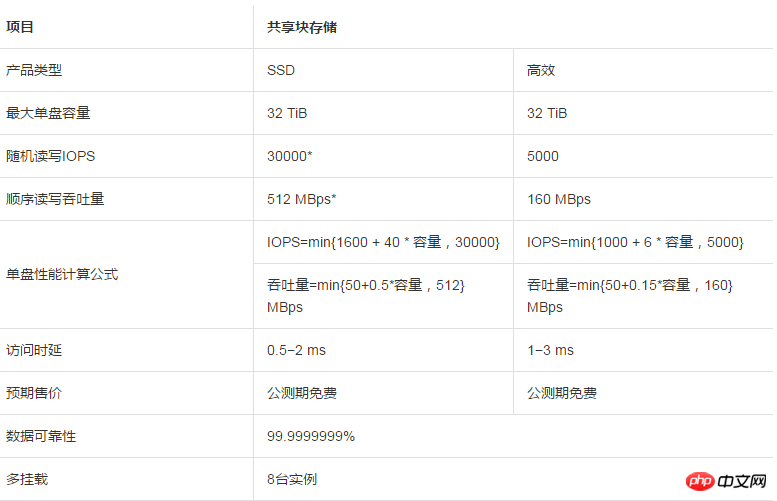
Product Features
Shared access attributes: Supports mounting to up to 8 instances at the same time.
High performance: up to 30,000 random read and write IOPS, 50% higher than SSD cloud disk; 512 MBps sequential throughput, 100% higher than SSD cloud disk.
Large capacity: a single disk has a maximum of 32 TiB, and a single instance has a maximum of 128 TiB.
Safe and reliable: 99.9999999% data reliability, supports setting automatic snapshot policies.
Sales model and public beta scope
After commercialization, the pay-as-you-go post-payment model and the pre-payment model will be supported. During the public beta period of the product, only pay-as-you-go mode will be supported. Postpaid model.
The shared block storage price during the public beta period implements the free public beta policy.
Shared block storage products are available in all regions during the public beta period.
Public beta purchase entrance
After applying for public beta qualification, click Buy Now on the block storage product page, and then select the region and availability zone. Purchase shared block storage devices.
Shared block storage performance test command
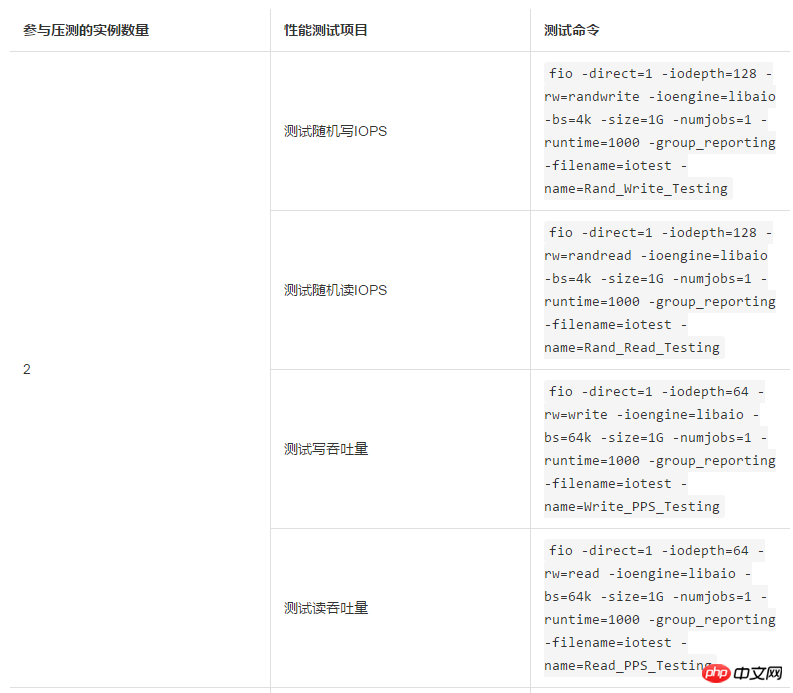
The above is the detailed content of Which industries and business scenarios is shared block storage suitable for?. For more information, please follow other related articles on the PHP Chinese website!