Dreamweaver CS6 installation process (pictures and text)
The content of this article is about the installation process of Dreamweaver CS6 (pictures and text). It has certain reference value. Friends in need can refer to it. I hope it will be helpful to you. Helps.
dreamweaver cs6 download address: ##http://www.php.cn/xiazai/gongju/469
#Dreamweaver cs6 is a set of web design software with a visual editing interface launched by Adobe, the world's top software manufacturer, for making and editing websites and mobile applications. The following is an installation introduction for everyone on the most basic installation.
1. Download Adobe Dreamweaver CS6 software. After decompression, find the installation file shown in Figure 1 and double-click it to install.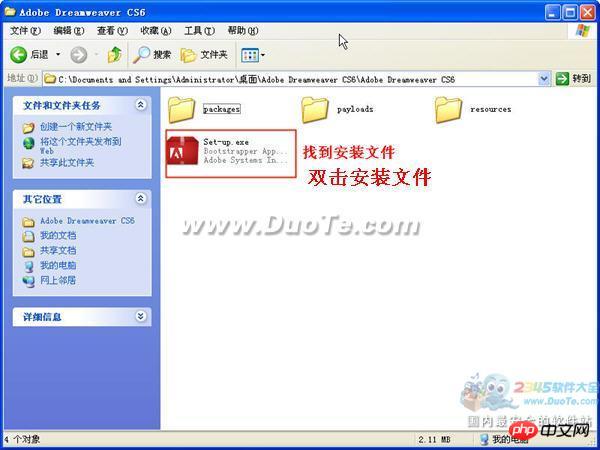



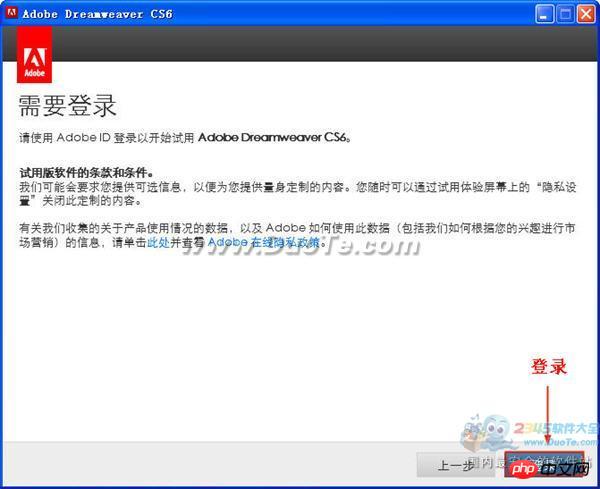
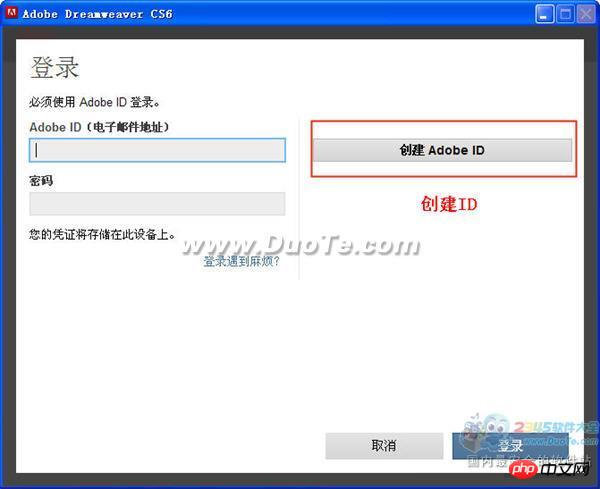
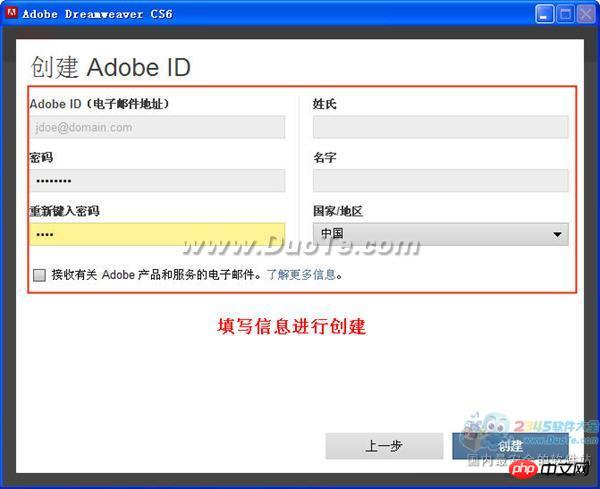
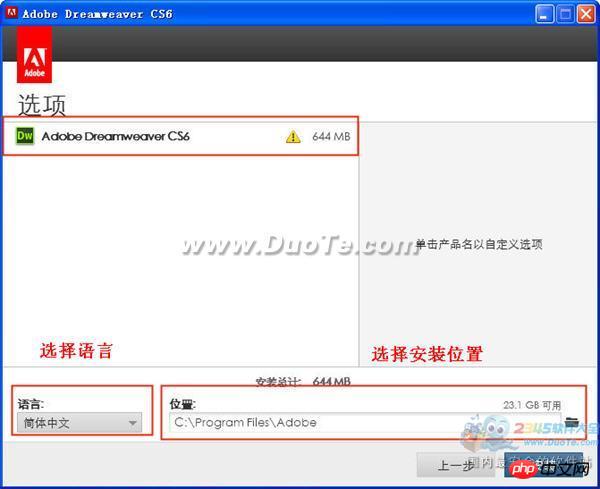

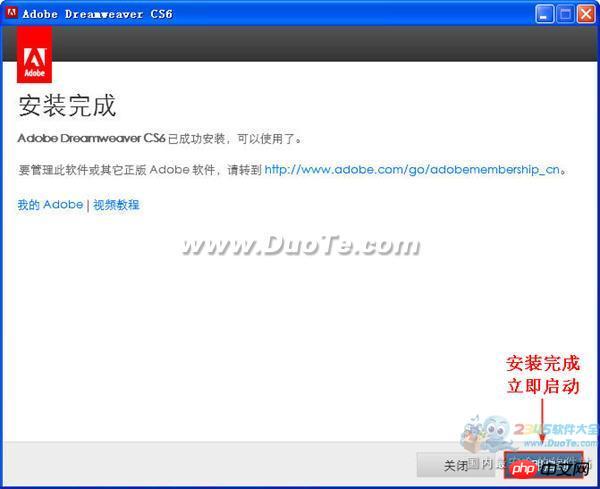

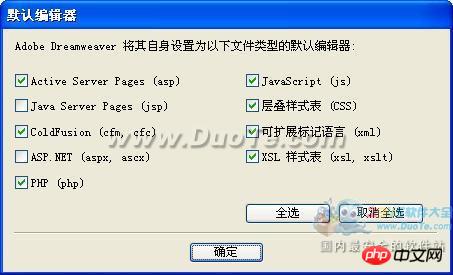
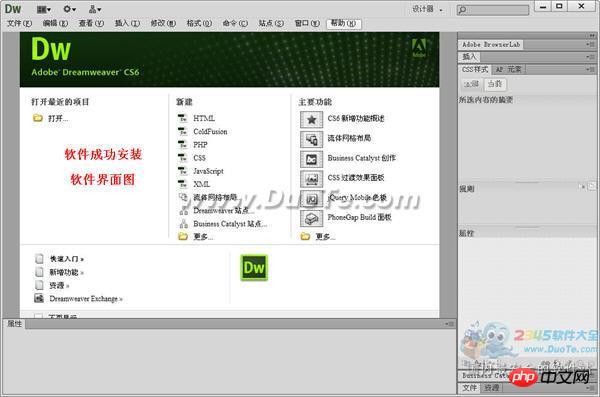
The above is the detailed content of Dreamweaver CS6 installation process (pictures and text). For more information, please follow other related articles on the PHP Chinese website!

Hot AI Tools

Undresser.AI Undress
AI-powered app for creating realistic nude photos

AI Clothes Remover
Online AI tool for removing clothes from photos.

Undress AI Tool
Undress images for free

Clothoff.io
AI clothes remover

AI Hentai Generator
Generate AI Hentai for free.

Hot Article

Hot Tools

Notepad++7.3.1
Easy-to-use and free code editor

SublimeText3 Chinese version
Chinese version, very easy to use

Zend Studio 13.0.1
Powerful PHP integrated development environment

Dreamweaver CS6
Visual web development tools

SublimeText3 Mac version
God-level code editing software (SublimeText3)

Hot Topics
 How to download adobe dreamweaver
Mar 06, 2025 pm 01:06 PM
How to download adobe dreamweaver
Mar 06, 2025 pm 01:06 PM
This article details how to download Adobe Dreamweaver, clarifying that it's a paid software requiring a Creative Cloud subscription or standalone license. It outlines the download process, system requirements, and addresses common questions about f
 How to heat up dreamweaver
Mar 06, 2025 pm 12:52 PM
How to heat up dreamweaver
Mar 06, 2025 pm 12:52 PM
This article explains how to create and style hyperlinks and image maps (hotspots) in Dreamweaver. It details methods using the program's interface and manual HTML coding, emphasizing CSS for efficient styling and the target="_blank&quo
 How to install dreamweaver for free
Mar 06, 2025 pm 12:58 PM
How to install dreamweaver for free
Mar 06, 2025 pm 12:58 PM
This article addresses the legality and accessibility of Dreamweaver. It emphasizes the lack of legitimate free versions, highlighting the risks of pirated copies. Free alternatives like Brackets, VS Code, Atom, and Notepad are presented, along w
 How to create a web page for dreamweaver
Mar 06, 2025 pm 01:05 PM
How to create a web page for dreamweaver
Mar 06, 2025 pm 01:05 PM
This article provides a beginner-friendly guide to creating webpages using Dreamweaver. It covers basic webpage creation, incorporating images and styling, and building responsive websites using frameworks and media queries. The article emphasizes
 How to read dreamweaver in Chinese
Mar 06, 2025 pm 12:59 PM
How to read dreamweaver in Chinese
Mar 06, 2025 pm 12:59 PM
This article discusses the lack of a direct Chinese translation for "Dreamweaver." It explores phonetic approximations, proposing "梦想编织器 (mèng xiǎng biān zhī qì)," and emphasizes the importance of using the transliteration alon
 How to run dreamweaver on the web page
Mar 06, 2025 pm 01:01 PM
How to run dreamweaver on the web page
Mar 06, 2025 pm 01:01 PM
This article explains how to view webpages created in Dreamweaver, using browser previews and Dreamweaver's Live View. It emphasizes that Dreamweaver is a code editor, not a browser, and highlights the use of browser developer tools for effective co
 How to use dreamweaver
Mar 06, 2025 pm 12:55 PM
How to use dreamweaver
Mar 06, 2025 pm 12:55 PM
This article provides a beginner's guide to Adobe Dreamweaver. It covers basic interface navigation, creating a simple website, essential features (Live View, Insert Panel, Properties Panel, Code View), and resources for further learning. The main
 How to use adobe dreamweaver
Mar 06, 2025 pm 01:03 PM
How to use adobe dreamweaver
Mar 06, 2025 pm 01:03 PM
This article provides a comprehensive guide to Adobe Dreamweaver, covering its interface, core functionalities (site creation, code editing, responsive design using CSS media queries and fluid grids), and essential features for beginners. It also ad






