
The content of this article is about the ECS Ubuntu system's commands to individually disable and enable internal and external network cards. It has certain reference value. Friends in need can refer to it. I hope it will be helpful to you.
ECS Ubuntu system individually disables and starts internal and external network card commands
You can use [ifdown network card] and [ifup network card] to individually disable or enable a certain network card.
The [ifconfig] command under the Ubuntu system can check the network card status
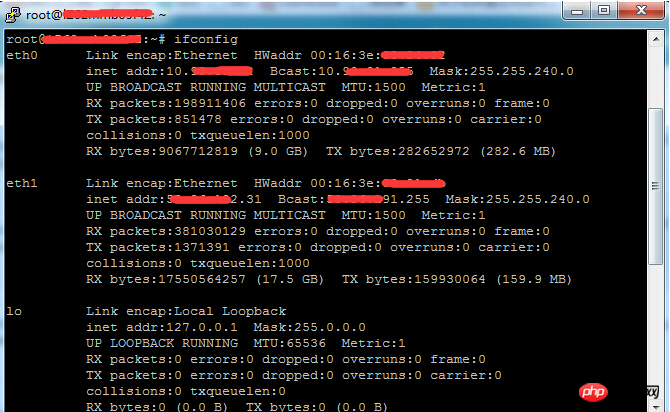
To disable the intranet network card, you can use ifdown eht0 to disable it. After disabling it, ifconfig cannot see it. The internal network is stuck.
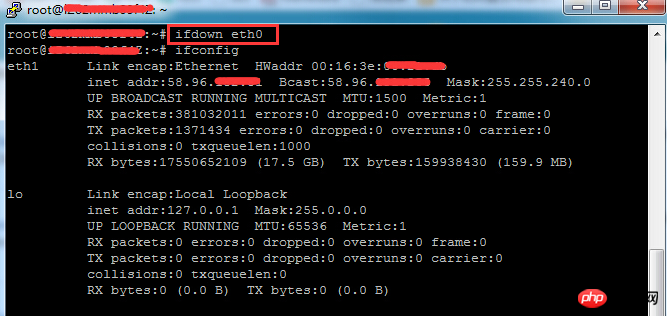
To enable the intranet network card, you can use ifup eth0 to start it, and then use ifconfig to query whether the intranet network card is activated.
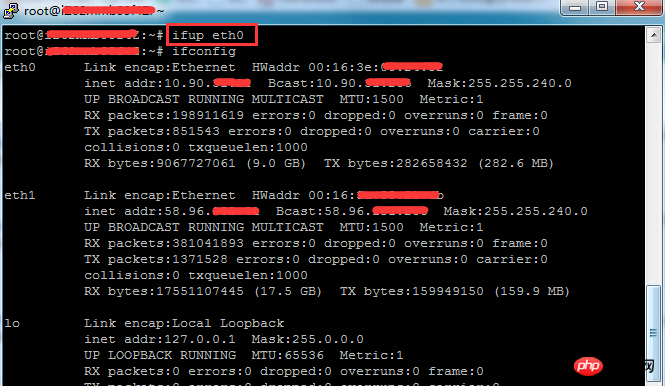
If you want to disable or enable the public network card, replace eth0 in the command with eth1.
The above is the detailed content of ECS Ubuntu system individually disables and starts internal and external network card commands. For more information, please follow other related articles on the PHP Chinese website!