
This article introduces the ECS instance subnet division and subnet mask representation method, and focuses on the specific steps. The content of this article is compact, and I hope you can gain something from it.
ECS instance subnet division and mask representation method
Subnet mask representation method
Subnet mask There are generally two representation methods:
Method 1: Represented by dotted decimal notation in the same format as the IP address, such as:
Class B IP address: 255.255.0.0
Class C IP address: 255.255.255.0
Method 2: Add a backslash (/) and a number from 1 to 32 after the IP address, where the numbers from 1 to 32 represent the network identifier in the subnet mask bit length.
For example, if WAF needs to add a whitelist, it can be represented by method two:
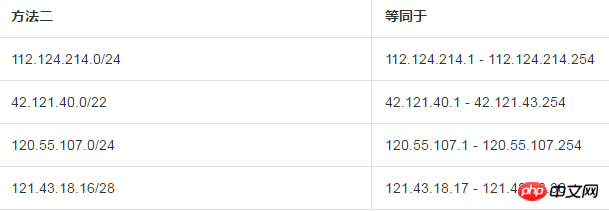
For example, the subnet mask 112.124.214.0/24 is equivalent to 255.255. 255.0.
Subnet division
Take the IP address 192.168.1.0/26 and its mask as an example:
IP: 192.168 .1.0/26
Mask: 255.255.255.192
Its binary representation is: 11111111.11111111.11111111.11000000.
The first 24 bits are the network address, and the last 8 bits are the host address.
The first two digits of the host address are set to 1, therefore:
Number of subnets: 2 2 - 2 = 2
block size = 256 - 192 = 64
The subnet IP range is:
The available IP range of the first subnet: 192.168.1.65 - 192.168.1.126
Network address: 192.168.1.64
Broadcast address: 192.168.1.127
Available IP range for the second subnet: 192.168.1.129 - 192.168.1.190
Network address: 192.168.1.128
Broadcast address: 192.168.1.191
The above is the detailed content of ECS instance subnet division and subnet mask representation method. For more information, please follow other related articles on the PHP Chinese website!