Commonly used string operations in python (sample code)
The content this article brings to you is about the operations of commonly used strings in python (sample code). It has certain reference value. Friends in need can refer to it. I hope it will be helpful to you.
1. Output repeated strings
print('smile'*6) #输出6个smile
2. Output partial strings through indexes
print('smile'[1:]) print('smile'[1:3]) #输出 #mile #mi #ims
The rules here are the same as the previous list slicing rules.
3. Use in to check the content of the string
a = 'Tomorrow will be a better day. ' print('day' in a) print('zzz' in a) #输出 #True #False
If there is no corresponding string in the string, return False
If there is a corresponding string in the string The corresponding string returns True
4. Format string
a = 'Tomorrow' b = 'The day after tomorrow' print('%s will be a better day. '% a) print('%s will be a better day. '% b) #输出 #Tomorrow will be a better day. #The day after tomorrow will be a better day.
This method allows you to use strings more flexibly, making it easier to modify the sentence content without changing it. Fixed part.
5. String splicing
a = 'aaa' b = 'bbb' c = 'ccc' d = ''.join([a,b,c]) print(d) d = '*'.join([a,b,c]) print(d) #输出 #aaabbbccc #aaa*bbb*ccc
6. A series of built-in methods
st = 'smile puppy'
print(st.count('p')) #统计元素个数
print(st.capitalize()) #使首字母大写 输出Smile puppy
print(st.center(21,'#')) #减去st的内容居中,然后两边以符号填充,数目为参数1减去st的内容长度
print(st.startswith('s')) #判断是否以某个内容开头,返回True或者False
print(st.endswith('y')) #判断是否以某个内容结尾,返回True或者False
print(st.expandtabs(tabsize=10))#修改\t代表的空格数量
print(st.find('e')) #查找第一个元素,返回其索引值
# st = 'smile puppy {name}'
# print(st.format(name='puppy'))#格式化的另一种方式,但必须在定义字符串的时候加上{xxx}
print('123abd中午'.isalnum()) #判断字符串中是否都是字母或数字或中文
print('1513'.isdigit()) #判断字符串是否是整形
print('1165162'.isnumeric()) #检测字符串是否只由数字组成
print('31351'.isidentifier()) #判断是否是非法变量
print('anc'.islower()) #判断是否全是小写
print('ABD'.isupper()) #判断是否全是大写
print('ABD'.isspace()) #判断是否全是空格
print('My Name'.istitle()) #判断是否是标题(每个单词首字母是否大写)
print('My Name'.lower()) #全部变小写
print('My Name'.upper()) #全部变大写
print('My Name'.swapcase()) #大写的元素变小写,小写的元素变大写
print('My Name'.ljust(10,'*')) #内容左边靠,剩下的用“*”填充
print(' My Name\n'.strip()) #清除开头结尾的空格和换行符\n
print('My Name'.replace('Name','Car',1))#将一个“Name”替换为“Car”,最后参数不填默认修改全部
print('My Name'.rfind('e')) #从右向左检索目标元素,返回其真实的索引值(从左向右)
print('My Name Name'.split(' ',1)) #通过指定分隔符对字符串进行分割,数字参数为分割的次数,不填默认分全割 #输出['My', 'Name Name']
print('My Name Name'.rsplit(' ',1))#从右开始通过指定分隔符对字符串进行分割
print('My title title'.title()) #返回'标题化'的字符串,即所有单词首字母大写,其余字母小写The above is the detailed content of Commonly used string operations in python (sample code). For more information, please follow other related articles on the PHP Chinese website!

Hot AI Tools

Undresser.AI Undress
AI-powered app for creating realistic nude photos

AI Clothes Remover
Online AI tool for removing clothes from photos.

Undress AI Tool
Undress images for free

Clothoff.io
AI clothes remover

AI Hentai Generator
Generate AI Hentai for free.

Hot Article

Hot Tools

Notepad++7.3.1
Easy-to-use and free code editor

SublimeText3 Chinese version
Chinese version, very easy to use

Zend Studio 13.0.1
Powerful PHP integrated development environment

Dreamweaver CS6
Visual web development tools

SublimeText3 Mac version
God-level code editing software (SublimeText3)

Hot Topics
 1377
1377
 52
52
 Do mysql need to pay
Apr 08, 2025 pm 05:36 PM
Do mysql need to pay
Apr 08, 2025 pm 05:36 PM
MySQL has a free community version and a paid enterprise version. The community version can be used and modified for free, but the support is limited and is suitable for applications with low stability requirements and strong technical capabilities. The Enterprise Edition provides comprehensive commercial support for applications that require a stable, reliable, high-performance database and willing to pay for support. Factors considered when choosing a version include application criticality, budgeting, and technical skills. There is no perfect option, only the most suitable option, and you need to choose carefully according to the specific situation.
 How to use mysql after installation
Apr 08, 2025 am 11:48 AM
How to use mysql after installation
Apr 08, 2025 am 11:48 AM
The article introduces the operation of MySQL database. First, you need to install a MySQL client, such as MySQLWorkbench or command line client. 1. Use the mysql-uroot-p command to connect to the server and log in with the root account password; 2. Use CREATEDATABASE to create a database, and USE select a database; 3. Use CREATETABLE to create a table, define fields and data types; 4. Use INSERTINTO to insert data, query data, update data by UPDATE, and delete data by DELETE. Only by mastering these steps, learning to deal with common problems and optimizing database performance can you use MySQL efficiently.
 How to optimize MySQL performance for high-load applications?
Apr 08, 2025 pm 06:03 PM
How to optimize MySQL performance for high-load applications?
Apr 08, 2025 pm 06:03 PM
MySQL database performance optimization guide In resource-intensive applications, MySQL database plays a crucial role and is responsible for managing massive transactions. However, as the scale of application expands, database performance bottlenecks often become a constraint. This article will explore a series of effective MySQL performance optimization strategies to ensure that your application remains efficient and responsive under high loads. We will combine actual cases to explain in-depth key technologies such as indexing, query optimization, database design and caching. 1. Database architecture design and optimized database architecture is the cornerstone of MySQL performance optimization. Here are some core principles: Selecting the right data type and selecting the smallest data type that meets the needs can not only save storage space, but also improve data processing speed.
 HadiDB: A lightweight, horizontally scalable database in Python
Apr 08, 2025 pm 06:12 PM
HadiDB: A lightweight, horizontally scalable database in Python
Apr 08, 2025 pm 06:12 PM
HadiDB: A lightweight, high-level scalable Python database HadiDB (hadidb) is a lightweight database written in Python, with a high level of scalability. Install HadiDB using pip installation: pipinstallhadidb User Management Create user: createuser() method to create a new user. The authentication() method authenticates the user's identity. fromhadidb.operationimportuseruser_obj=user("admin","admin")user_obj.
 Navicat's method to view MongoDB database password
Apr 08, 2025 pm 09:39 PM
Navicat's method to view MongoDB database password
Apr 08, 2025 pm 09:39 PM
It is impossible to view MongoDB password directly through Navicat because it is stored as hash values. How to retrieve lost passwords: 1. Reset passwords; 2. Check configuration files (may contain hash values); 3. Check codes (may hardcode passwords).
 Does mysql need the internet
Apr 08, 2025 pm 02:18 PM
Does mysql need the internet
Apr 08, 2025 pm 02:18 PM
MySQL can run without network connections for basic data storage and management. However, network connection is required for interaction with other systems, remote access, or using advanced features such as replication and clustering. Additionally, security measures (such as firewalls), performance optimization (choose the right network connection), and data backup are critical to connecting to the Internet.
 Can mysql workbench connect to mariadb
Apr 08, 2025 pm 02:33 PM
Can mysql workbench connect to mariadb
Apr 08, 2025 pm 02:33 PM
MySQL Workbench can connect to MariaDB, provided that the configuration is correct. First select "MariaDB" as the connector type. In the connection configuration, set HOST, PORT, USER, PASSWORD, and DATABASE correctly. When testing the connection, check that the MariaDB service is started, whether the username and password are correct, whether the port number is correct, whether the firewall allows connections, and whether the database exists. In advanced usage, use connection pooling technology to optimize performance. Common errors include insufficient permissions, network connection problems, etc. When debugging errors, carefully analyze error information and use debugging tools. Optimizing network configuration can improve performance
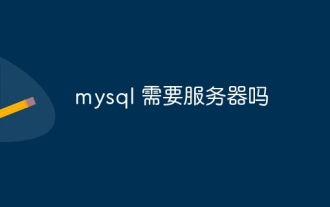 Does mysql need a server
Apr 08, 2025 pm 02:12 PM
Does mysql need a server
Apr 08, 2025 pm 02:12 PM
For production environments, a server is usually required to run MySQL, for reasons including performance, reliability, security, and scalability. Servers usually have more powerful hardware, redundant configurations and stricter security measures. For small, low-load applications, MySQL can be run on local machines, but resource consumption, security risks and maintenance costs need to be carefully considered. For greater reliability and security, MySQL should be deployed on cloud or other servers. Choosing the appropriate server configuration requires evaluation based on application load and data volume.




