
This article mainly introduces the relevant information about the sample code for drawing electrocardiogram using canvas. It has certain reference value. Friends in need can refer to it. I hope it will be helpful to you.
This article introduces the sample code for using canvas to draw an electrocardiogram and shares it with everyone. The details are as follows:
Rendering:
Thinking:
1. Simulate points (if you have real data, then transform the data into coordinate points corresponding to the canvas)
The points to note when simulating points are that the raised parts need to be symmetrical and for To look good, it should appear up and down randomly
2. Drawing lines
When drawing lines, you need to pay attention to the process of moving at a uniform speed.
For example, from point A to point B, it is not simply from A to B, but from point A to A1, A2...and finally to B (it is more difficult to move this piece in proportion)
3. Some effects of drawing lines, such as adding shadows (you can use it freely here) specific code
<!DOCTYPE html>
<html lang="en">
<head>
<meta charset="UTF-8">
<title>心电图</title>
<meta name="viewport" content="width=device-width, initial-scale=1, user-scalable=no">
<style>
html,body{
width: 100%;
height: 100%;
margin: 0;
}
canvas{
background: #000;
width: 100%;
height: 100%;
}
</style>
</head>
<body>
<p id="canvas">
<canvas id="can"></canvas>
</p>
<script>
var can = document.getElementById('can'),
pan,
index = 0,
flag = true,
wid = document.body.clientWidth,
hei = document.body.clientHeight,
x = 0,
y = hei/2,
drawX = 0,
drawY = hei/2,
drawXY = [],
cDrawX = 0,
i = 0,
reX = 0,
reY = 0;
start();
function start(){
can.height = hei;
can.width = wid;
pan = can.getContext("2d");
pan.strokeStyle = "white";
pan.lineJoin = "round";
pan.lineWidth = 6;
pan.shadowColor = "#228DFF";
pan.shadowOffsetX = 0;
pan.shadowOffsetY = 0;
pan.shadowBlur = 20;
pan.beginPath();
pan.moveTo(x,y);
drawXYS();
index = setInterval(move,1);
};
function drawXYS(){
if(drawX > wid){
}else{
if(drawY == hei/2){
if(flag){
flag = false;
}else{
var _y = Math.ceil(Math.random()*10);
_y = _y/2;
if(Number.isInteger(_y)){
drawY += Math.random()*180+30;
}else{
drawY -= Math.random()*180+30;
}
flag = true;
}
cDrawX = Math.random()*40+15;
}else{
drawY = hei/2;
}
drawX += cDrawX;
drawXY.push({
x : drawX,
y : drawY
});
drawXYS();
}
}
function move(){
var x = drawXY[i].x,
y = drawXY[i].y;
if(reX >= x - 1){
reX = x;
reY = y;
i++;
cc();
return;
}
if(y > hei/2){
if(reY >= y){
reX = x;
reY = y;
i++;
cc();
return;
}
}else if(y < hei/2){
if(reY <= y){
reX = x;
reY = y;
i++;
cc();
return;
}
}else{
reX = x;
reY = y;
i++;
cc();
return;
}
reX += 1;
if(y == hei/2){
reY = hei/2;
}else{
var c = Math.abs((drawXY[i].x-drawXY[i-1].x)/(drawXY[i].y-drawXY[i-1].y));
var _yt = (reX-drawXY[i-1].x)/c;
if(drawXY[i].y < drawXY[i-1].y){
reY = drawXY[i-1].y - _yt;
}else{
reY = drawXY[i-1].y + _yt;
}
}
cc();
}
function cc(){
if(i == drawXY.length){
pan.closePath();
clearInterval(index);
index = 0;
x = 0;
y = hei/2;
flag = true;
i = 0;
}else{
pan.lineTo(reX, reY);
pan.stroke();
}
}
</script>
</body>
</html>Summary: The above is the entire content of this article, I hope it will be helpful to everyone's study . For more related tutorials, please visit Html5 Video Tutorial!
Related recommendations:
php public welfare training video tutorial
The above is the detailed content of Sample code for drawing electrocardiogram using canvas. For more information, please follow other related articles on the PHP Chinese website!