 Web Front-end
Web Front-end
 H5 Tutorial
H5 Tutorial
 Sample code for implementing communication between pages using Storage Events
Sample code for implementing communication between pages using Storage Events
Sample code for implementing communication between pages using Storage Events
This article mainly introduces the relevant information about the sample code of using Storage Event to realize communication between pages. It has certain reference value. Friends in need can refer to it. I hope it will be helpful to you.
We all know that triggering window.onstorage must meet the following two conditions:
-
Save (update) a certain storage through localStorage.setItem or sessionStorage.setItem
When saving (updating) this storage, its new value must be different from the previous value
The second condition above, simply speaking, is : Either it is the initialization of storage, because the storage does not exist, its value is null; or it is the update of existing storage
Example:
// 初始化storage
window.localStorage.setItem('a', 123);
// 注册onstorage事件
window.onstorage = (e) => {
console.log(e);
};
// 更新storage
window.localStorage.setItem('a', 123);The last line of code above will not trigger Onstorage event, because the value of a has not changed, it is 123 before and after, so the browser determines that this update is invalid
Since the onstorage event is triggered by the browser, if we open multiple same domain names pages under the page, and execute the window.localStorage.setItem method on any one of the pages (also ensure that the second condition mentioned at the beginning of the article is met), then if other pages listen to the onstorage event, the onstorage in these pages The event callback will be executed.
Example:
// http://www.example.com/a.html
<script>
// 注册onstorage事件
window.onstorage = (e) => {
console.log(e);
};
</script>// http://www.example.com/b.html
<script>
// 注册onstorage事件
window.onstorage = (e) => {
console.log(e);
};
</script>// http://www.example.com/c.html <script> // 触发onstorage事件 window.localStorage.setItem('a', new Date().getTime()); </script>
As long as page c is opened after page a and page b (even if the three pages are not in the same browser window, you need to distinguish between windows and tab pages) difference), then the onstorage events in pages a and b will be triggered
Now that we know how to use storage events to achieve communication between pages, what is the use of this communication for us?
In fact, we only need to know which storage update operation triggered the onstorage event. So how do we know? The onstorage event callback, like other event callback functions, also receives an event object parameter. There are three useful properties in this object, which are:
key is initialized or updated The key name of storage
oldValue is the value before the storage is initialized or updated
newValue is the value after the storage is initialized or updated
Combining these 3 key attributes, we can achieve data synchronization between pages
Finally, let’s mention the difference between localStorage and sessionStorage
What is stored in localStorage There is no expiration time setting for data, and the data stored in sessionStorage will be cleared when the page session ends
Summary: The above is the entire content of this article, I hope it will be helpful to everyone's learning. For more related tutorials, please visit Html5 Video Tutorial!
Related recommendations:
php public welfare training video tutorial
The above is the detailed content of Sample code for implementing communication between pages using Storage Events. For more information, please follow other related articles on the PHP Chinese website!

Hot AI Tools

Undresser.AI Undress
AI-powered app for creating realistic nude photos

AI Clothes Remover
Online AI tool for removing clothes from photos.

Undress AI Tool
Undress images for free

Clothoff.io
AI clothes remover

Video Face Swap
Swap faces in any video effortlessly with our completely free AI face swap tool!

Hot Article

Hot Tools

Notepad++7.3.1
Easy-to-use and free code editor

SublimeText3 Chinese version
Chinese version, very easy to use

Zend Studio 13.0.1
Powerful PHP integrated development environment

Dreamweaver CS6
Visual web development tools

SublimeText3 Mac version
God-level code editing software (SublimeText3)

Hot Topics
 1387
1387
 52
52
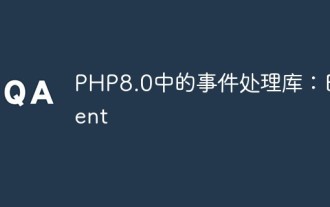 Event processing library in PHP8.0: Event
May 14, 2023 pm 05:40 PM
Event processing library in PHP8.0: Event
May 14, 2023 pm 05:40 PM
Event processing library in PHP8.0: Event With the continuous development of the Internet, PHP, as a popular back-end programming language, is widely used in the development of various Web applications. In this process, the event-driven mechanism has become a very important part. The event processing library Event in PHP8.0 will provide us with a more efficient and flexible event processing method. What is event handling? Event handling is a very important concept in the development of web applications. Events can be any kind of user row
 Steam Summer Sale - Valve teases 95% off AAA games, confirms discounts for viral games Palworld and Content Warning
Jun 26, 2024 pm 03:40 PM
Steam Summer Sale - Valve teases 95% off AAA games, confirms discounts for viral games Palworld and Content Warning
Jun 26, 2024 pm 03:40 PM
Steam's Summer Sale has previously played host to some of the best game discounts, and this year seems to be stacking up for another home run by Valve. A trailer (watch below) teasing some of the Steam Summer Sale discounted games was just released i
 Where is the storage folder?
Jan 12, 2021 pm 02:02 PM
Where is the storage folder?
Jan 12, 2021 pm 02:02 PM
The storage folder is in file management. How to find it: 1. Directly open the mobile phone desktop and click System Tools to enter; 2. Select file management to jump; 3. Browse all files; 4. Find the storage folder in file management. .
 How to use Pygame's Event event module in Python
May 18, 2023 am 11:58 AM
How to use Pygame's Event event module in Python
May 18, 2023 am 11:58 AM
Pygame's Event module Event (Event) is one of the important modules of Pygame. It is the core of building the entire game program, such as commonly used mouse clicks, keyboard taps, game window movement, window resizing, triggering specific plots, and exiting. Games, etc., these can be regarded as "events". Event type Pygame defines a structure specifically used to process events, namely the event queue. This structure follows the basic principle of "first come, first processed" in the queue. Through the event queue, we can process user operations in an orderly and one-by-one manner ( trigger event). The following table lists the commonly used game events in Pygame: Name Description QUIT The user presses the close button of the window ATIVEEVENTPy
 In JavaScript, when the browser window is resized, which event is this?
Sep 05, 2023 am 11:25 AM
In JavaScript, when the browser window is resized, which event is this?
Sep 05, 2023 am 11:25 AM
Use the window.outerWidth and window.outerHeight events to get the window size in JavaScript when the browser resizes. Example You can try running the following code to check the browser window size using events −<!DOCTYPEhtml><html> <head> <script>&am
 Steam Summer Sale trailer teases 95% off AAA game deals, confirms price cuts for Palworld, Stellaris, Content Warning
Jun 26, 2024 am 06:30 AM
Steam Summer Sale trailer teases 95% off AAA game deals, confirms price cuts for Palworld, Stellaris, Content Warning
Jun 26, 2024 am 06:30 AM
Steam's Summer Sale has previously played host to some of the best game discounts, and this year seems to be stacking up for another home run by Valve. A trailer (watch below) teasing some of the Steam Summer Sale discounted games was just released i
 Explore the features and benefits of SessionStorage
Jan 11, 2024 pm 03:16 PM
Explore the features and benefits of SessionStorage
Jan 11, 2024 pm 03:16 PM
Introduction to SessionStorage: To understand its uses and advantages, specific code examples are required Introduction: In web development, we often need to store and manage user information and temporary data. To solve this problem, HTML5 introduces a new API: SessionStorage. This article will introduce the concepts, uses and advantages of SessionStorage, and give some specific code examples to help readers better understand it. 1. What is SessionStorage?
 Tesla sends out Robotaxi invitations for October 10 autonomous driving demo event in LA
Sep 27, 2024 am 06:20 AM
Tesla sends out Robotaxi invitations for October 10 autonomous driving demo event in LA
Sep 27, 2024 am 06:20 AM
It was initially expected that Tesla would unveil its previously leaked Robotaxi back in August of this year, but CEO Elon Musk postponed the event, citing aesthetic changes to the front of the robotaxi and additional time needed for a few last-minut



