Introduction to the simple use of JNI in java (details)
This article brings you a simple introduction to the use of JNI (detailed). It has certain reference value. Friends in need can refer to it. I hope it will be helpful to you.
JNI allows us to call the functions of local libraries in java code.
The following is a simple way to use JNI
1. Create a java-side interface
public class JNIIterface {
// 导入最终生成的dll文件
static {
System.loadLibrary("JNIDemo");
}
// 声明dll文件中实现的接口
public native int MyMethod();
public native int add(int x, int y);
}2. Generate the C header file corresponding to the interface
Above Created JNIIterface class, the path of the JNIIterface .class file: \JNIDemo\bin\base\JNIIterface .class
Execute the command in the bin directory in the project directory: javah -classpath . -jni base.JNIIterface
Then the base_JNIIterface.h file will be generated in the \JNIDemo\bin\ directory
3. Use visual studio to write the implementation of the interface
Create a C project. The specific steps are as follows:
Step one:

Step two:


## in the include directory under the jdk root directory #include the jni_md.h file in the win32 directory and copy it to the header file directory in the project directory
Create the function implementation file
Right-click on the source file in the project directory and click Add - 》Class
 and write the following code:
and write the following code:
#include "base_JNIIterface.h"
#include "jni.h"
#include <stdio.h>
JNIEXPORT jint JNICALL Java_base_JNIIterface_MyMethod
(JNIEnv *, jobject){
printf("成功实现JNI测试DEMO");
return 0;
}
JNIEXPORT jint JNICALL Java_base_JNIIterface_add
(JNIEnv *, jobject, jint a, jint b){
return a + b;
}4. Generate the dll file
on the "Solution" in the project directory Right-click, select Properties, and then construct the project as shown below
 Then after compiling the project, it will be converted into a dll file in the Release directory under the project directory
Then after compiling the project, it will be converted into a dll file in the Release directory under the project directory
 5. Configure the dll file into the java project
5. Configure the dll file into the java project
First place the dll file in the lib directory under the root directory of the java project
Then follow the steps below Add the dll file into the project as a Native Library
 Edit the Native Library Location shown in the picture above, and then select the folder where the Native Library is located in the pop-up interface:
Edit the Native Library Location shown in the picture above, and then select the folder where the Native Library is located in the pop-up interface:
 6. Write a test class to verify whether JNI is successfully applied public class HelloJNI {
6. Write a test class to verify whether JNI is successfully applied public class HelloJNI {
public static void main(String[] args) {
JNIIterface hw = new JNIIterface();
int t = hw.add(3, 7);
int s = hw.MyMethod();
System.out.println(t);
System.out.println(s);
}
}The test results after running are as follows:
0 0 成功??JNI??DEMO
The above records the most basic steps for using JNI.
How to use the functions of already written third-party dll files, such as system dll files, requires in-depth exploration.
The above is the detailed content of Introduction to the simple use of JNI in java (details). For more information, please follow other related articles on the PHP Chinese website!

Hot AI Tools

Undresser.AI Undress
AI-powered app for creating realistic nude photos

AI Clothes Remover
Online AI tool for removing clothes from photos.

Undress AI Tool
Undress images for free

Clothoff.io
AI clothes remover

Video Face Swap
Swap faces in any video effortlessly with our completely free AI face swap tool!

Hot Article

Hot Tools

Notepad++7.3.1
Easy-to-use and free code editor

SublimeText3 Chinese version
Chinese version, very easy to use

Zend Studio 13.0.1
Powerful PHP integrated development environment

Dreamweaver CS6
Visual web development tools

SublimeText3 Mac version
God-level code editing software (SublimeText3)

Hot Topics
 1386
1386
 52
52
 How to simplify field mapping issues in system docking using MapStruct?
Apr 19, 2025 pm 06:21 PM
How to simplify field mapping issues in system docking using MapStruct?
Apr 19, 2025 pm 06:21 PM
Field mapping processing in system docking often encounters a difficult problem when performing system docking: how to effectively map the interface fields of system A...
 How to elegantly obtain entity class variable names to build database query conditions?
Apr 19, 2025 pm 11:42 PM
How to elegantly obtain entity class variable names to build database query conditions?
Apr 19, 2025 pm 11:42 PM
When using MyBatis-Plus or other ORM frameworks for database operations, it is often necessary to construct query conditions based on the attribute name of the entity class. If you manually every time...
 Is the company's security software causing the application to fail to run? How to troubleshoot and solve it?
Apr 19, 2025 pm 04:51 PM
Is the company's security software causing the application to fail to run? How to troubleshoot and solve it?
Apr 19, 2025 pm 04:51 PM
Troubleshooting and solutions to the company's security software that causes some applications to not function properly. Many companies will deploy security software in order to ensure internal network security. ...
 In back-end development, how to distinguish the responsibilities of the service layer and the dao layer?
Apr 19, 2025 pm 01:51 PM
In back-end development, how to distinguish the responsibilities of the service layer and the dao layer?
Apr 19, 2025 pm 01:51 PM
Discussing the hierarchical architecture in back-end development. In back-end development, hierarchical architecture is a common design pattern, usually including controller, service and dao three layers...
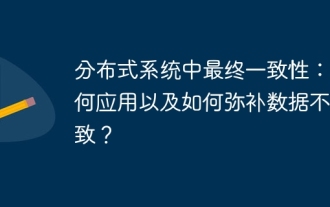 Ultimate consistency in distributed systems: how to apply and how to compensate for data inconsistencies?
Apr 19, 2025 pm 02:24 PM
Ultimate consistency in distributed systems: how to apply and how to compensate for data inconsistencies?
Apr 19, 2025 pm 02:24 PM
Exploring the application of ultimate consistency in distributed systems Distributed transaction processing has always been a problem in distributed system architecture. To solve the problem...
 How to safely convert Java objects to arrays?
Apr 19, 2025 pm 11:33 PM
How to safely convert Java objects to arrays?
Apr 19, 2025 pm 11:33 PM
Conversion of Java Objects and Arrays: In-depth discussion of the risks and correct methods of cast type conversion Many Java beginners will encounter the conversion of an object into an array...
 What is the reason why the browser does not respond after the WebSocket server returns 401? How to solve it?
Apr 19, 2025 pm 02:21 PM
What is the reason why the browser does not respond after the WebSocket server returns 401? How to solve it?
Apr 19, 2025 pm 02:21 PM
The browser's unresponsive method after the WebSocket server returns 401. When using Netty to develop a WebSocket server, you often encounter the need to verify the token. �...
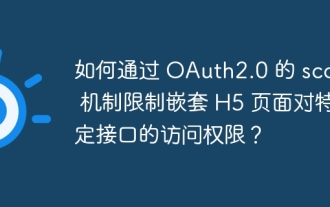 How to restrict access to specific interfaces of nested H5 pages through OAuth2.0's scope mechanism?
Apr 19, 2025 pm 02:30 PM
How to restrict access to specific interfaces of nested H5 pages through OAuth2.0's scope mechanism?
Apr 19, 2025 pm 02:30 PM
How to use OAuth2.0's access_token to achieve control of interface access permissions? In the application of OAuth2.0, how to ensure that the...




