How to escape and restore strings in PHP? (Pictures + Videos)
This article mainly introduces to you the specific method of PHP escaping and restoring string data.
First of all, everyone can briefly understand what is the escape character? What is the use?
The escape character is a special character constant. The escape character starts with a backslash "\" and is followed by one or more characters. Escape characters have specific meanings that are different from the original meaning of the characters, so they are called "escape" characters.
Uses of escape characters:
1: Convert ordinary characters to special uses, such as the back key, enter key, etc.
2: Used to convert special meaning characters back to their original meaning.
3: Before data is written to the database, escape characters (functions) will be used to escape some sensitive characters. Avoid website injection attacks.
Then during the PHP development project, we may encounter operations that require escaping a large amount of data.
Below we will introduce how to escape and restore strings in PHP through simple code examples.
1. Examples of using functions to escape strings:
<?php $str = "['name'=>'张三','age'=>19]"; echo $str . "<br>"; //对字符串进行转义 $a = addslashes($str); //输出转义后的字符串 echo $a . "<br>";
addslashes function: Use backslashes to quote strings.
The parameter represents the character data to be escaped. The return value is the escaped character.
In the above code, we define an array variable $str and use double single quotes to express it, and then use the addslashes function in PHP to escape. We need to note here that we cannot use four double quotes, because then the system will not be able to parse the beginning and end of the string, and an error will occur.
Then access it through the browser, and the result of escaping the string data is as shown below:
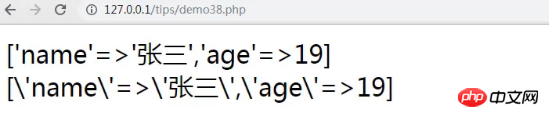
2. Use of the function to restore the string Example:
<?php $str = "['name'=>'张三','age'=>19]"; echo $str . "<br>"; //对字符串进行转义 $a = addslashes($str); //输出转义后的字符串 echo $a . "<br>"; //对转义后的字符串进行还原 $b = stripslashes($a); //输出还原后的字符串 echo $b . "
";
stripslashes function: Dequote a quoted string.
The return value is a string without escaped backslashes (\' is converted to ', etc.). Double backslashes (\\) are converted to single backslashes (\).
Here we mainly use the stripslashes function to restore the escaped string.
The result of accessing through the browser is as follows:
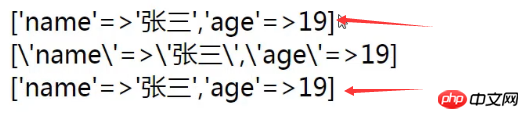
This article is about the specific method of PHP escaping and restoring string data. I hope Help those in need!
If you want to know more about PHP knowledge points, you can follow the PHP Chinese website PHP Video Tutorial, you are welcome to refer to and learn!
The above is the detailed content of How to escape and restore strings in PHP? (Pictures + Videos). For more information, please follow other related articles on the PHP Chinese website!

Hot AI Tools

Undresser.AI Undress
AI-powered app for creating realistic nude photos

AI Clothes Remover
Online AI tool for removing clothes from photos.

Undress AI Tool
Undress images for free

Clothoff.io
AI clothes remover

AI Hentai Generator
Generate AI Hentai for free.

Hot Article

Hot Tools

Notepad++7.3.1
Easy-to-use and free code editor

SublimeText3 Chinese version
Chinese version, very easy to use

Zend Studio 13.0.1
Powerful PHP integrated development environment

Dreamweaver CS6
Visual web development tools

SublimeText3 Mac version
God-level code editing software (SublimeText3)

Hot Topics
 1385
1385
 52
52
 How to escape special characters using regular expressions in Go language
Jul 13, 2023 am 11:16 AM
How to escape special characters using regular expressions in Go language
Jul 13, 2023 am 11:16 AM
How to escape special characters using regular expressions in Go Quote: Regular expressions are a powerful string matching tool that are very useful when processing text. However, in some cases, we may need to use some special characters in regular expressions, such as "+", "*", etc. These characters have special meanings in regular expressions. In order to use the literal meaning of these special characters, we need to escape them. This article will introduce how to use regular expressions to escape special characters in Go language, and provide code examples to illustrate.
 What is the method to escape characters using less than or equal to in MyBatis?
Feb 24, 2024 am 11:12 AM
What is the method to escape characters using less than or equal to in MyBatis?
Feb 24, 2024 am 11:12 AM
Using less than or equal to escape characters is a common requirement in MyBatis, and such situations are often encountered in the actual development process. Below we will introduce in detail how to use the less than or equal to escape character in MyBatis and provide specific code examples. First, we need to clarify how the less than or equal to escape characters are represented in SQL statements. In SQL statements, the less than or equal operator usually starts with "
 How to escape common special characters in Golang
Mar 22, 2023 pm 02:22 PM
How to escape common special characters in Golang
Mar 22, 2023 pm 02:22 PM
In the Golang language, strings are an important data type because they are widely used for data storage, transmission, and processing. However, when processing strings, we often encounter situations where special characters need to be escaped. This article will introduce how to escape common special characters in Golang.
 Escape techniques using the less than or equal operator in MyBatis
Feb 25, 2024 pm 09:03 PM
Escape techniques using the less than or equal operator in MyBatis
Feb 25, 2024 pm 09:03 PM
What are escape characters in MyBatis and how to use them? In MyBatis, sometimes we need to use comparison operators such as less than or equal to in SQL statements, but these operators have specific meanings in XML files and will be parsed as XML tags, causing errors. To solve this problem, we can escape using escape characters. This article will introduce the application skills of using the less than or equal operator in MyBatis and provide specific code examples. Escape characters In XML documents, some characters
 What is the escape character for php newline?
Jul 10, 2023 pm 05:32 PM
What is the escape character for php newline?
Jul 10, 2023 pm 05:32 PM
The escape character for php newline is "\n". Steps to use: 1. Determine where you want to insert the newline character; 2. Use the escape character "\n" where you want to insert the newline character; 3. Make sure When working with strings, you use appropriate quotes at the beginning and end, use single quotes to quote the string, and make sure to use double quotes around "\n".
 Java Program Example: Demonstrates Escape Characters in Regular Expressions
Sep 19, 2023 am 09:01 AM
Java Program Example: Demonstrates Escape Characters in Regular Expressions
Sep 19, 2023 am 09:01 AM
Here, we will demonstrate the escape characters in Regex through a Java program. Before we dive into this topic, let's familiarize ourselves with the terms "escape characters" and "regular expressions." Regular Expression It is an abbreviation for regular expression. It is an API that allows users to define string patterns for finding, modifying and editing strings. Regular expressions are often used to define restricted string fields, such as email authentication and passwords. The java.util.regex package contains regular expressions. Escape Characters When a character is preceded by a backslash (\), it includes numbers, letters, and punctuation marks. The compiler treats these characters differently, and such characters are called escape characters. Some examples include:\n-in
 What are JavaScript escape characters?
Sep 04, 2023 am 11:03 AM
What are JavaScript escape characters?
Sep 04, 2023 am 11:03 AM
Escape characters in JavaScript are backslashes and quotes, which can represent special characters in a string or change the meaning of characters. Detailed introduction: 1. Backslash is an escape character in JavaScript. It can be used in combination with other characters to represent special characters. Use two backslashes to represent the backslash itself. Use backslashes to escape some special characters. defined as their ASCII code representation. Use backslashes to escape some non-printing characters to their Unicode representation; 2. Quotation marks, etc.
 A brief analysis of escaping newline characters in PHP
Mar 23, 2023 pm 05:20 PM
A brief analysis of escaping newline characters in PHP
Mar 23, 2023 pm 05:20 PM
PHP is a very powerful programming language that can easily complete various tasks, including string processing. When processing strings, we can use escape characters in PHP to process special characters, such as single quotes, double quotes, and newline characters. This article will focus on escaping newlines in PHP.




