
This article introduces handwritten CSS js to implement radio radio buttons. It has certain reference value. Friends in need can refer to it. I hope it will be helpful to you.
Sometimes we need to use prettier radio buttons, then we have to abandon the original one and write it. Here is what I implemented
<p class="radio"><span class="yuan rdactive"><span></span></span>你丑你先</p> <p class="radio"><span class="yuan"><span></span></span>你才丑你先</p> <p class="radio"><span class="yuan"><span></span></span>你更丑你先</p>
.radio{
display: flex;
align-items: center;
width: 100px;
cursor: pointer;
}
.yuan{/*大圈*/
display: block;
width: 10px;
height: 10px;
border-radius: 50%;
background: #ececec;/*这里写自己喜欢的颜色*/
display: flex;
align-items: center;
margin-right: 5px;
}
.radio>span.rdactive{
background: #EF6121;/*这里写自己喜欢的颜色*/
}
.yuan span{/*小圈*/
display: block;
width: 4px;
height: 4px;
border-radius: 50%;
background: white;/*这里写自己喜欢的颜色*/
margin: 0 auto;
} $(".radio").children('.yuan').on('click',function(){
$('.rdactive').removeClass('rdactive');
$(this).addClass("rdactive").siblings().removeClass("rdactive");
})Rendering:
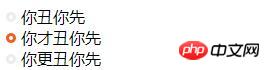
Okay, you can achieve it here. Isn’t it very simple? You can try it yourself!
Summary: The above is the entire content of this article, I hope it will be helpful to everyone's study. For more related tutorials, please visit CSS Video Tutorial!
Related recommendations:
php public welfare training video tutorial
The above is the detailed content of Handwritten CSS+js to implement radio button. For more information, please follow other related articles on the PHP Chinese website!




