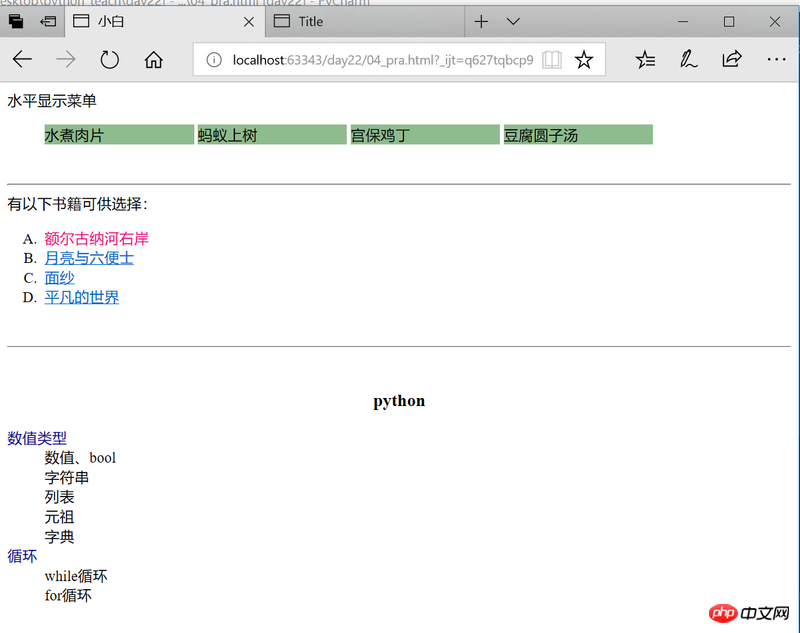A brief introduction to serialization tags in HTML (code example)
This article brings you a brief introduction (code examples) about serialization tags in HTML. It has certain reference value. Friends in need can refer to it. I hope it will be useful to you. Helps.
Serialization tag
1. Ordered tag--ol and li
Ordered list tag is, is a double label. Use the
- The label is in the form of sequential numbers. If a list item is added or deleted, the numbering will automatically adjust.
<ol> <li>第一项</li> <li>第一项</li> <li>第一项</li> ... </ol>
Attributes of ordered labels--start
The start attribute is used to set the starting number of the number. The default starts from 1. This attribute can be omitted. If starting from another number, such as 2, set 'start=2' to start from a negative number.
Attributes of ordered tags--type
The type attribute is used to set the type of numbering to numbers or letters. For example, 'type=a', the number is Represented by English letters.
type=1-->表示用数字编号1,2,3... type=a-->表示用小写字母编号a,b,c... type=A-->表示用大写字母A,B,C... type=I-->表示用大写罗马数字标号I,II,III... type=i-->表示用小写罗马数字标号i,ii,iii
If you don’t want the serial number to be displayed, you can set the ol style attribute 'text-decoration: none'
Unordered tags--ul and li
The unordered list label is
- , which is a double label. Use the
- tag before each list item. The serial number type in front of the list becomes a symbol. Copy after loginCopy after login
- 第一项
- 第一项
- 第一项 ...
You can change the symbol type by setting the type attribute. The default is a solid circle
type=disc-->实心圆 type=circle-->空心圆 type=square-->小方块
Copy after loginIf you do not want the serial number to be displayed, you can set the style attribute of ul 'list-style-type: none'
Nested tags--dl, dt and dd
The definition list defaults to two levels, the first level of tags
- , the second level of tags
Copy after loginCopy after login- 名词1
- 名词1的解释1
- 名词1的解释2
- 名词2
- 名词2的解释1
- 名词2的解释2
nbsp;html> <meta> <title>小白</title> 水平显示菜单
Copy after login- 水煮肉片
- 蚂蚁上树
- 宫保鸡丁
- 豆腐圆子汤
有以下书籍可供选择:
python
- 数值类型
- 数值、bool
- 字符串
- 列表
- 元祖
- 字典
- 循环
- while循环
- for循环

The above is the entire content of this article. For knowledge about HTML, you can refer to the HTML Development Manual of the PHP Chinese website to learn.
The above is the detailed content of A brief introduction to serialization tags in HTML (code example). For more information, please follow other related articles on the PHP Chinese website!

Hot AI Tools

Undresser.AI Undress
AI-powered app for creating realistic nude photos

AI Clothes Remover
Online AI tool for removing clothes from photos.

Undress AI Tool
Undress images for free

Clothoff.io
AI clothes remover

Video Face Swap
Swap faces in any video effortlessly with our completely free AI face swap tool!

Hot Article

Hot Tools

Notepad++7.3.1
Easy-to-use and free code editor

SublimeText3 Chinese version
Chinese version, very easy to use

Zend Studio 13.0.1
Powerful PHP integrated development environment

Dreamweaver CS6
Visual web development tools

SublimeText3 Mac version
God-level code editing software (SublimeText3)

Hot Topics
 How to use bootstrap in vue
Apr 07, 2025 pm 11:33 PM
How to use bootstrap in vue
Apr 07, 2025 pm 11:33 PM
Using Bootstrap in Vue.js is divided into five steps: Install Bootstrap. Import Bootstrap in main.js. Use the Bootstrap component directly in the template. Optional: Custom style. Optional: Use plug-ins.
 The Roles of HTML, CSS, and JavaScript: Core Responsibilities
Apr 08, 2025 pm 07:05 PM
The Roles of HTML, CSS, and JavaScript: Core Responsibilities
Apr 08, 2025 pm 07:05 PM
HTML defines the web structure, CSS is responsible for style and layout, and JavaScript gives dynamic interaction. The three perform their duties in web development and jointly build a colorful website.
 How to write split lines on bootstrap
Apr 07, 2025 pm 03:12 PM
How to write split lines on bootstrap
Apr 07, 2025 pm 03:12 PM
There are two ways to create a Bootstrap split line: using the tag, which creates a horizontal split line. Use the CSS border property to create custom style split lines.
 React's Role in HTML: Enhancing User Experience
Apr 09, 2025 am 12:11 AM
React's Role in HTML: Enhancing User Experience
Apr 09, 2025 am 12:11 AM
React combines JSX and HTML to improve user experience. 1) JSX embeds HTML to make development more intuitive. 2) The virtual DOM mechanism optimizes performance and reduces DOM operations. 3) Component-based management UI to improve maintainability. 4) State management and event processing enhance interactivity.
 Understanding HTML, CSS, and JavaScript: A Beginner's Guide
Apr 12, 2025 am 12:02 AM
Understanding HTML, CSS, and JavaScript: A Beginner's Guide
Apr 12, 2025 am 12:02 AM
WebdevelopmentreliesonHTML,CSS,andJavaScript:1)HTMLstructurescontent,2)CSSstylesit,and3)JavaScriptaddsinteractivity,formingthebasisofmodernwebexperiences.
 How to insert pictures on bootstrap
Apr 07, 2025 pm 03:30 PM
How to insert pictures on bootstrap
Apr 07, 2025 pm 03:30 PM
There are several ways to insert images in Bootstrap: insert images directly, using the HTML img tag. With the Bootstrap image component, you can provide responsive images and more styles. Set the image size, use the img-fluid class to make the image adaptable. Set the border, using the img-bordered class. Set the rounded corners and use the img-rounded class. Set the shadow, use the shadow class. Resize and position the image, using CSS style. Using the background image, use the background-image CSS property.
 What Does H5 Refer To? Exploring the Context
Apr 12, 2025 am 12:03 AM
What Does H5 Refer To? Exploring the Context
Apr 12, 2025 am 12:03 AM
H5referstoHTML5,apivotaltechnologyinwebdevelopment.1)HTML5introducesnewelementsandAPIsforrich,dynamicwebapplications.2)Itsupportsmultimediawithoutplugins,enhancinguserexperienceacrossdevices.3)SemanticelementsimprovecontentstructureandSEO.4)H5'srespo
 How to use bootstrap button
Apr 07, 2025 pm 03:09 PM
How to use bootstrap button
Apr 07, 2025 pm 03:09 PM
How to use the Bootstrap button? Introduce Bootstrap CSS to create button elements and add Bootstrap button class to add button text