 Web Front-end
Web Front-end
 CSS Tutorial
CSS Tutorial
 Introduction to the filter attribute in CSS that defines the visual effects of elements
Introduction to the filter attribute in CSS that defines the visual effects of elements
Introduction to the filter attribute in CSS that defines the visual effects of elements
The content of this article is an introduction to the visual effects of elements defined by the filter attribute in CSS. It has certain reference value. Friends in need can refer to it. I hope it will be helpful to you.
blur
Set a Gaussian blur to the image. The "radius" value sets the standard deviation of the Gaussian function, or how many pixels are blended together on the screen, so the larger the value, the blurrier it is.
If no value is set, the default is 0; this parameter can set the css length value, but does not accept percentage values.
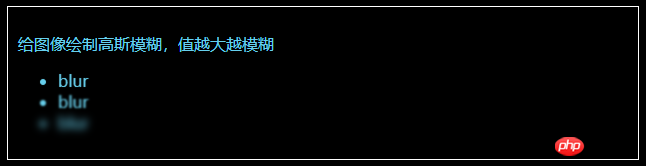
brightness
Apply a A linear multiplication that makes it appear lighter or darker. If the value is 0%, the image will be completely black. If the value is 100%, there will be no change in the image. Other values correspond to linear multiplier effects. Values above 100% are okay and the image will be brighter than before. If no value is set, the default is 1.
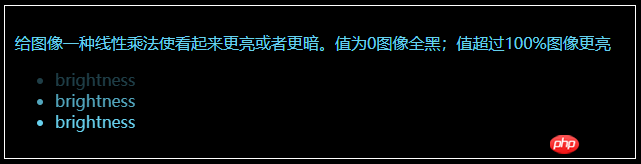
contrast
Adjust the contrast of the image . If the value is 0%, the image will be completely black. The value is 100% and the image is unchanged. Values can exceed 100%, meaning a lower comparison will be used. If no value is set, the default is 1.
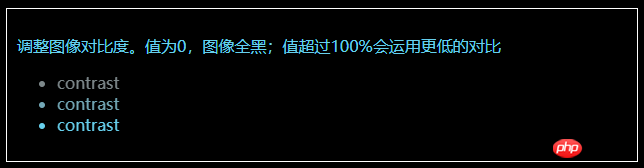
graycale
Convert image to Grayscale image. The value defines the scale of the conversion. If the value is 100%, the image is completely converted to grayscale, and if the value is 0%, the image will remain unchanged. Values between 0% and 100% are linear multipliers of the effect. If not set, the value defaults to 0;
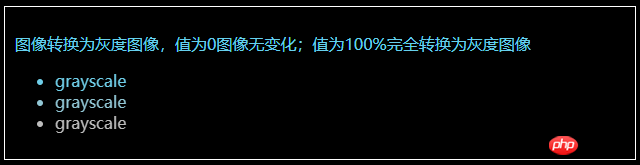
##hue-rotate
- Apply hue rotation to the image. The "angle" value sets the angle of the color circle by which the image will be adjusted. If the value is 0deg, there will be no change in the image. If the value is not set, the default value is 0deg. Although this value does not have a maximum value, a value exceeding 360deg is equivalent to going around again.
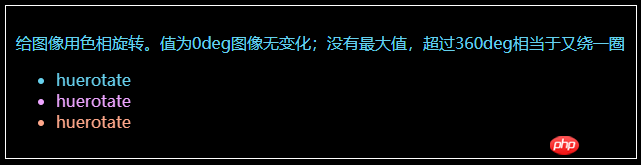
- Invert the input image . The value defines the scale of the conversion. 100% of the value is a complete reversal. A value of 0% means there is no change in the image. Values between 0% and 100% are linear multipliers of the effect. If the value is not set, the value defaults to 0.
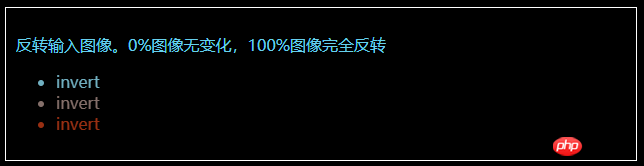
- Convert the transparency of the image degree. The value defines the scale of the conversion. A value of 0% means complete transparency, a value of 100% means no change to the image. Values between 0% and 100% are linear multipliers of the effect, equivalent to multiplying the number of image samples. If the value is not set, the value defaults to 1. This function is very similar to the existing opacity attribute, except that through filter, some browsers provide hardware acceleration to improve performance.
 ##saturate
##saturate
Convert image saturation . The value defines the scale of the conversion. A value of 0% means the image is completely desaturated, and a value of 100% means the image has no change. Other values are linear multipliers of the effect. Values above 100% are allowed, with higher saturation. If the value is not set, the value defaults to 1.
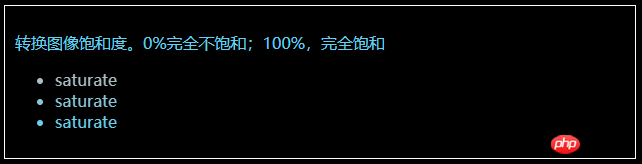 sepia
sepia
Convert image to Dark brown. The value defines the scale of the conversion. A value of 100% is completely sepia, and a value of 0% leaves the image unchanged. Values between 0% and 100% are linear multipliers of the effect. If not set, the value defaults to 0;
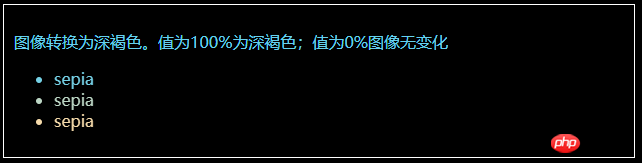 ##drop-shadow
##drop-shadow
Set a shadow effect to the image. Shadows are composited underneath the image and can be blurred, offset versions of the matte that can be painted in a specific color. The function accepts values of type
(defined in the CSS3 context), except that the "inset" keyword is not allowed. This function is very similar to the existing box-shadow box-shadow property; the difference is that through the filter, some browsers provide hardware acceleration for better performance.
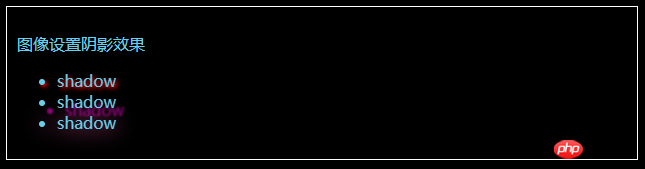
nbsp;html>
<meta>
<meta>
<meta>
<title>Document</title>
<style>
body {
background-color: #000;
color: skyblue;
}
div {
border: 1px solid #fff;
padding: 10px;
width: 610px;
margin: 10px;
}
.blur1 {
filter: blur(0.4px);
}
.blur2 {
filter: blur(1px);
}
.blur3 {
filter: blur(4px);
}
.brightness1 {
filter: brightness(0.30);
}
.brightness2 {
filter: brightness(0.8);
}
.brightness3 {
filter: brightness(1);
}
.contrast1 {
filter: contrast(10%);
}
.contrast2 {
filter: contrast(50%);
}
.contrast3 {
filter: contrast(100%);
}
.grayscale1 {
filter: grayscale(10%);
}
.grayscale2 {
filter: grayscale(50%);
}
.grayscale3 {
filter: grayscale(100%);
}
.huerotate1 {
filter: hue-rotate(0deg);
}
.huerotate2 {
filter: hue-rotate(90deg);
}
.huerotate3 {
filter: hue-rotate(180deg);
}
.invert1 {
filter: invert(20%);
}
.invert2 {
filter: invert(60%);
}
.invert3 {
filter: invert(100%);
}
.opacity1 {
filter: opacity(10%);
}
.opacity2 {
filter: opacity(80%);
}
.opacity3 {
filter: opacity(100%);
}
.saturate1 {
filter: saturate(0.2);
}
.saturate2 {
filter: saturate(0.6);
}
.saturate3 {
filter: saturate(1);
}
.sepia1 {
filter: sepia(10%);
}
.sepia2 {
filter: sepia(60%);
}
.sepia3 {
filter: sepia(100%);
}
.shadow1 {
filter: drop-shadow(2px 2px 2px red);
}
.shadow2 {
filter: drop-shadow(8px 8px 1px purple);
}
.shadow3 {
filter: drop-shadow(1px 1px 10px hotpink);
}
</style>
<div>
<p>给图像绘制高斯模糊,值越大越模糊</p>
<ul>
<li>blur</li>
<li>blur</li>
<li>blur</li>
</ul>
</div>
<div>
<p>给图像一种线性乘法使看起来更亮或者更暗。值为0图像全黑;值超过100%图像更亮</p>
<ul>
<li>brightness</li>
<li>brightness</li>
<li>brightness</li>
</ul>
</div>
<div>
<p>调整图像对比度。值为0,图像全黑;值超过100%会运用更低的对比</p>
<ul>
<li>contrast</li>
<li>contrast</li>
<li>contrast</li>
</ul>
</div>
<!-- <div>
<p>blur</p>
<ul>
<li>blur</li>
<li>blur</li>
<li>blur</li>
</ul>
</div> -->
<div>
<p>图像转换为灰度图像,值为0图像无变化;值为100%完全转换为灰度图像</p>
<ul>
<li>grayscale</li>
<li>grayscale</li>
<li>grayscale</li>
</ul>
</div>
<div>
<p>给图像用色相旋转。值为0deg图像无变化;没有最大值,超过360deg相当于又绕一圈</p>
<ul>
<li>huerotate</li>
<li>huerotate</li>
<li>huerotate</li>
</ul>
</div>
<div>
<p>反转输入图像。0%图像无变化,100%图像完全反转</p>
<ul>
<li>invert</li>
<li>invert</li>
<li>invert</li>
</ul>
</div>
<div>
<p>转化图像的透明度。0%,完全透明;100%图像无变化</p>
<ul>
<li>opacity</li>
<li>opacity</li>
<li>opacity</li>
</ul>
</div>
<div>
<p>转换图像饱和度。0%完全不饱和;100%,完全饱和</p>
<ul>
<li>saturate</li>
<li>saturate</li>
<li>saturate</li>
</ul>
</div>
<div>
<p>图像转换为深褐色。值为100%为深褐色;值为0%图像无变化</p>
<ul>
<li>sepia</li>
<li>sepia</li>
<li>sepia</li>
</ul>
</div>
<div>
<p>图像设置阴影效果</p>
<ul>
<li>shadow</li>
<li>shadow</li>
<li>shadow</li>
</ul>
</div>
The above is the detailed content of Introduction to the filter attribute in CSS that defines the visual effects of elements. For more information, please follow other related articles on the PHP Chinese website!

Hot AI Tools

Undresser.AI Undress
AI-powered app for creating realistic nude photos

AI Clothes Remover
Online AI tool for removing clothes from photos.

Undress AI Tool
Undress images for free

Clothoff.io
AI clothes remover

AI Hentai Generator
Generate AI Hentai for free.

Hot Article

Hot Tools

Notepad++7.3.1
Easy-to-use and free code editor

SublimeText3 Chinese version
Chinese version, very easy to use

Zend Studio 13.0.1
Powerful PHP integrated development environment

Dreamweaver CS6
Visual web development tools

SublimeText3 Mac version
God-level code editing software (SublimeText3)

Hot Topics
 How to correctly display the locally installed 'Jingnan Mai Round Body' on the web page?
Apr 05, 2025 pm 10:33 PM
How to correctly display the locally installed 'Jingnan Mai Round Body' on the web page?
Apr 05, 2025 pm 10:33 PM
Using locally installed font files in web pages Recently, I downloaded a free font from the internet and successfully installed it into my system. Now...
 How to select a child element with the first class name item through CSS?
Apr 05, 2025 pm 11:24 PM
How to select a child element with the first class name item through CSS?
Apr 05, 2025 pm 11:24 PM
When the number of elements is not fixed, how to select the first child element of the specified class name through CSS. When processing HTML structure, you often encounter different elements...
 Does H5 page production require continuous maintenance?
Apr 05, 2025 pm 11:27 PM
Does H5 page production require continuous maintenance?
Apr 05, 2025 pm 11:27 PM
The H5 page needs to be maintained continuously, because of factors such as code vulnerabilities, browser compatibility, performance optimization, security updates and user experience improvements. Effective maintenance methods include establishing a complete testing system, using version control tools, regularly monitoring page performance, collecting user feedback and formulating maintenance plans.
 How to compatible with multi-line overflow omission on mobile terminal?
Apr 05, 2025 pm 10:36 PM
How to compatible with multi-line overflow omission on mobile terminal?
Apr 05, 2025 pm 10:36 PM
Compatibility issues of multi-row overflow on mobile terminal omitted on different devices When developing mobile applications using Vue 2.0, you often encounter the need to overflow text...
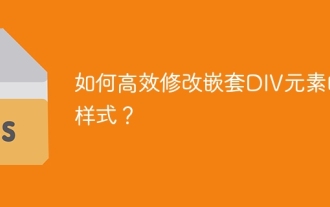 How to efficiently modify the style of nested DIV elements?
Apr 05, 2025 pm 10:45 PM
How to efficiently modify the style of nested DIV elements?
Apr 05, 2025 pm 10:45 PM
In-depth discussion on nested DIV style modification methods This article will explain in detail how to effectively modify the DIV element style of nested structures. The challenge we face is how...
 What are the advantages of H5 page production
Apr 05, 2025 pm 11:48 PM
What are the advantages of H5 page production
Apr 05, 2025 pm 11:48 PM
The advantages of H5 page production include: lightweight experience, fast loading speed, and improving user retention. Cross-platform compatibility, no need to adapt to different platforms, improving development efficiency. Flexibility and dynamic updates, no audit required, making it easier to modify and update content. Cost-effective, lower development costs than native apps.
 Why does negative margins not take effect in some cases? How to solve this problem?
Apr 05, 2025 pm 10:18 PM
Why does negative margins not take effect in some cases? How to solve this problem?
Apr 05, 2025 pm 10:18 PM
Why do negative margins not take effect in some cases? During programming, negative margins in CSS (negative...
 Is H5 page production a front-end development?
Apr 05, 2025 pm 11:42 PM
Is H5 page production a front-end development?
Apr 05, 2025 pm 11:42 PM
Yes, H5 page production is an important implementation method for front-end development, involving core technologies such as HTML, CSS and JavaScript. Developers build dynamic and powerful H5 pages by cleverly combining these technologies, such as using the <canvas> tag to draw graphics or using JavaScript to control interaction behavior.





