
The content of this article is about using Spring Data JPA to connect to the database in Spring Boot. It has certain reference value. Friends in need can refer to it. I hope it will be helpful to you.
I used to use Mybatis for database development. Recently, after learning Spring Boot, I found that JPA is more friendly, so let’s learn about the principles of JPA together.
Spring Data JPA
A brief introduction to JPA
Java Persistence API (JPA) is a specification of Java. It is used to save data between Java objects and relational databases.
JPA acts as a bridge between object-oriented domain models and relational database systems. Since JPA is just a specification, it does nothing by itself. It requires an implementation. Therefore, ORM tools like Hibernate, TopLink and iBatis implement the JPA data persistence specification.
Spring Data JPA is a set of JPA application frameworks encapsulated by Spring based on the ORM framework and JPA specifications, which allows developers to access and operate data with minimalist code. It provides common functions including adding, deleting, modifying, checking, etc., and is easy to expand! Learning and using Spring Data JPA can greatly improve development efficiency!
Basic query
Spring Data JPA has implemented some basic database operations, including basic addition, deletion, modification and query.
First, you need to introduce relevant dependencies in pom.xml.
<dependency> <groupid>mysql</groupid> <artifactid>mysql-connector-java</artifactid> </dependency> <dependency> <groupid>org.springframework.boot</groupid> <artifactid>spring-boot-starter-data-jpa</artifactid> </dependency>
Second, you need to add database-related configuration and jpa-related configuration in the application.properties configuration file
#配置数据源 spring.datasource.driver-class-name=com.mysql.jdbc.Driver spring.datasource.url=jdbc:mysql://localhost:3306/springboot spring.datasource.username=username spring.datasource.password=password #jpa数据库表格创建的方式,和控制台sql的打印 jpa.hibernate.ddl-auto=update jpa.hibernate.show-sql=true
Third, write the entity class.
Under normal circumstances, if we add the annotation @Entity to the entity class, the entity class will be related to the table.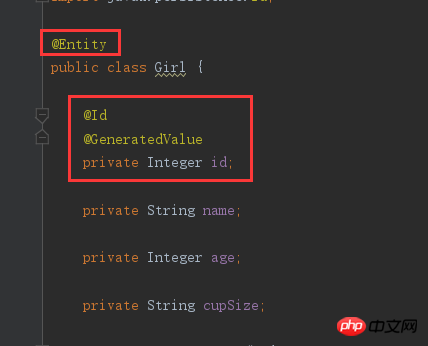
@Id identifies the primary key
@GeneratedValue is the auto-increment method of the specified primary key.
Fourth, write the query method.
Just write an interface to implement the JpaRepository interface: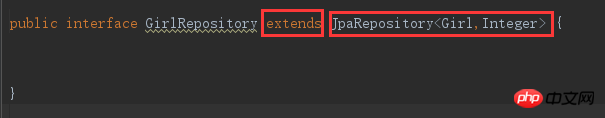
After inheriting JpaRepository, you can use the simple addition, deletion, modification and search functions.
@Test
public void testBaseQuery() throws Exception {
Girl girl=new Girl();
userRepository.findAll();
userRepository.findOne(1);
userRepository.save(girl);
userRepository.delete(girl);
// ...
}Customized simple query
Because this can only satisfy our basic query, if we don’t want to follow the query he gave us, do we need to write our own query statement? ? The answer is definitely no. We can still generate some query statements according to JPA rules.
A custom simple query is to automatically generate SQL based on the method name. The main syntax is findXXBy, readAXXBy, queryXXBy, countXXBy, getXXBy followed by the attribute name: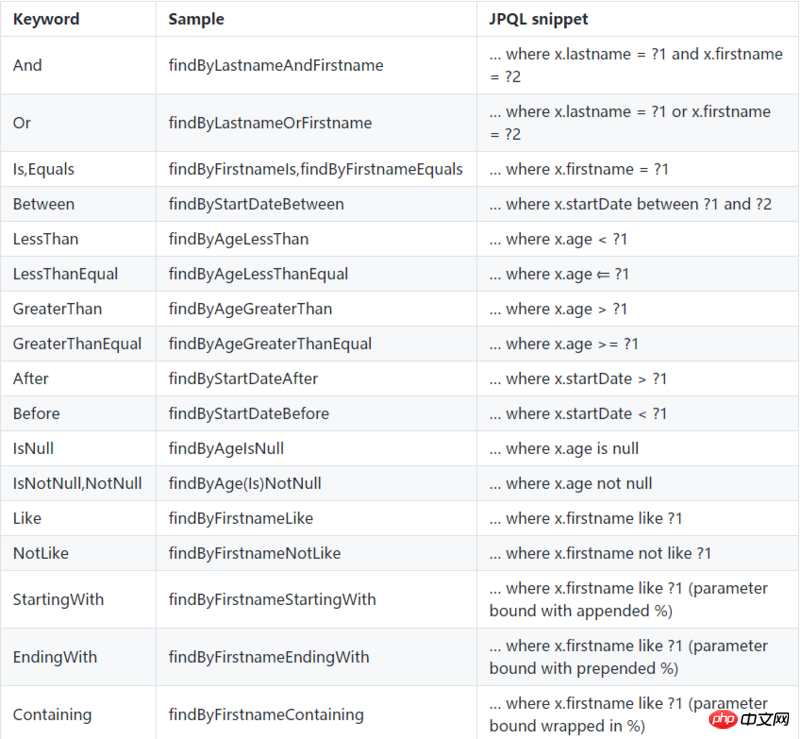
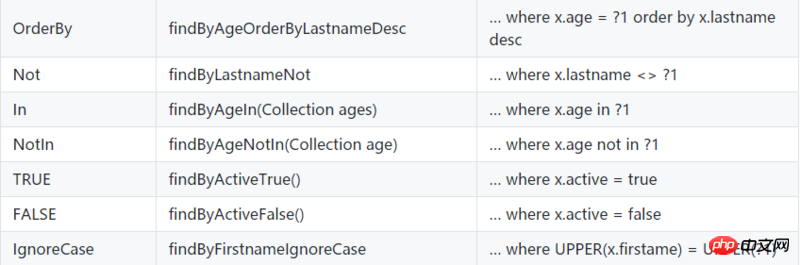
Complex Query
Here we need to write sql ourselves. Let’s take a look at what needs to be paid attention to.Note: When writing Query, the table name in the HQL statement should be the class name mapped by the ORM.
//传单个值的时候
@Query("select u from User u where u.age = ?#{[0]}")
List<user> findUsersByAge(int age);
//传多个值的时候
@Query("select u from User u where u.firstname = :#{#customer.firstname}")
List<user> findUsersByCustomersFirstname(@Param("customer") Customer customer)</user></user>The above is the detailed content of Using Spring Data JPA to connect to the database in Spring Boot. For more information, please follow other related articles on the PHP Chinese website!